Video/audio menu, Ideo, Udio – Staub Electronics D803-3D VIVITEK - 3D DIGITAL PROJECTOR (3600 LUMENS) User Manual
Page 32
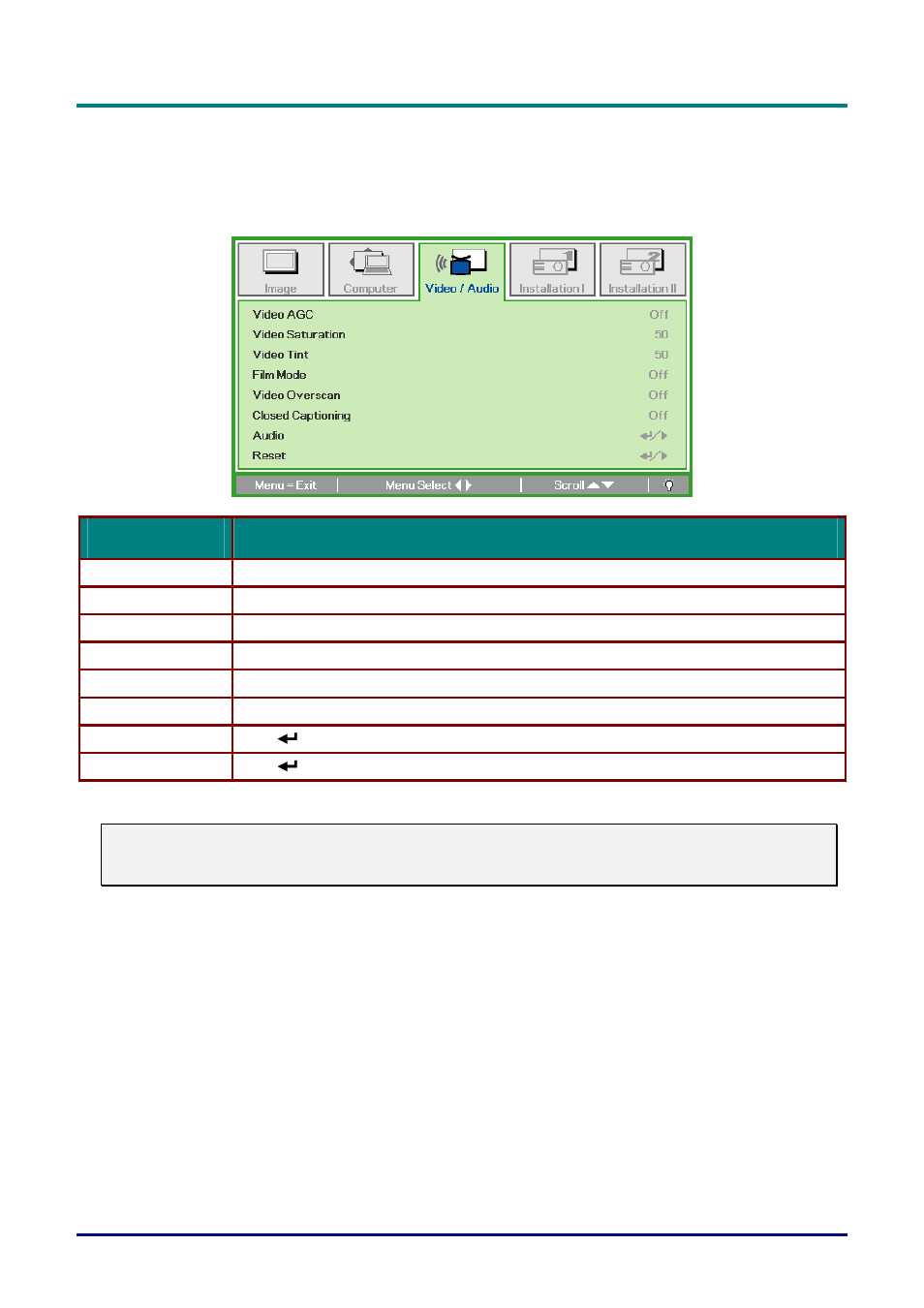
DLP Projector—User’s Manual
Video/Audio Menu
Press the MENU button to open the OSD menu. Press the cursor ◄► button to move to the
Video/Audio
menu. Press the cursor ▲▼ button to move up and down in the Video/Audio menu.
Press ◄► to change values for settings.
I
TEM
D
ESCRIPTION
Video AGC
Press the ◄► buttons to enable or disable the Automatic Gain Control for video source.
Video Saturation
Press the ◄► buttons to adjust the video saturation.
Video Tint
Press the ◄► buttons to adjust the video tint/hue.
Film Mode
Press the ◄► buttons to select a different film mode.
Video Overscan
Press the ◄► buttons to enable or disable video over scan.
Closed Captioning
Press the ◄► buttons to enable or disable Closed Captioning
Audio Press
(Enter) / ► to enter the Audio menu. See Audio on page 25.
Reset Press
(Enter) / ► to reset all settings to default values.
Note:
Video jagging may occur when playing interlace video. To overcome this issue, open the
Video / Audio menu and adjust the Film Mode feature.
— 24 —
