Staub Electronics AA-SF-16M AUDIO AUTHORITY - 16 CHANNEL MATRIX AMPLIFIER WITH FLEXPORT INPUTS User Manual
Page 17
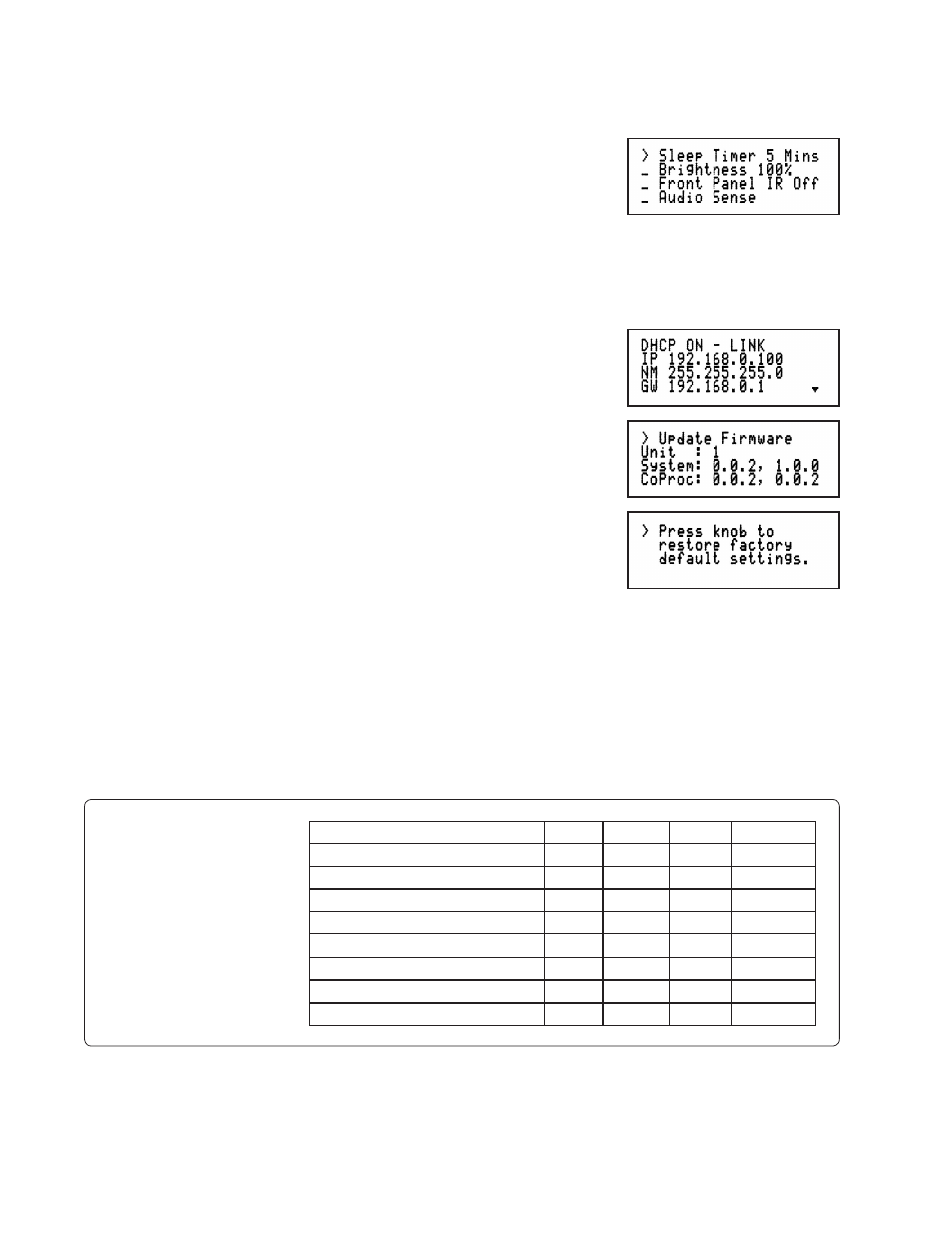
SF-16M Matrix Amplifier Installation and Operation Guide 17
Control Interface
Capabilities
All commands are available
on Ethernet and RS-232, but
other control methods are
limited as shown. The SF-
16M PC utility (not shown)
is the best setup method for
advanced tasks, but is not
intended as a user interface.
RS-232 Ethernet Infrared Front Panel
Source selection per output
X
X
X
X
Output volume, mute & tone control
X
X
X
X
Parametric EQ, hi-pass/low-pass filters
X
X
X
Lock front panel interface
X
X
Change Ethernet settings
X
X
Upgrade firmware
X
Group, scene and override creation
X
X
Group, scene and override control
X
X
X
X
Front/Back Panel
Displays all front and back panel settings, including:
•
Sleep Timer: Adjusts the sleep timer for the front panel display. Options are 1
minute, 2 minutes, 5 minutes and Off.
•
Brightness: Adjusts the brightness of the front panel display and button LEDs.
Options are 25, 50, 75 and 100%.
•
Front Panel IR: Turns on or off the front panel IR receiver. Default is Off.
•
Audio Sense/Trigger + Audio Sense: Determines the method in which the SF-
16M’s amplifier outputs wake up and come out of standby/power-saving mode.
“Audio Sense” wakes up the amplifier outputs when audio is present at any RCA
input. “Trigger” wakes up the amplifier when voltage is present on the back panel
System Trigger inputs.
Network
Displays the current network settings of the SF-16M. See page 18 for more
information.
Firmware
Use to load firmware updates to the SF-16M using a USB drive. Follow on-screen
instructions and/or the text file instructions included with online firmware updates.
Factory Defaults
Use to restore all SF-16M settings to factory default. Follow on-screen instructions.
Choosing a Control Interface
The chart below provides an overview of the different range of capabilities when using
each control method. For more detailed instructions on the various control methods
available, please refer to the following sections:
• Controling the SF-16M through RS-232, see page 18
• Controling the SF-16M through Ethernet, see page 18
• Controling the SF-16M through IR, see page 19
• Controling the SF-16M with the Front Panel, see page 15
