Operation, Front panel description, Front panel menu options – Staub Electronics AA-SF-16M AUDIO AUTHORITY - 16 CHANNEL MATRIX AMPLIFIER WITH FLEXPORT INPUTS User Manual
Page 15
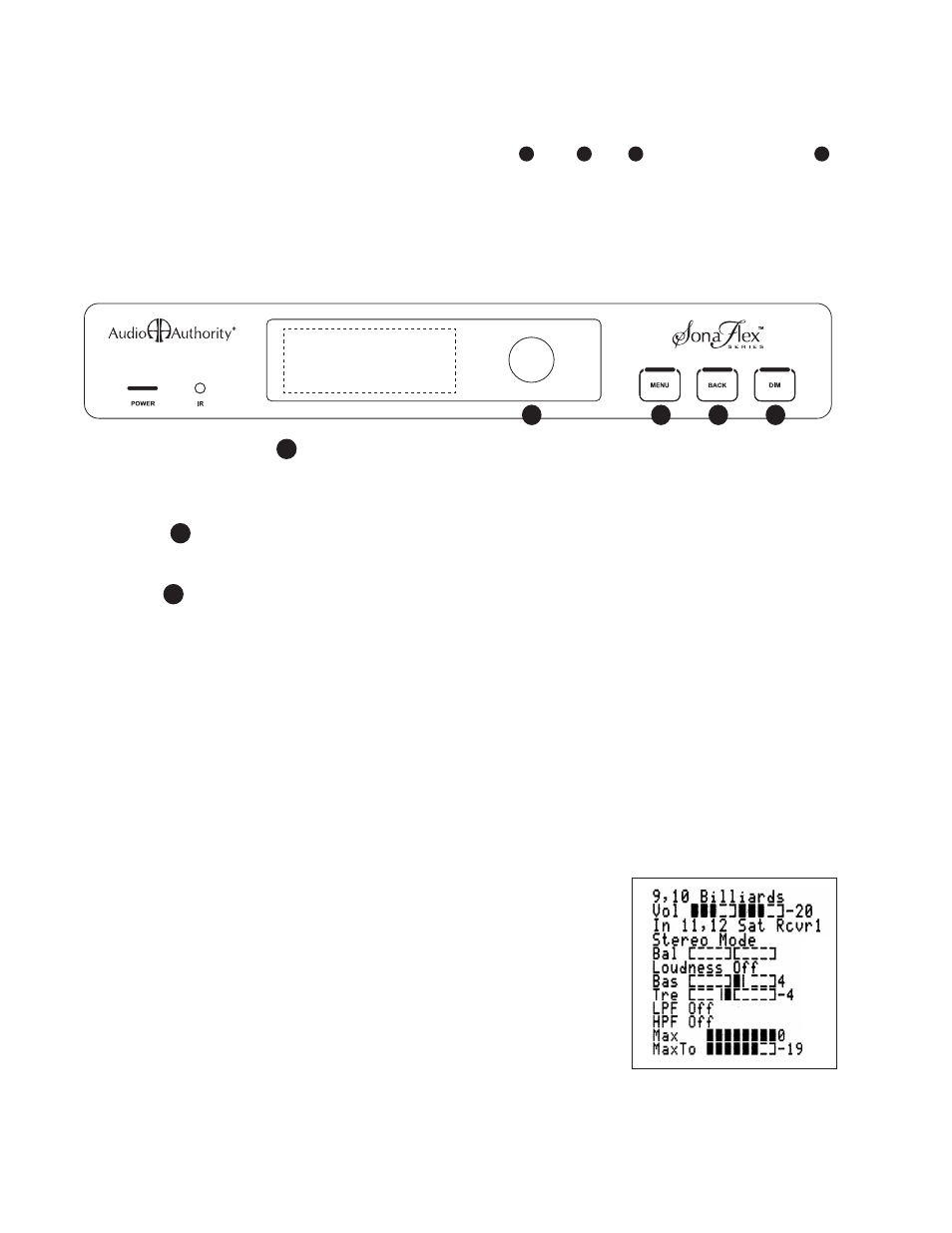
SF-16M Matrix Amplifier Installation and Operation Guide 15
OPERATION
Front Panel Description
The front panel is operated by using three touch sensitive keys: Menu
A
, Back
B
, Dim
C
and a Multi-Function Knob
D
.
Multi-Function Knob Operation: Used to navigate through all menu items, the multi-function knob can scroll (clockwise
or counterclockwise) and select or de-select (press in). The open arrow symbol is displayed when scrolling through
menu items. Once an item has been selected (by pressing in the knob), the arrow will fill in . Next, turn the knob to
adjust the value. Finally, press in the knob again to de-select the menu item and scroll to the next item that needs to be
adjusted.
Menu Button > Menu Screen
A
Press the Menu Button to access these main menu options: Output Settings, Input Settings, Override, Scene Presets,
Groups, Front/Back Panel, Network, Firmware and Factory Defaults. In addition, the menu button toggles the front panel
between the main menu and output meters.
Back Button
B
Press the back button to return to a previous screen. Pressing the back button repeatedly eventually returns to the main
menu.
Dim Button
C
This button toggles through four predefined brightness levels for the VFD and keyboard LED indicators. After a set period
of time (adjustable using the front panel or the SF-16M PC configurator), the VFD enters a screen saver mode (dark).
The power and button LEDs remain on at the same level to show that the unit is receiving power. Any key press or knob
adjustment causes the system to return the VFD and LED indicators to the last selected brightness level.
Front Panel Menu Options
Output Settings > Quick Access
The Output Quick Access screen provides a “snap-shot” of key settings and the ability to adjust parameters for each
setting. To begin, first select the output you wish to view (top line on the screen). Output settings and descriptions are
listed below:
•
Output Number/Name: Lists the current output that is being viewed or adjusted.
•
Volume: Output level of the selected output.
•
Input Assignment: Input currently assigned to the selected output.
•
Stereo/Mono Mode: Stereo mode indicates the current output is grouped as a
stereo pair. Mono mode indicates the current output is set as a discrete mono
output.
•
Balance: Left to right balance levels of a stereo output.
•
Loudness: A bass & treble boost designed for outputs with low volume levels.
•
Bass: Allows for a 15db boost or cut of low frequencies.
• Treble: Allows for a 15db boost or cut of high frequencies.
•
Low Pass Filter: Cuts all frequencies above a designated crossover point.
Intended for passive subwoofer.
Model SF-16M
16-Channel Matrix Amplifier
B
C
A
D
VFD
(Vacuum Fluorescent Display)
