Wall mounting, Securing power adapters – Staub Electronics WB-600-IPVCE-12 WATTBOX - IP CONTROLLABLE 12 OUTLET RACK MOUNT POWER CONDITIONER WITH AUTO REBOOT User Manual
Page 5
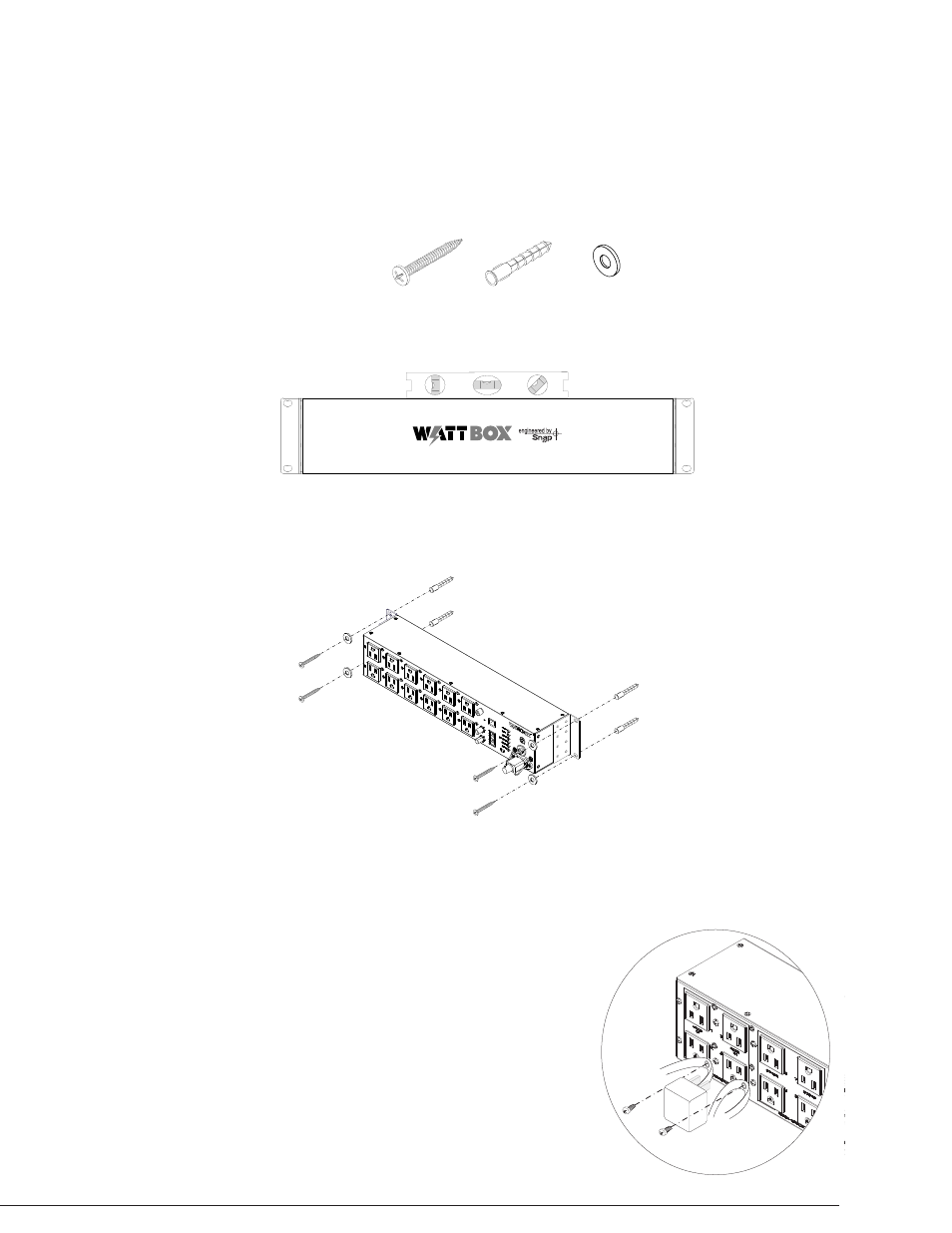
WATTBOX™ 600 SERIES Installation and Users Manual
pg.5
© 2012 Wattbox
™
WALL MOUNTING
The WB-600 series can be mounted to a wall or cabinet by using the small bracket. Mount the small bracket to the WB-600 with the
flat part of the bracket facing away from the outlets.
1. Locate wall studs using a stud finder (not included).
2. Position the provided template on the wall in the desired location of the Wattbox™. If the location does not allow for this, use a
wall molly or anchor with the appropriate weight rating for the Wattbox™.
3. Level the template and mark the wall with the screw locations.
4. Secure the Wattbox™ to the wall.
SECURING POWER ADAPTERS
WattBox™ 600 series is supplied with Hook & Loop straps that can be used to secure power adapters the outlets.
1. Remove the screw on both sides of the outlet.
2. Insert the screw in the eyelet on the Hook & Loop straps.
3. Tighten the screw to secure the strap.
4. Wrap the Hook & Loop straps over the power adapter and tighten.
WB-400 / WB-600 Series Mounting Template
WB-6
00-IPV
CE-12
Screw
Anchor
Washer
