Luxor|H.Wilson WTPSC User Manual
Wtpsce assembly instructions
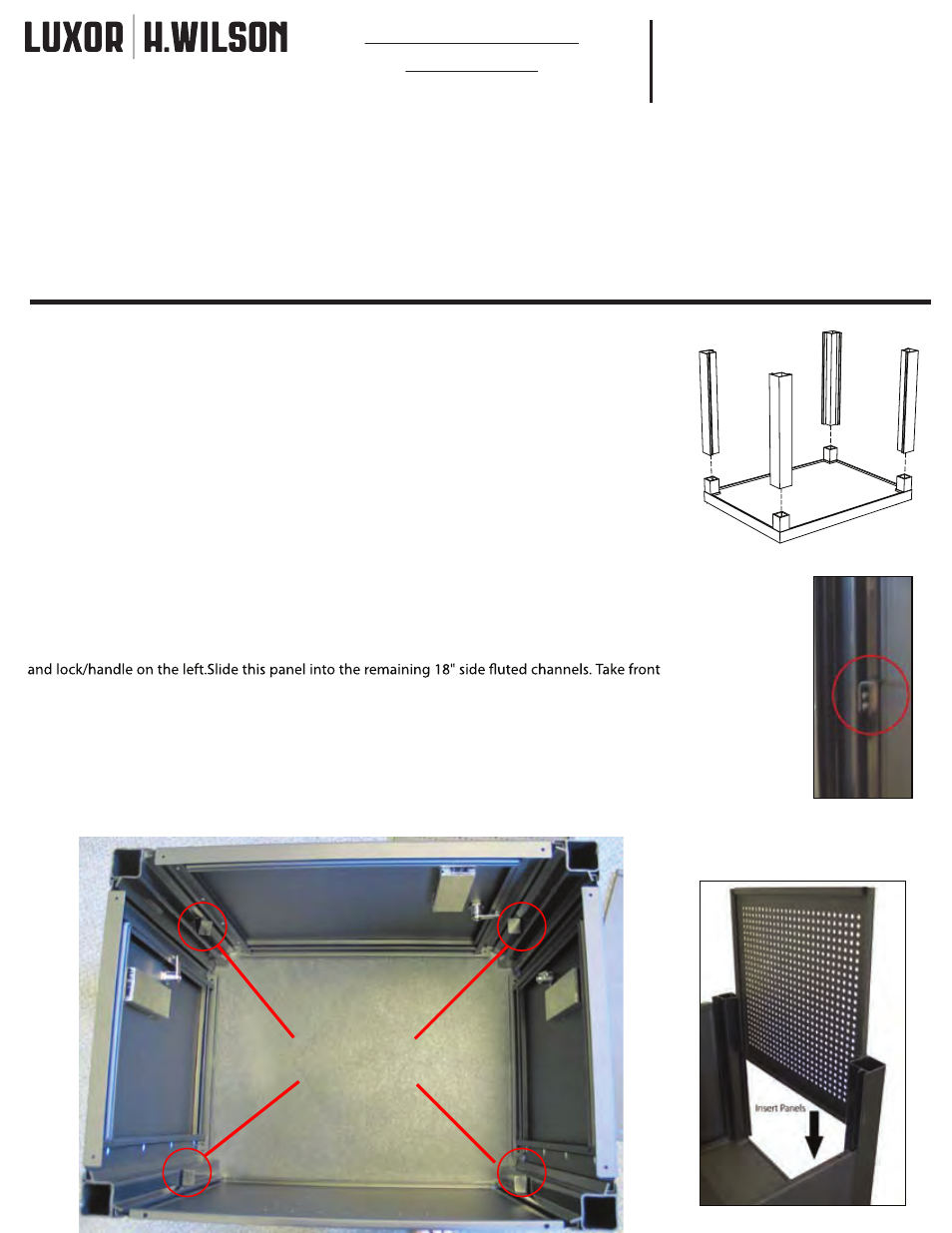
1
Figure 1
STEP 1: Place the four 16" fluted legs over the corner posts (bosses) of the bottom shelf so that
the channels face each other. Use a rubber mallet to tap legs into place. Make sure that legs are
even and fully seated. (FIGURE 1)
STEP 2: Hold the Interior Shelf between the four legs at the desired height. Mark where you want
the shelf to sit. Hold brackets up to these marks and drill two pilot holes on the inside of each leg.
(The holes in the legs will be towards each other along the 24"W side of the shelf.)
The adjustable shelf brackets will be attached to these holes. Attach brackets as shown in Figure 2
using 2 screws per bracket.
**Make sure to leave 2 of the brackets on one of the 24" sides loose for inserting the cabinet
panel. This 24" side will be the 'Front' of the cart.
Step 3: LOWER CABINET- Locate back panel (back panels have moderate ventilation holes, are
24"W and do not have doors) and slide down into grooves of the 2 back legs. Slide lower left side
panel into left front & back leg grooves (Left Panels are smaller cabinet doors with the hinges on
the left/lock & handle on the right.) Lower Right Panel is a cabinet door with hinge on the right
panel (largest cabinet door) and slide into place with the lock positioned so that it is
under the handle. You can now finish tightening the shelf brackets and put your adjustable shelf
on brackets. (Panel sliding into channel shown in Figure 3. Upper right panel shown in photo.)
STEP 4: Take middle shelf and place onto legs so that the bosses are fitting into the holes in the
top of the legs. Be sure that the ribbed side is facing down. Push shelf down as far as you can by
hand. Gently tap with mallet if necessary.
Figure 2
Figure 3 shows how to insert panel into
channel.
Upper right panel shown.
***READ INSTRUCTIONS BEFORE BEGINNING ASSEMBLY
***BACK & FRONT OF SHELVES ARE 24"W, SIDES ARE 18"W
Front
Attach brackets
to legs as shown
10/17/13
1. (4 each) 14" or 16" Grooved Legs
2. (2) Back Panels
3. (2) Left Side Cabinet Door Panels
4. (1) Short Front Panel
5. (4) Casters
6. (1) Upper Right Panel
7. (1) Right Side Cabinet Door Panel (lower)
13. (1) Steel Drop Down Shelf
8. (1) LCD Projector Shelf Assembly (Box T-POS)
(Box TDDS)
9. (1) Keyboard Assembly with Hardware (Box TKS)
10. (1) Electrical Assembly with Hardware
11. (1) EACH top shelf (handle), middle shelf (8 bosses) & bottom shelf (4 bosses)
12. (1) Interior Shelf & (4 Brackets with Hardware)
Parts List
Tools Required
-
-
-
Rubber Mallet
Phillips Screwdriver
Drill + Drill Bit
WTPSCE Assembly
Instructions
www.luxorfurn.com
www.hwilson.com
