A d j u s t m e n t s, Selectable delay settings (switches 3 & 4), Dip switch configuration setting – LiftMaster LM21AFCB Advance Fire Control Release Device User Manual
Page 9
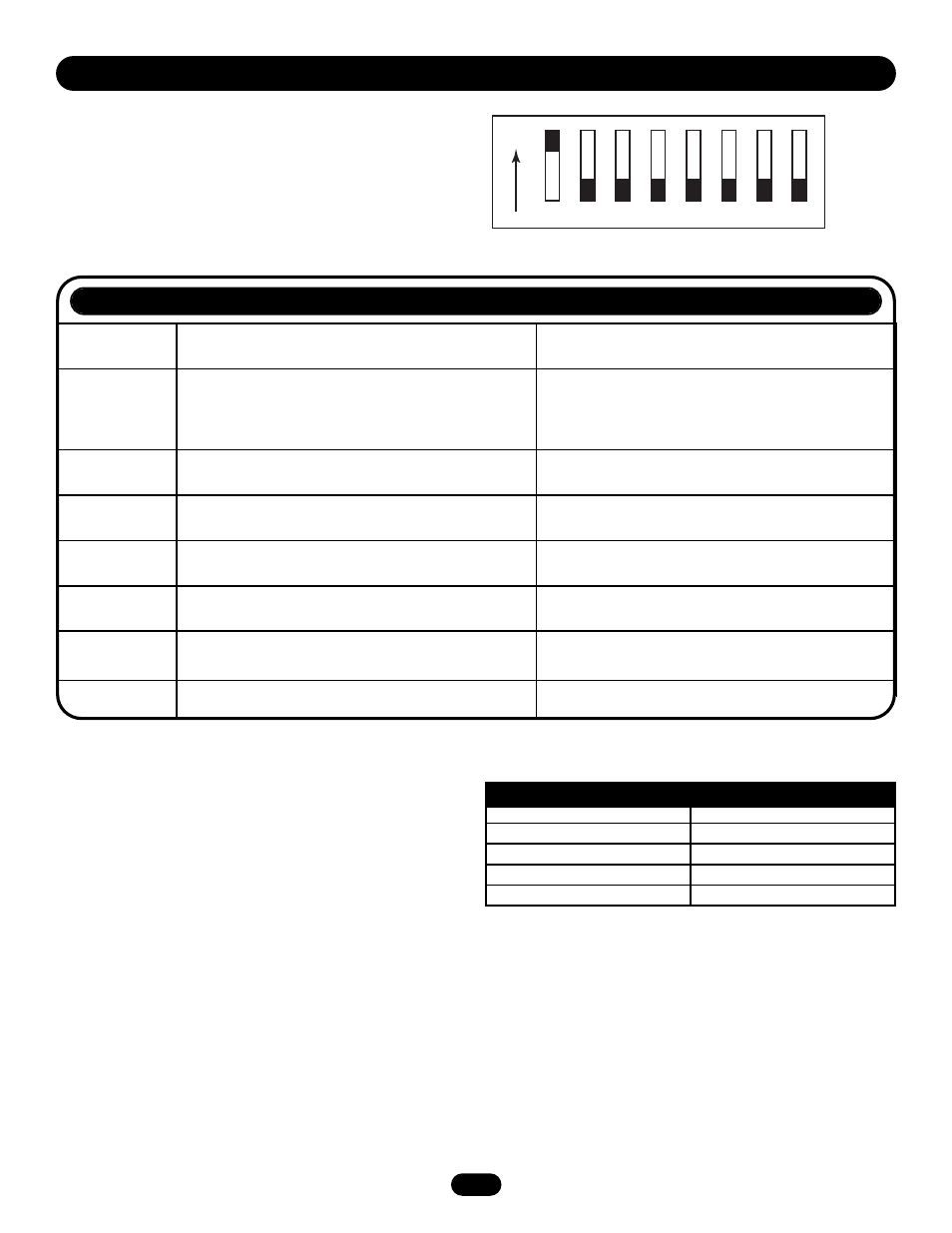
1
Motorized door. The device will attempt to close the door with
the motor before releasing.
Manual door. The device will drop the door without attempting
to close it with a motor.
2
Stop on obstruction. If a motorized door is used, the device
will attempt to close the door but will reverse if the safety
edge is triggered. The device will stop the door on the
obstruction when it is sensed the third time.
Drop after sensing an obstruction three times. The device will
attempt to close the door but will reverse if the safety edge is
triggered. The device will fully open the door after a third
obstruction is sensed and then drop the door.
3
DIP switches 3 and 4 control the length of the delay, either 10,
20, 30 or 60 seconds depending on the switch settings.
DIP switches 3 and 4 control the length of the delay, either 10,
20, 30 or 60 seconds depending on the switch settings.
4
DIP switches 3 and 4 control the length of the delay, either 10,
20, 30 or 60 seconds depending on the switch settings.
DIP switches 3 and 4 control the length of the delay, either 10,
20, 30 or 60 seconds depending on the switch settings.
5
6-Minute safety timer. Will drop the door after 6 minutes if the
close limit is not achieved by a motorized closure.
3-Minute safety timer. Will drop the door after 3 minutes if the
close limit is not achieved by a motorized closure
6
Line Power Loss Alarm. Treat a loss of line power as an alarm,
which leads to door closure or drop.
Operate normally from battery power when line power is lost.
(Standard)
7
Auto-Open. Open a motorized door automatically after alarm
condition is cleared by Remote Test / Reset Switch.
Auto-Open Disabled. Keep door closed after alarm condition is
cleared. (Standard)
8
For voice board option only, this selects Message 1.
For voice board option only, this selects Message 2.
9
A D J U S T M E N T S
DIP SWITCH CONFIGURATION SETTING
The release device has DIP switch selectable options. The options
DIP switch is located next to terminal block 5. Set all DIP switch
options before applying power to the system. The selection of
positions is listed below.
SELECTABLE DELAY SETTINGS (SWITCHES 3 & 4)
The release device will provide a factory default delay of 10
seconds before releasing the fusible link chain upon alarm. The
length of the delay is controlled by the positions (Off or On) of
the number 3 and 4 switches on the 8-position DIP switch
mounted on the logic board. Four preset delays are available and
are shown.
Delay Setting
Switch Position
3
4
10 Seconds
Off
Off
20 Seconds
Off
On
30 Seconds
On
Off
60 Seconds
On
On
DIP Switch
Switch “ON”
Switch “OFF”
1
2
3
4
5
6
7
8
ON
Factory default setting of 10 seconds shown.
