Create a new com port – LevelOne IED-1020 User Manual
Page 68
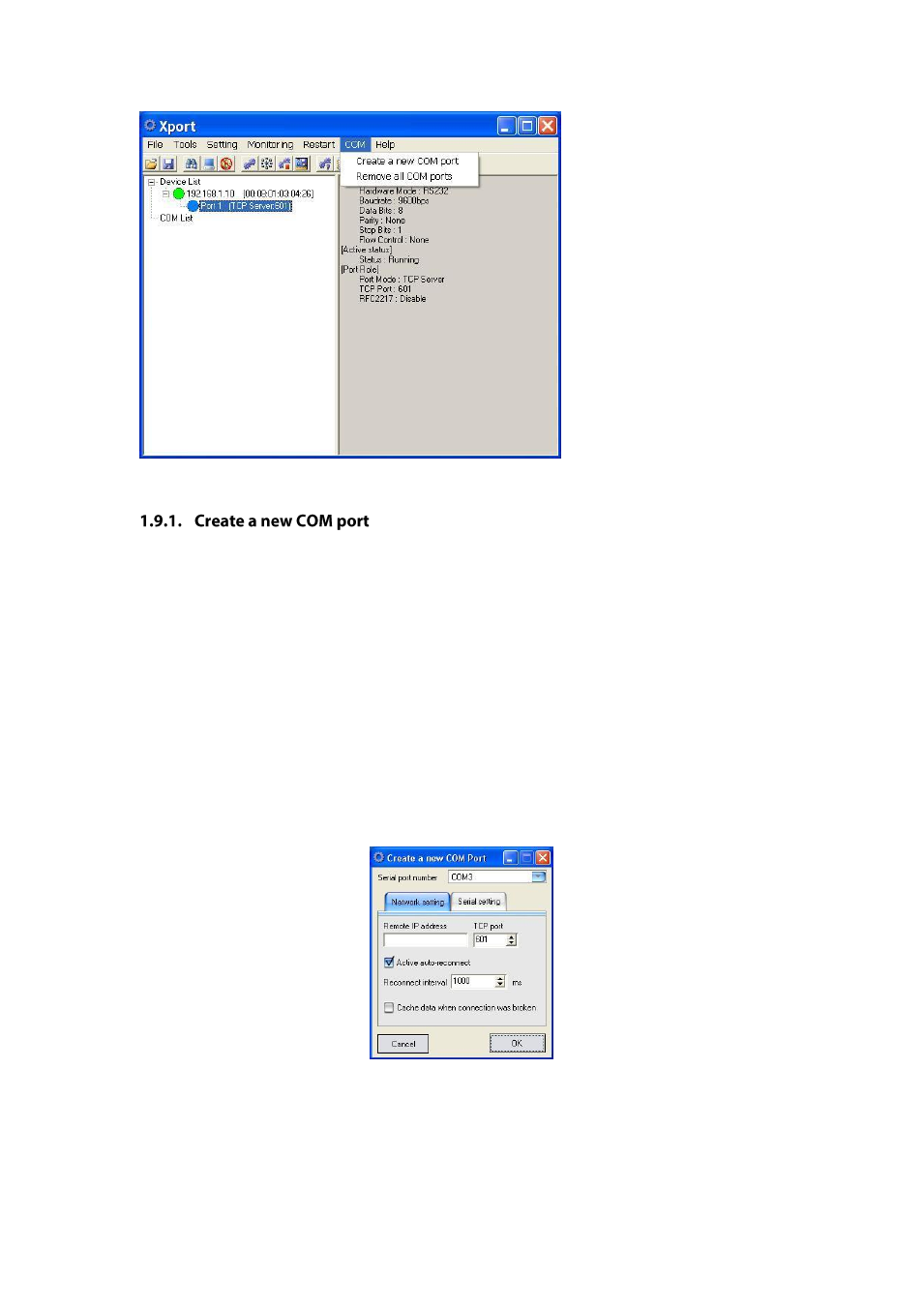
Fig 92. COM
Click “Create a new COM port” from “COM” to map a serial port to a COM port on a PC. The
serial port on the Serial Device Server has to be set to Virtual Com mode when mapping COM
port with Xport utility.
Network setting
1. Remote IP address: Input the IP address of the remote Serial Device Server.
2. TCP port: Choose TCP port number assigned to the COM port. The default TCP port
number is 601.
3. Active auto-reconnect: Check this option to support Active auto-reconnect. The Xport
utility will automatically attempt to reconnect COM port to the serial port on the Serial
Device Server.
4. Reconnect interval: The Xport utility will automatically attempt to reconnect COM port to
the serial port on the Serial Device Server in defined time interval (Reconnect interval).
The default Reconnect interval is 1000ms.
5. Cache data when connection was broken: Check this option to ensure that data is buffered
if the connection is broken.
Fig 93. Network setting
Serial setting
1. Serial port protocol: Choose Raw protocol or RFC2217 protocol.
2. Serial port preset signals: There are CTS, DSR, DCD, and RING serial port preset signals
that can be chosen.
3. Enable bitrate emulation: Check this option to limit data transmission speed to that was
