System management – LevelOne IED-1020 User Manual
Page 63
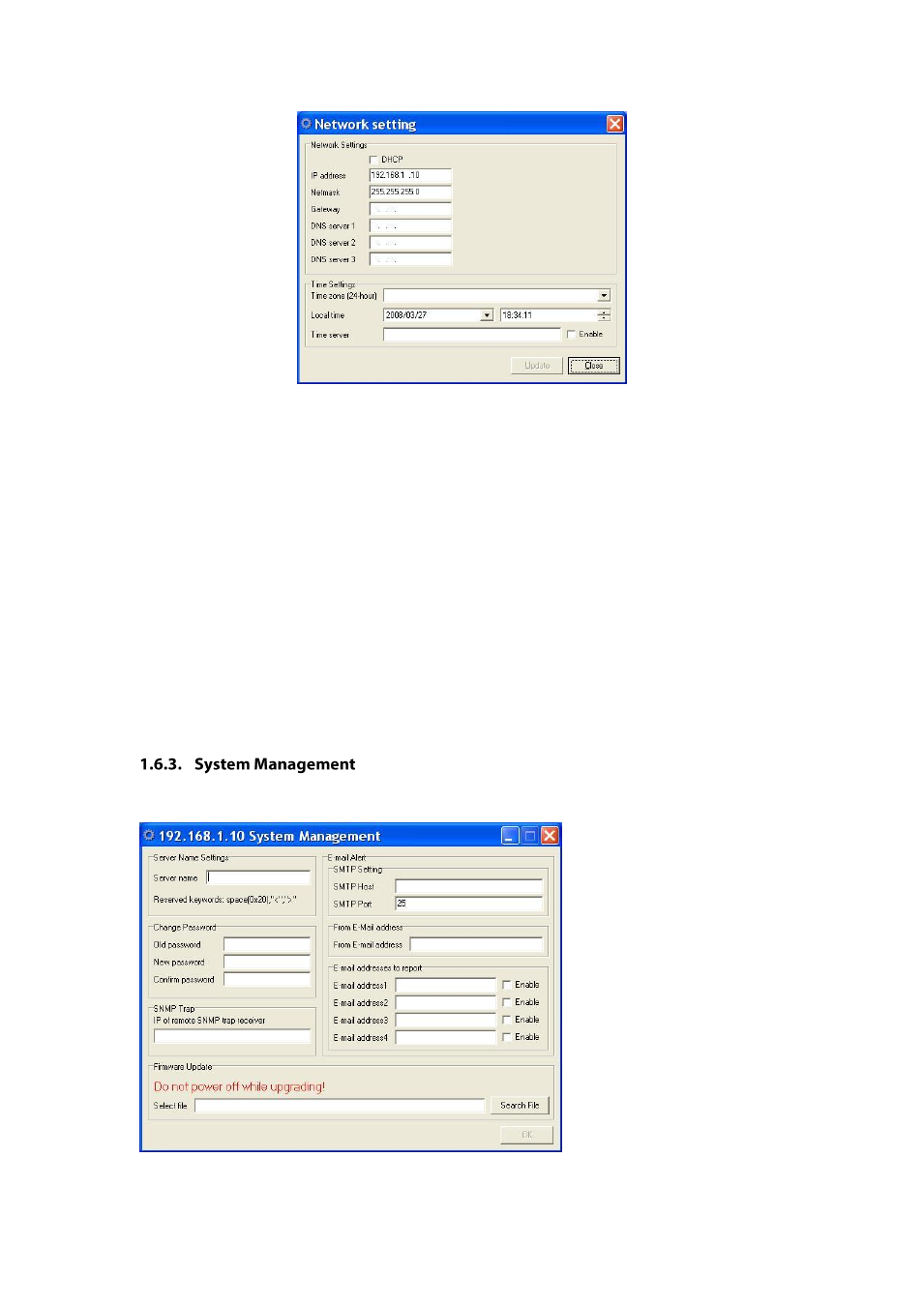
Fig 81. Basic Network Settings
Network Settings
1. DHCP: Click this option to enable
“DHCP” so that DHCP server automatically supplies an
IP address, gateway address, and subnet mask to Serial Device Server.
2. IP address:
Click in “IP address” text box and type a new address to change the IP
address.
3. Netmask:
Click in “Netmask” text box and type a new address to change the Netmask.
4.
Gateway: Click in “Gateway” text box and type a new address to change the Gateway.
5. DNS ser
ver 1, 2, 3: Click in “DNS server 1”, “DNS server 2”, or “DNS server 3” text box
and fill in DNS information.
Time Settings
1. Time zone (24-hour):
Click “Time zone” drop-down menu to select a different time zone
from the “Time zone” drop-down list.
2. Local time:
Click “Local time” drop-down menu to change date for the Serial Device Server.
And adjust time for the Serial Device Server.
3. Time server:
Click in “Time server” text box to enter Time server address for the Serial
Device Server. And check “Enable” to enable this setting.
Click “System Management” from “Setting” to configure the Serial Device Server.
Fig 82. System Management
