LevelOne WAP-0008 User Manual
Page 25
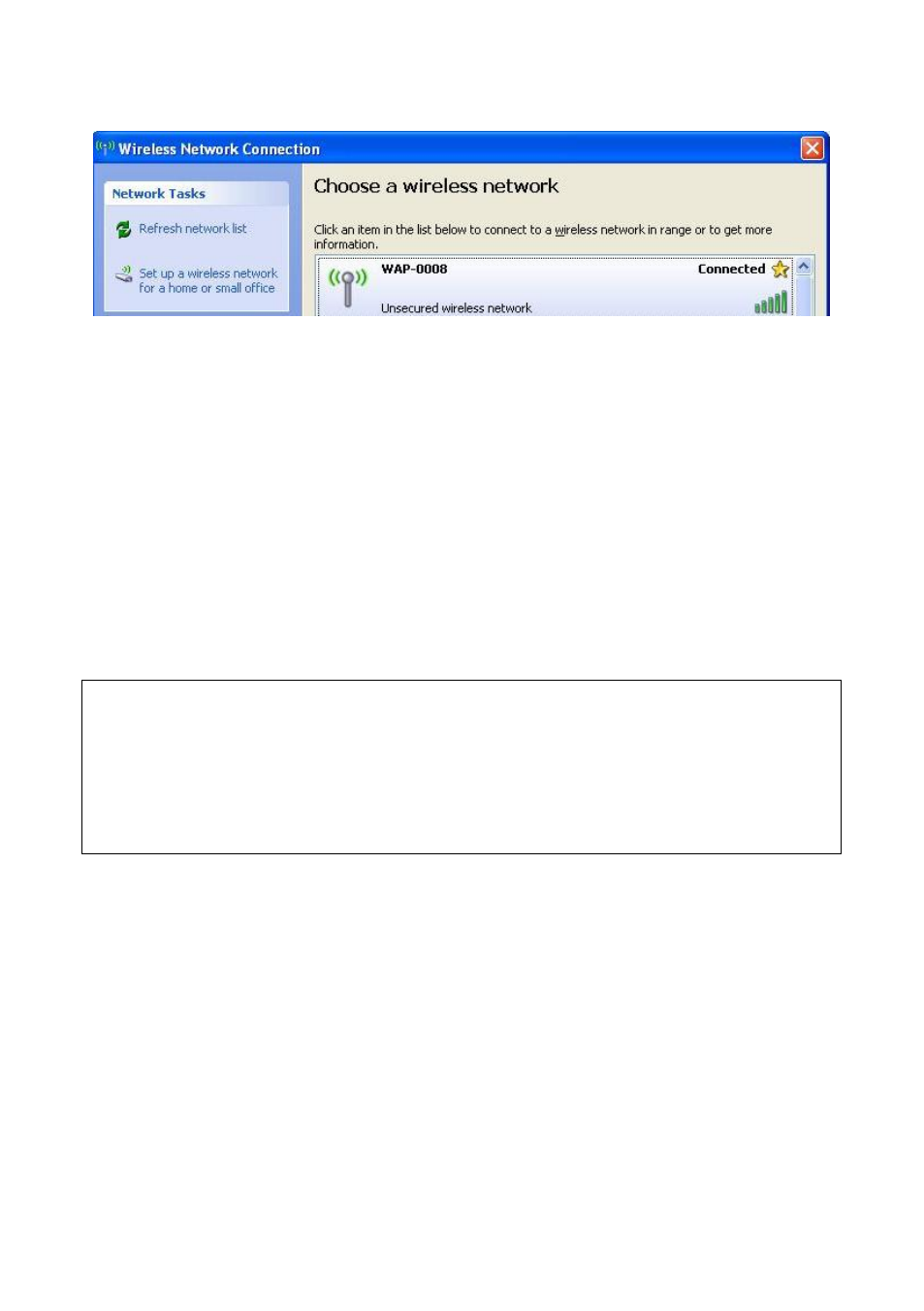
25
Step 2: Then go to command prompt mode from Start
Menu->Programs-> Accessories. T
ype “ipconfig” in the command prompt
window
and press the “Enter”. Then the messages of IP address, Subnet
Mask, and Default Gateway should be found.
Step 4: After you connect to Network Storage successfully, you can use
method 1~3 that have been described in section 2.2.2 to configure Network
Storage.
WARNING:
We strongly recommended that you enable wireless encryption feature, or
add User Access rules on Network Storage. Otherwise, everyone can
connect to it wirelessly and access data which is stored in your hard drive.
