View network flow statistics – LevelOne WAB-5120 User Manual
Page 63
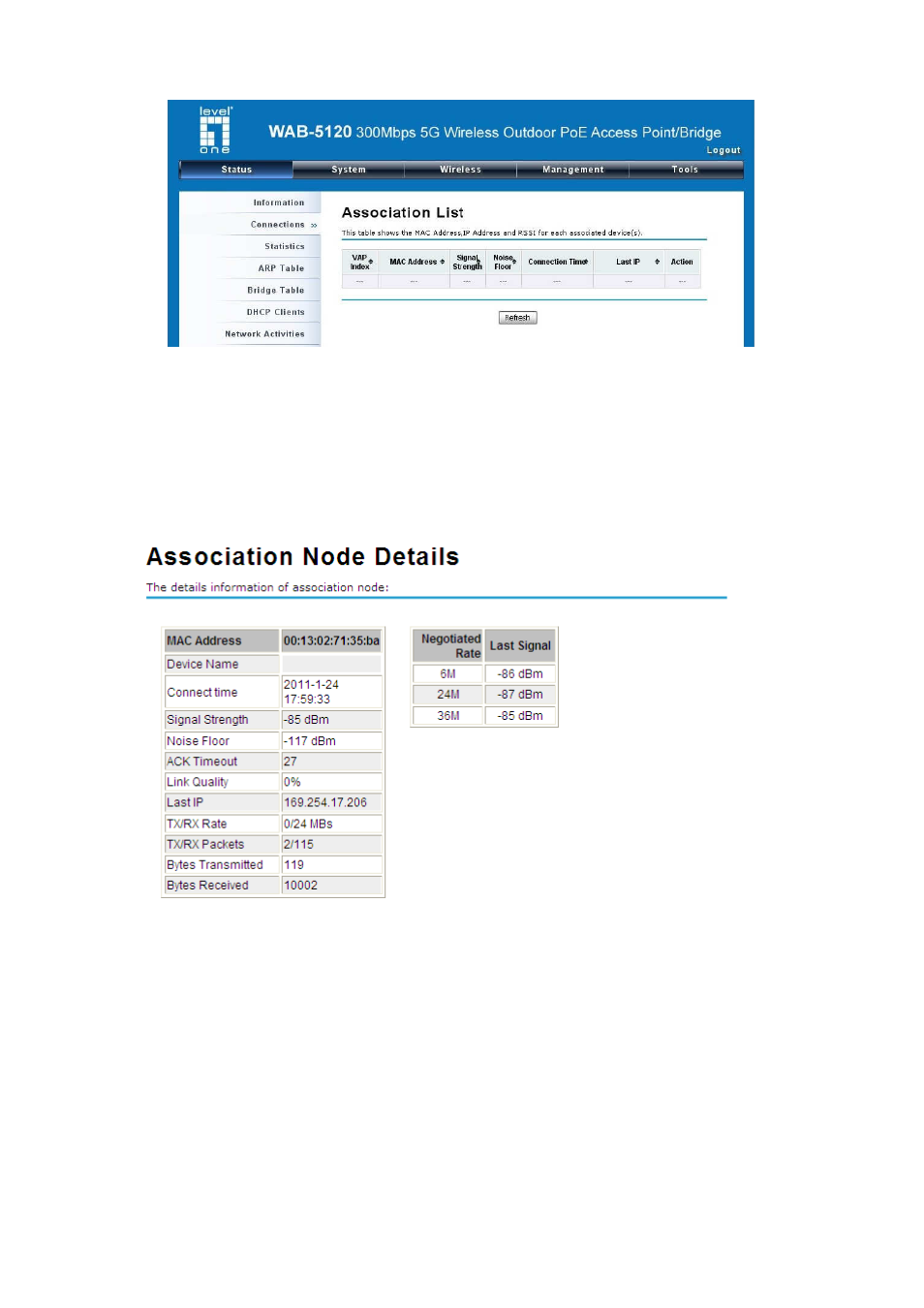
Figure 48 Connection
By clicking on the MAC address of the selected device on the web you may see more details including
device name, connection time, signal strength, noise floor, ACK timeout, link quality, IP information,
current data rate, current TX/RX packets.
View Network Flow Statistics
Open “Flow Statistics” in “Status” to check the data packets received on and transmitted from the
wireless and Ethernet ports. Click “Refresh” to view current statistics.
