Chapter 6 monitoring tools, System log, Site survey – LevelOne WAB-5120 User Manual
Page 58
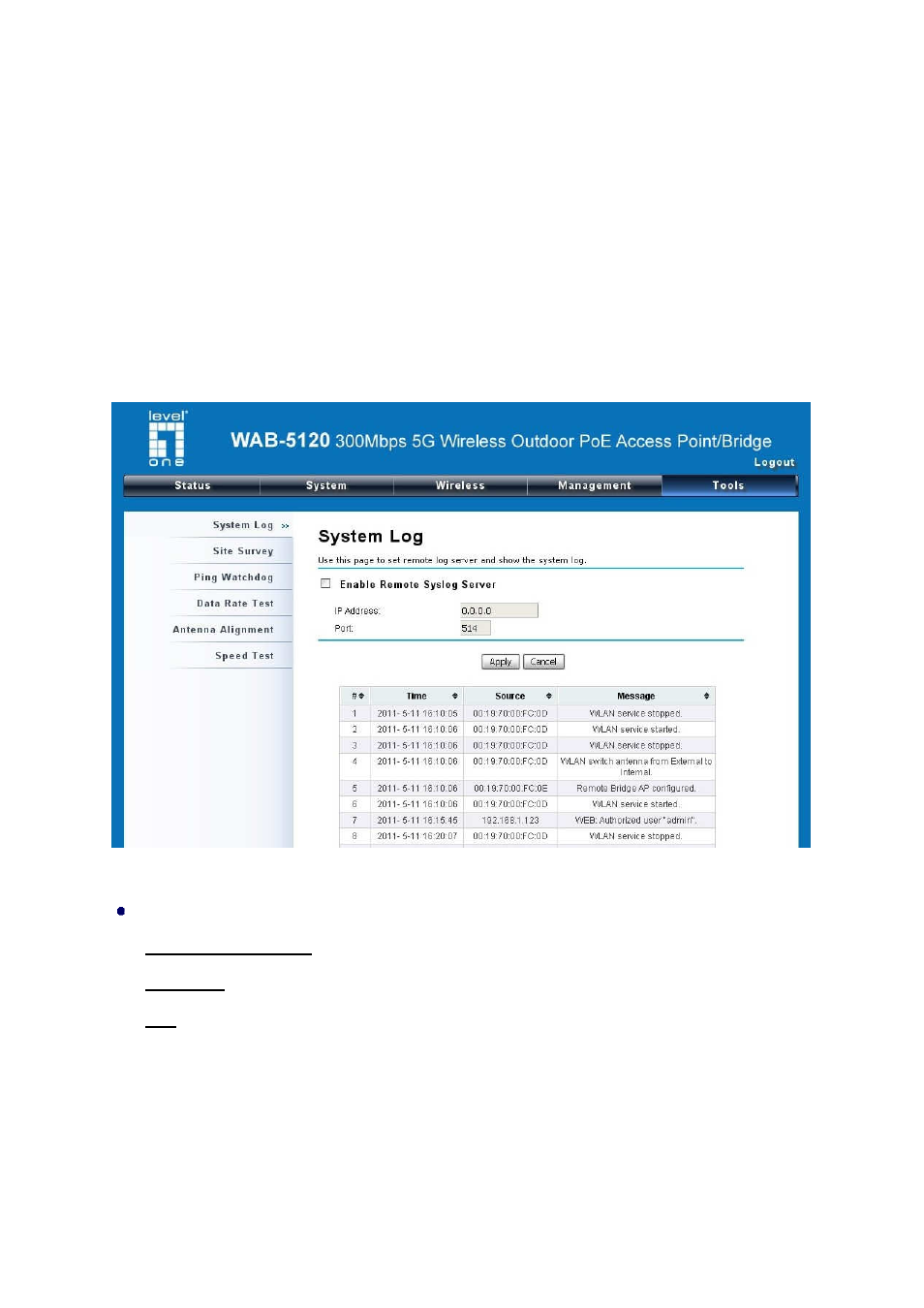
Chapter 6 Monitoring Tools
System Log
System log is used for recording events occurred on the CPE, including station connection,
disconnection, system reboot and etc.
Open “System Log” in “Tools” as below.
Figure 41 System Log
Remote Syslog Server
Enable Remote Syslog: Enable System log to alert remote server.
IP Address: Specify the IP address of the remote server.
Port: Specify the port number of the remote server.
Site Survey
Only available under Wireless Client mode, site survey allows you to scan all the APs within coverage
