Wds settings – LevelOne WAB-5120 User Manual
Page 48
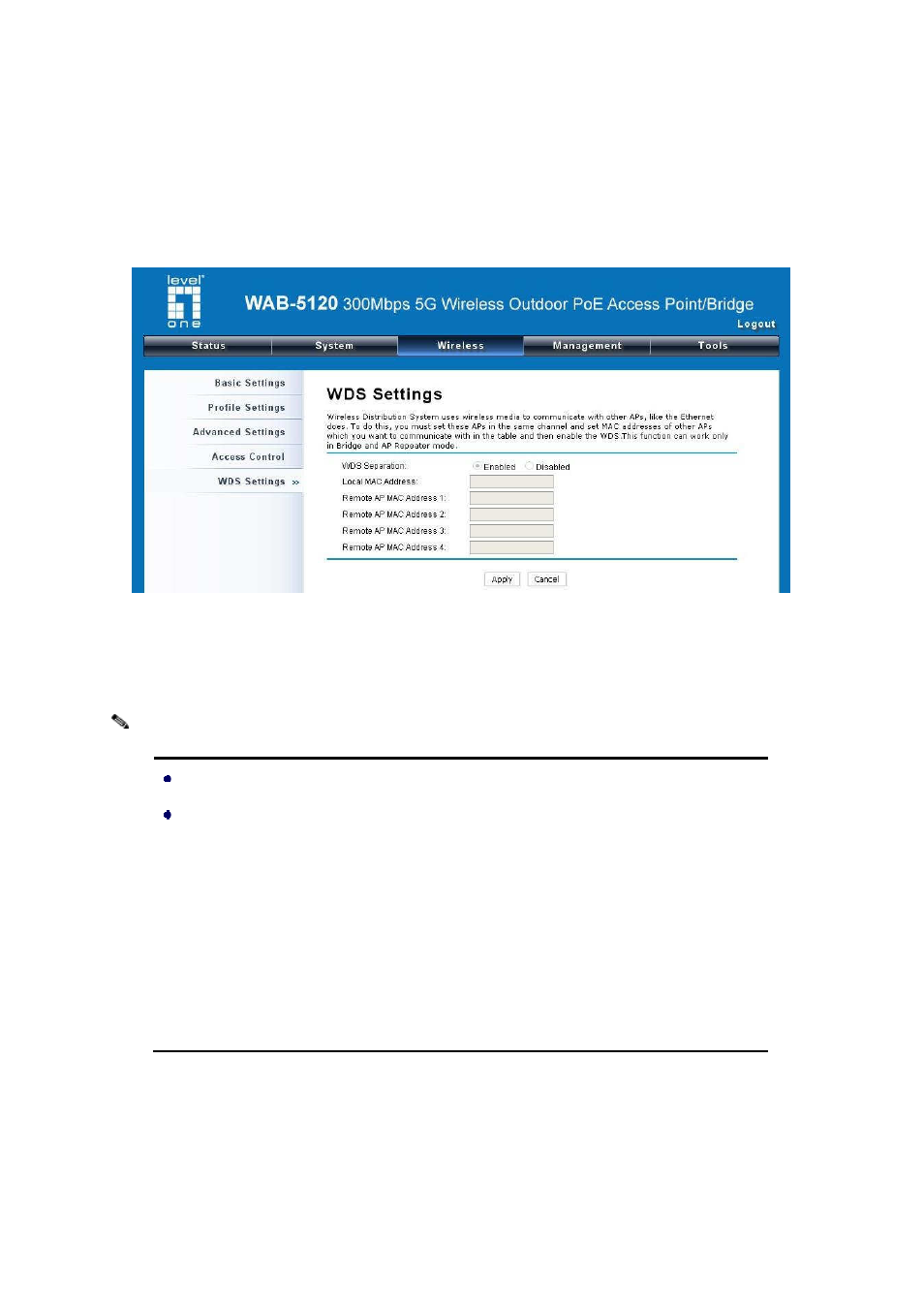
WDS Settings
Extend the range of your network without having to use cables to link the bridges by using the Wireless
Distribution System (WDS): Simply put, you can link the bridges wirelessly. Open “WDS Settings” in
“Wireless” as below:
Figure 30 WDS Settings
Enter the MAC address of another CPE you wirelessly want to connect to into the appropriate field and
click “Apply” to save settings.
WDS Settings is available only under Bridge and AP Repeater Mode.
Bridge
uses the WDS protocol that is not defined as the standard thus compatibility
issues between equipment from different vendors may arise. Moreover, Tree or
Star shape network topology should be used in all WDS use-cases (i.e. if AP2 and
AP3 are specified as the WDS peers of AP1, AP2 should not be specified as the
WDS peer of AP3 and AP3 should not be specified as the WDS peer of AP2 in any
case). Mesh and Ring network topologies are not supported by WDS and should be
avoided in all the use cases.
Note:
