LevelOne IES-1081 User Manual
Page 66
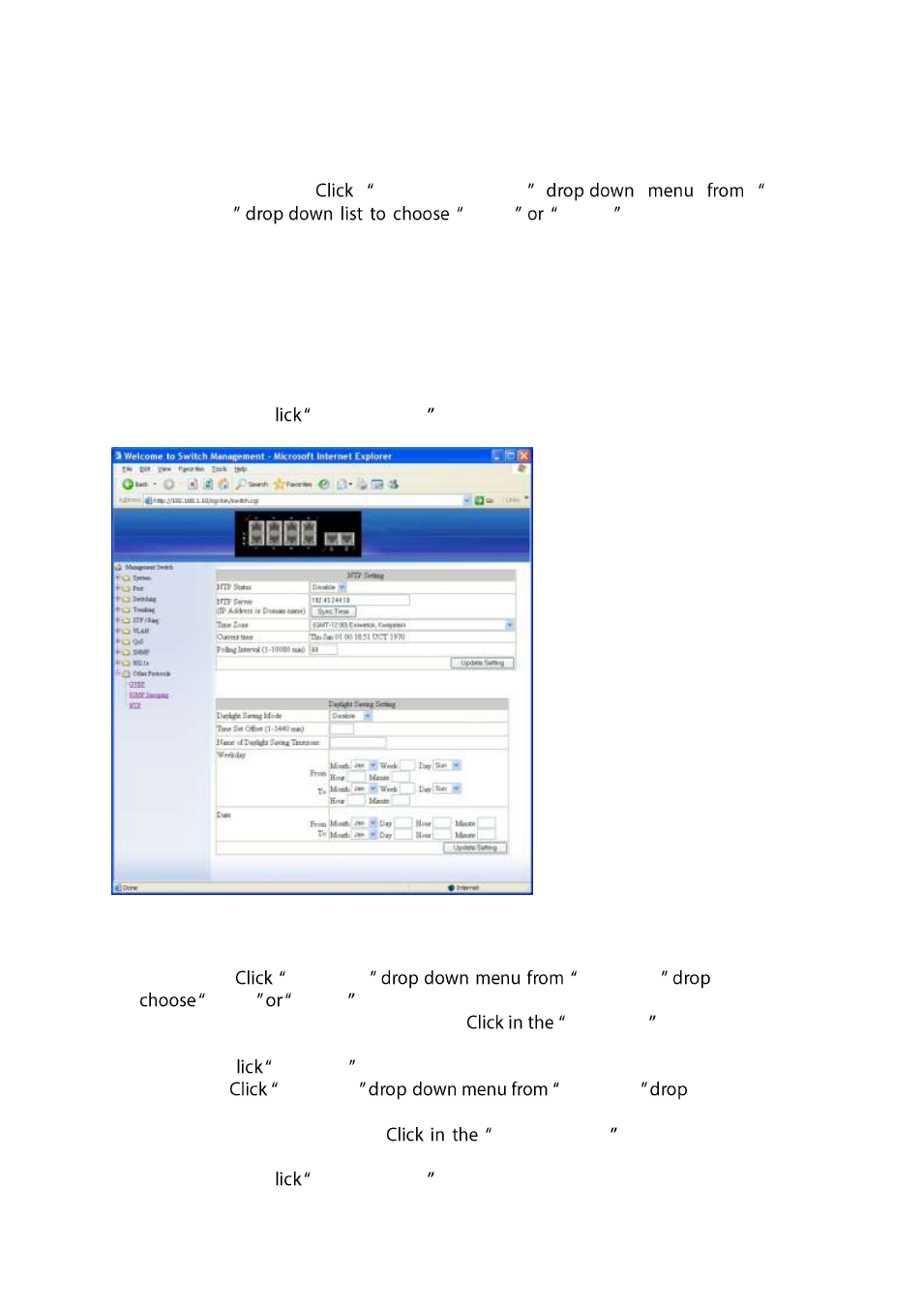
IES-1081 User Manual
Page 66
an entry between 1 and 124 (seconds). Default = 10.
IGMP passive snooping:
1. Report suppression:
report suppression
-
report
suppression
-
Enable
Disable for the switch. Use this
command to enable report suppression for IGMP version 1 and version 2. Report
suppression does not apply to IGMP version 3, and is turned off by default for IGMP
version 1 and IGMP version 2 reports. The switch uses IGMP report suppression to
forward only one IGMP report per multicast router query to multicast devices. When
IGMP router suppression is enabled, the switch sends the first IGMP report from all
hosts for a group to all the multicast routers. The switch does not send the remaining
IGMP reports for the group to the multicast routers. This feature prevents duplicate
reports from being sent to the multicast devices.
2. Update Setting: C
Update Setting button when you finished IGMP Snooping.
NTP
NTP Setting:
1. NTP Status:
NTP Status
-
NTP Status
-down list to
Enable
Disable to enable or disable NTP for the Switch.
2. NTP Server (IP Address or Domain name):
NTP Server textbox and specify
the IP address or Domain name of NTP server.
3. Sync Time: C
Sync Time button to synchronize time with NTP server.
4. Time Zone:
Time Zone
-
Time Zone
-down list to set
time zone.
5. Polling Interval (1-10080 min):
Polling Interval textbox and specify the
polling interval.
6. Update Setting: C
Update Setting button when you finished NTP Setting.
