LevelOne WBR-6022 User Manual
Page 80
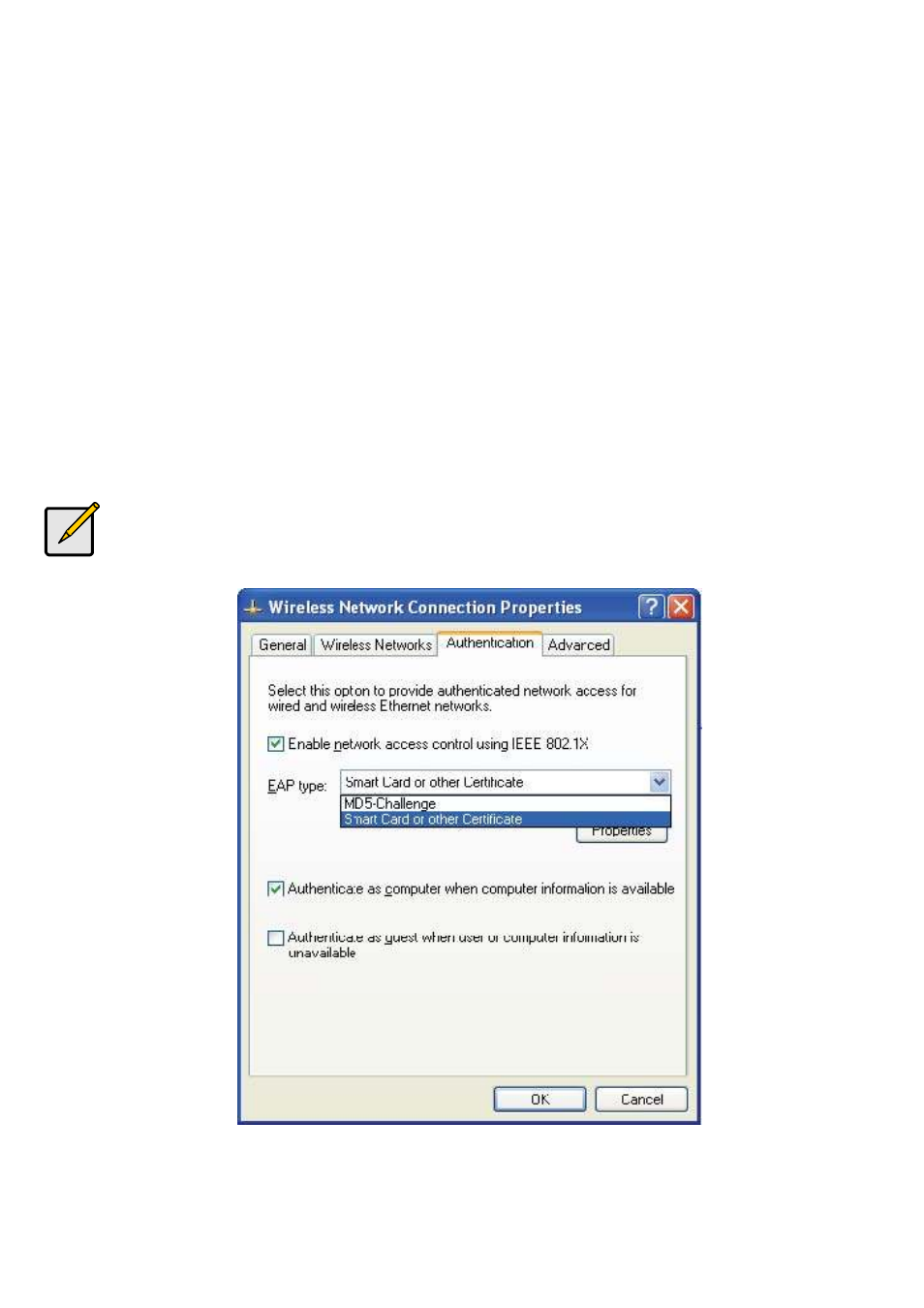
79
DUT and Windows 2000 Radius Server Setup
Setup Windows 2000 RADIUS Server
We have to change authentication method to MD5_Challenge or using smart card or other certificate
on RADIUS server according to the test condition.
Setup DUT
1. Enable the 802.1X (check the “Enable checkbox“).
2. Enter the RADIUS server IP.
3. Enter the shared key. (The key shared by the RADIUS server and DUT).
4. We will change 802.1X encryption key length to fit the variable test condition.
Setup Network adapter on PC
1. Choose the IEEE802.1X as the authentication method. (Fig 2)
2. Choose MD5-Challenge or Smart Card or other Certificate as the EAP type.
3. If choosing use smart card or the certificate as the EAP type, we select to use a certificate on this
computer.
4. We will change EAP type to fit the variable test condition.
Figure 2: Enable IEEE 802.1X access control / Smart card or certificate properties
Figure 2 is a setting picture of Windows XP without service pack 1. If users
upgrade to service pack 1, then they can’t see MD5-Challenge from EAP type
list any more, but they will get a new Protected EAP (PEAP) option.
