Dynamic dns – LevelOne WBR-6022 User Manual
Page 67
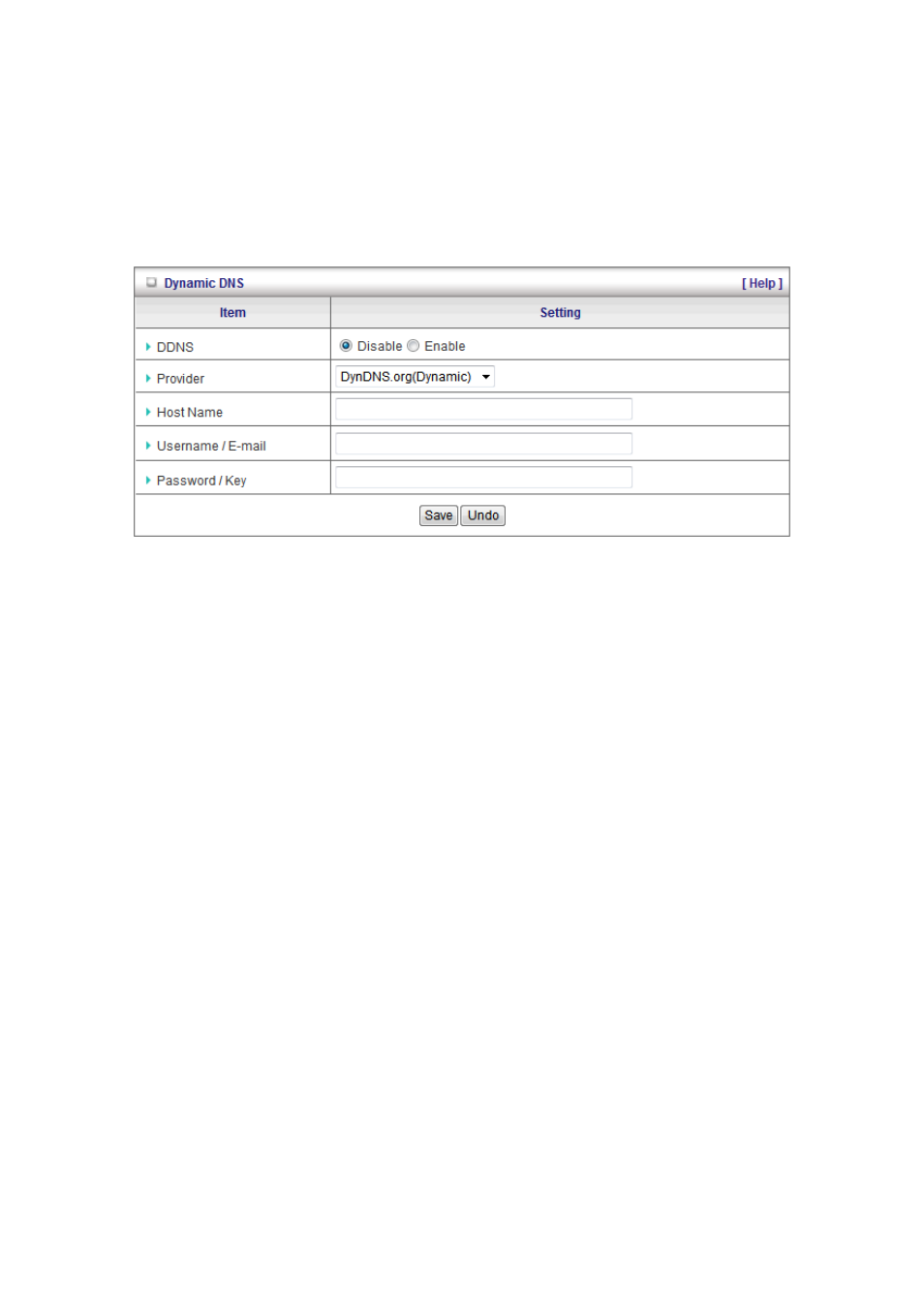
66
Dynamic DNS
Dynamic DNS is a feature that allows users to set up a static domain name even when they have a
dynamic internet IP address. So even if your IP address changes every time you connect to your ISP,
the IP address can be mapped to a host name so that anyone who wants to connect to the WBR-
6022, or any services behind the router from the internet can just use the Dynamic DNS hostname
instead of the IP address which might change.
Before you enable Dynamic DNS, you need to register an account on one of the supported Dynamic
DNS providers in the list. After successfully registering the account, the Dynamic DNS provider would
provide you with the following details:
• Host Name
• Username/Email
• Password
To enable Dynamic DNS click the check box next to Enable in the DDNS field and choose the
respective Dynamic DNS provider. Enter the required details and then click Save to save the settings
or Undo to cancel.
