LevelOne WBR-6003 User Manual
Page 53
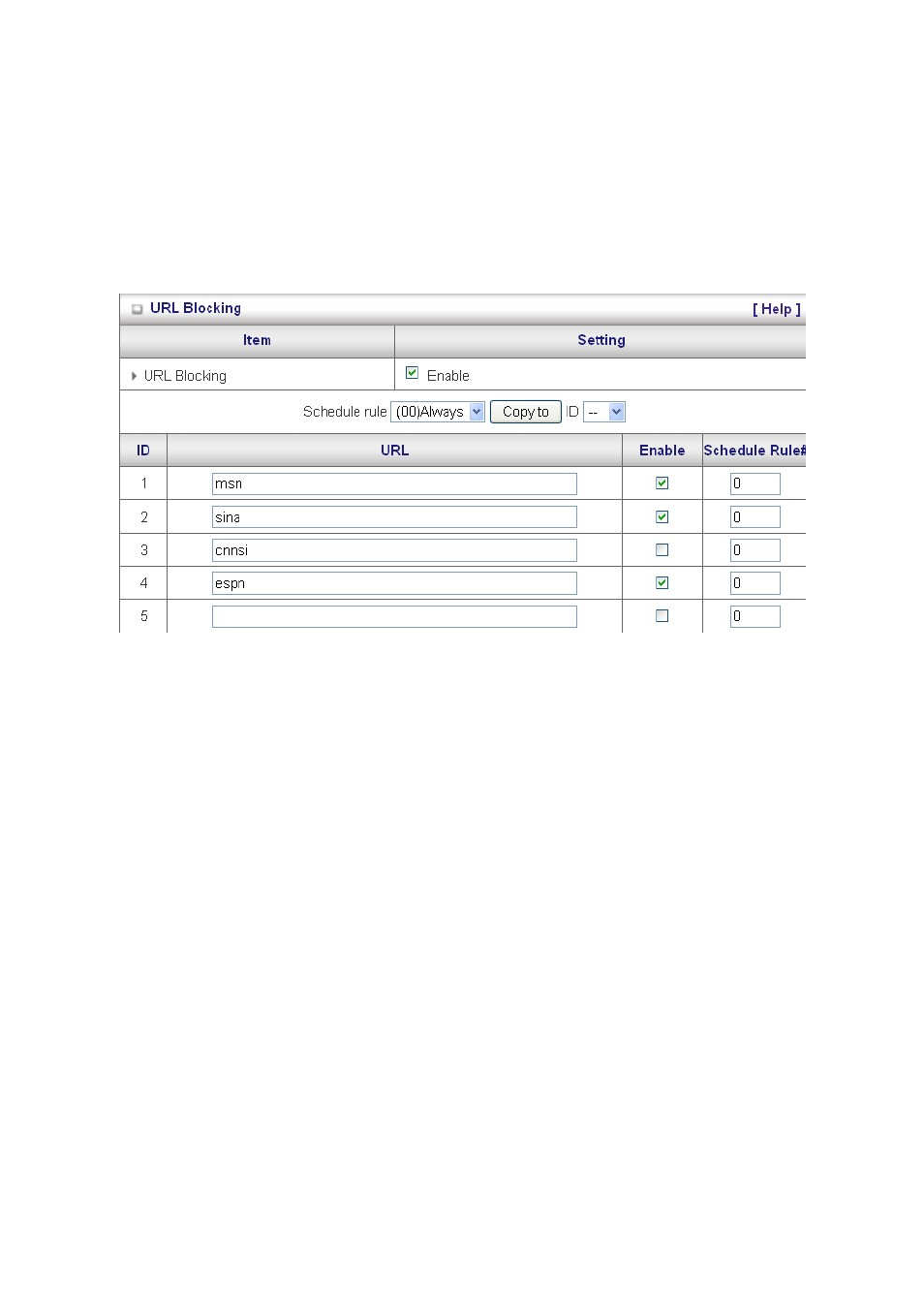
53
URL Blocking
URL Blocking will block LAN computers from connecting to a pre-defined Web Site. The major
difference between Domain Filter and URL Blocking is that Domain Filter requires the user to input
suffixes (etc: xxx.com, ttt.net) while URL Blocking only requires user to input a keyword.
In other words, Domain filter can block specific website, while URL Blocking can block hundreds of
websites by simply a keyword.
To enable URL Blocking, make sure to tick Enable.
You can set your URL Blocking by schedule.
To set an URL Blocking rule, you will require:
•
URL: If any part of the Website's URL matches the predefined word, the connection will be
blocked.
•
Enable: Tick to enable the rule.
•
Schedule Rule#: Please enter the Schedule rules # you want to apply. For further setting
(please see “page 64” Schedule Rule)
In this example:
1. URL include “msn” will be blocked, and the action will be record in log-file.
2. URL include “sina” will be blocked, and the action will be record in log-file
3. URL include “cnnsi” will not be blocked, but the action will be record in log-file.
4. URL include “espn” will be blocked, and the action will be record in log-file
