LevelOne WBR-6003 User Manual
Page 35
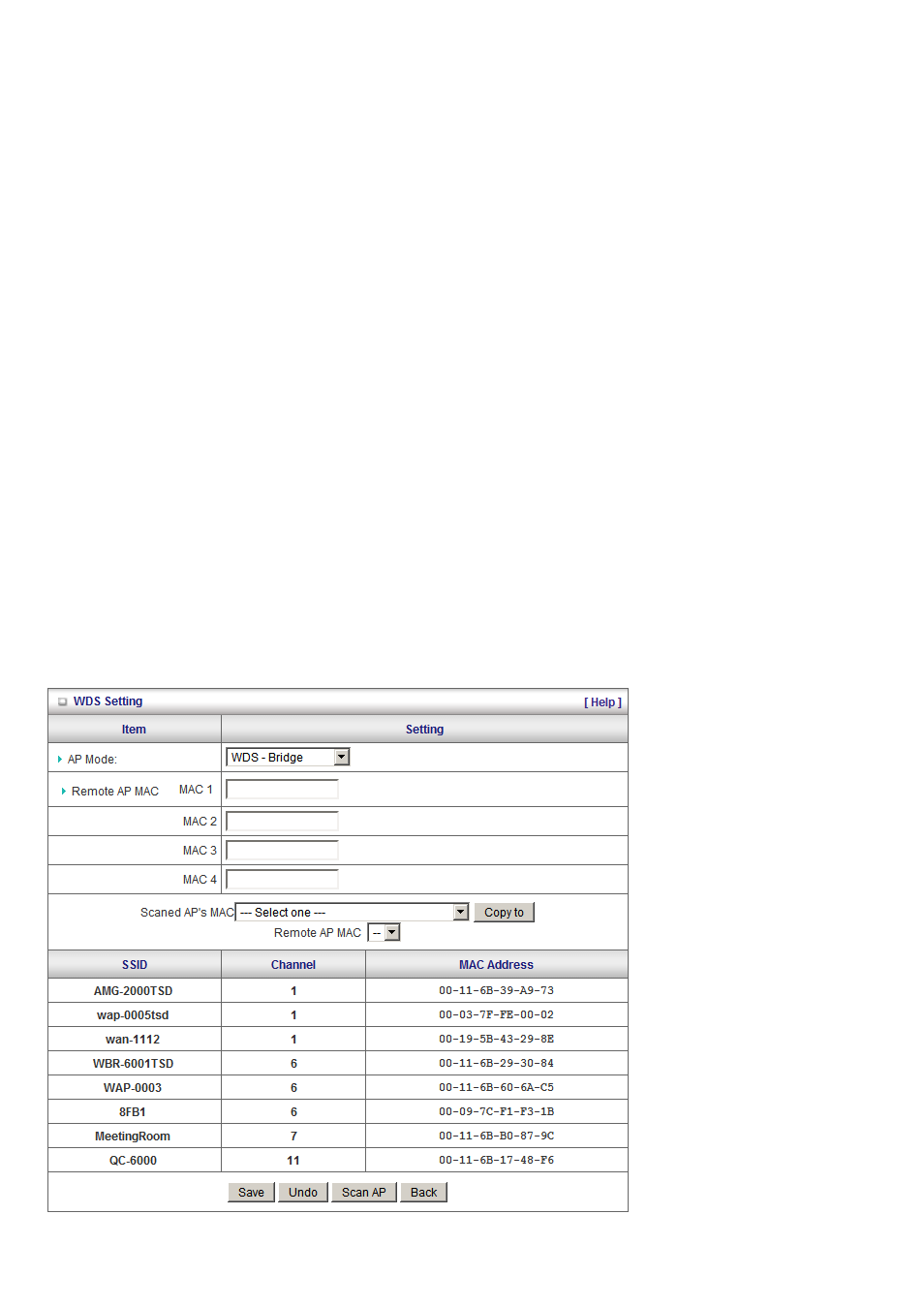
35
WDS (Wireless Distribution System)
WDS operation as defined by the IEEE802.11 standard has been made available. Using WDS it is
possible to wirelessly connect Access Points, and in doing so extend a wired infrastructure to
locations where cabling is not possible or inefficient to implement.
For maximum compatibility, it is recommended that WDS be set up using only the same models, in
this case, WBR-6003. Also note that the standard only supports WEP encryption.
Select the AP Mode that most suites your desired application.
AP Only:
WDS is disabled. WBR-6003 functions as normal Access Point mode
WDS - Bridge:
Create a WDS Bridge between multiple Access Points, and bridge to only wired connections.
In this mode, the WBR-6003 will not provide service to any wireless clients.
WDS - Bridge + AP:
A combination of the AP and Bridge modes can create a WDS Bridge between multiple
Access Points, and also accept wireless and wired clients.
Then type in the MAC addresses of other Access Points in the Remote AP MAC fields. Or you can
copy the ones from Scanned AP’s MAC list.
Click Save to save the settings and Undo to cancel.
