KB Electronics Multi Speed Board User Manual
Page 6
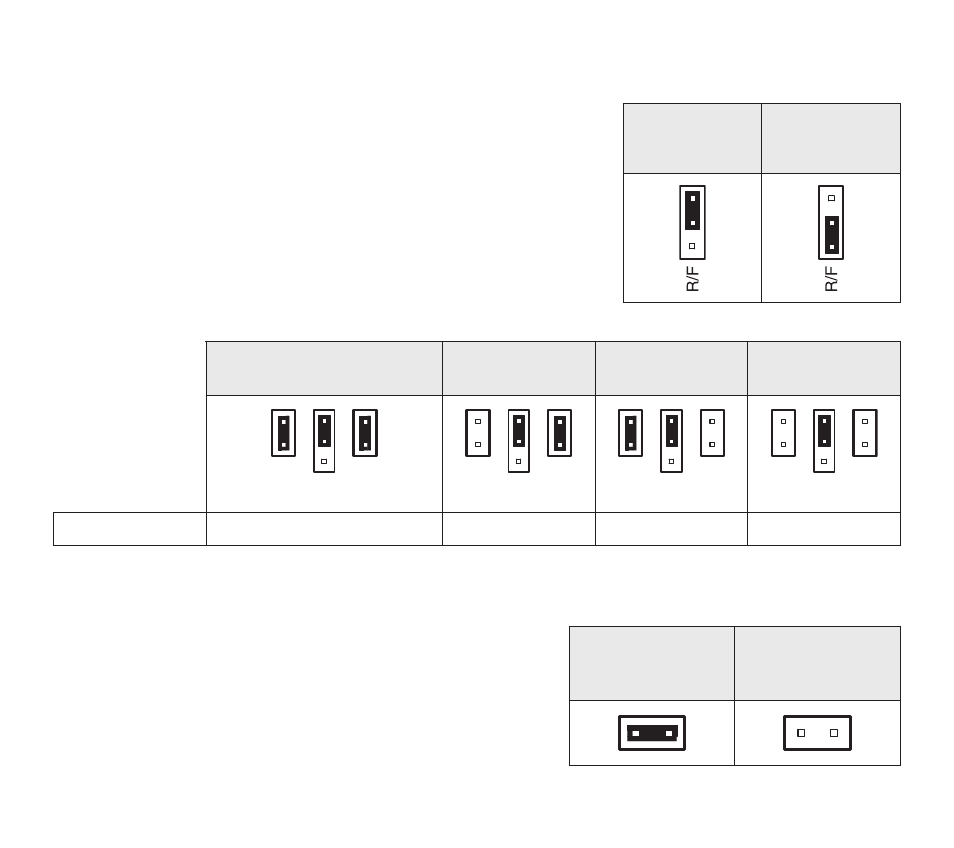
A. Direction Selection (R/F) – All R/F Jumpers are fac-
tory set to the “F” position for forward operation.
For reverse operation, set the desired preset speed
Jumper to the “R” position. See Figure 3.
B. Speed Range Selection (HI, LO) – All HI and LO
Jumpers are factory installed for full motor speed
range. For more precise adjustment over a nar-
rower speed range (high, medium, or low) set the
HI and LO jumpers as shown in Figure 4.
C. Enable Selection (J1) – Jumper J1 is fac-
tory installed to enable the control. To con-
nect an Enable Switch to Terminal Block
TB1, remove Jumper J1. See Figure 5 and
Figure 12, on page 10.
4
R/F Set for
Forward Direction
(Factory Setting)
R/F Set for
Reverse Direction
FIGURE 4
SPEED RANGE
SELECTION
(HI/LO)
HI/LO Set for Full Speed Range
(Factory Setting)
HI/LO Set for High
Speed Setting
HI/LO Set for Low
Speed Setting
HI/LO Set for Med.
Speed Setting
LO
HI
R/F
LO
HI
R/F
LO
HI
R/F
LO
HI
R/F
% Base Speed
0 - 100
50 - 100
0 - 50
33 - 66
FIGURE 3 – DIRECTION
SELECTION (R/F)
FIGURE 5 – ENABLE SELECTION (J1)
J1 Set for
Enabling of Control
(Factory Setting)
J1 Removed for
Enable Switch
