Chapter 3 functions, 1 functional descriptions, 1-1 fixed blanking function – IDEC SE4D Type 4 Hand User Manual
Page 9
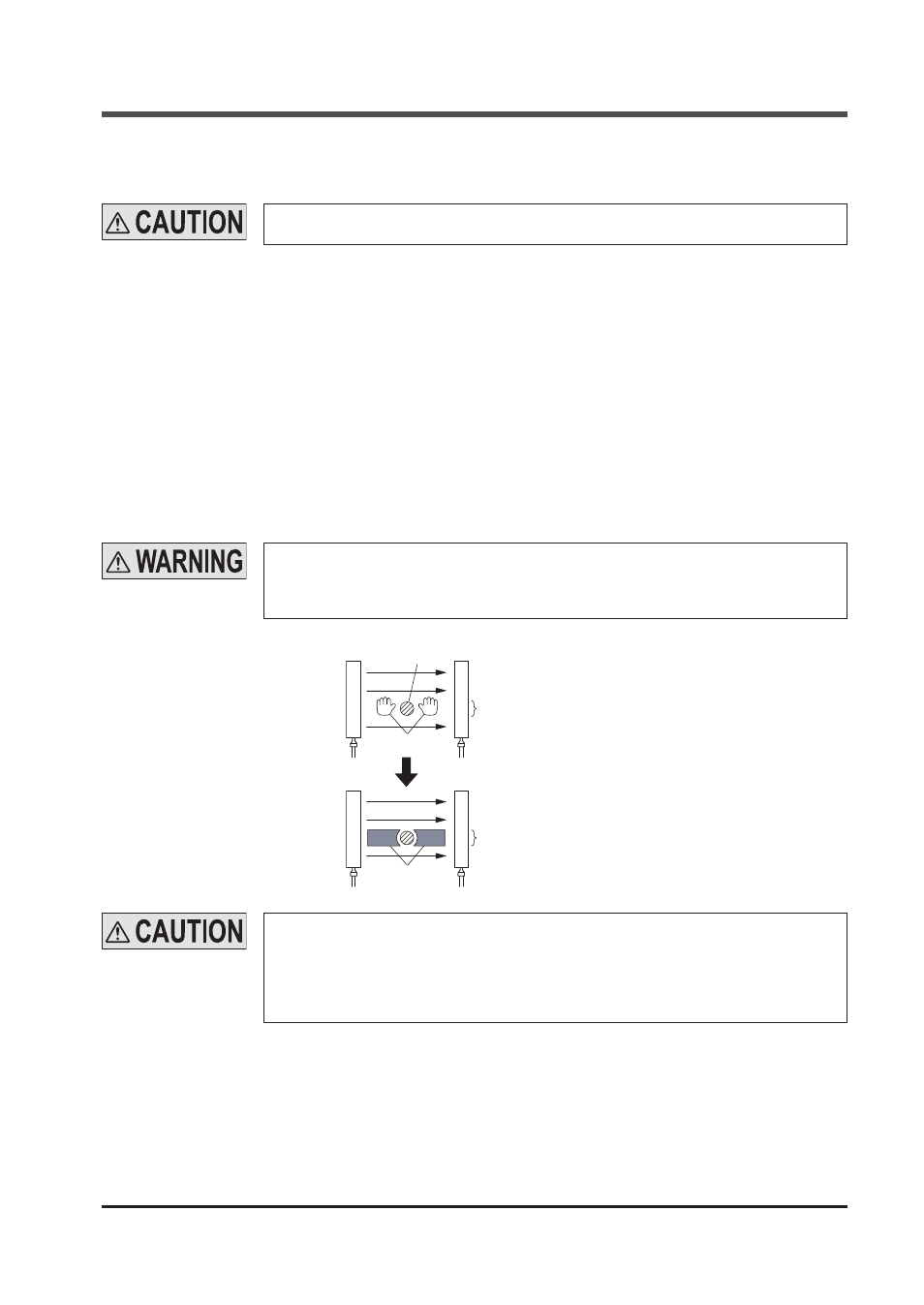
8
CHAPTER 3 FUNCTIONS
If configuration of the system is changed (replace the
SE4D series etc.), set the function
again.
3-1-1 Fixed Blanking Function
This is a function that the control output (OSSD 1 / 2) of
SE4D series is not turned OFF, even if the
specified beam channel(s) is blocked OFF.
This is useful when an obstacle always blocks OFF the specific beam channel(s).
There are “Clear,” “Auto” and “Manual” for the setting method.
● Clear setting : The fixed blanking function is to be invalid (factory setting).
● Auto setting : The currently blocked OFF beam channels are set as “effective beam channels”
in the fixed blanking function. Be sure to set this function in the state where the
emitter emits light. Furthermore, this function cannot be set in the state where all
beam channels receive lights / are blocked.
● Manual setting : Each beam channel can be set to “effective / ineffective” in the fixed blanking
function respectively.
3-1 Functional Descriptions
When the fixed blanking function is used, the control output (OSSD 1 / 2) of
SE4D series
is not turned OFF even if the particular beam channels are blocked.
By using a protection structure etc., make the dangerous parts of the machine inaccessible
to personnel through the sensing area of the particular beam channels.
Obstacle
Dangerous area
Protection structure
Beam channels the fixed blanking
function has been set to ON
Beam channels the fixed blanking
function has been set to ON
Emitter
Receiver
Emitter
Receiver
When the effective beam channel(s) in the fixed blanking function receive(s) the beam(s)
from the emitter, the control output (OSSD 1 / 2) of the
SE4D series is fixed to “OFF.” In
this case, check the mounting condition and turn the power ON again.
(Even if the power is turned ON again, the fixed blanking function still stays effective.)
When the fixed blanking function is used, the received light intensity indicator of
SE4D
series is turned OFF regardless of the received light intensity.
