Function setting, 2-3 auxiliary output switching function – IDEC SE4D Type 4 Hand User Manual
Page 20
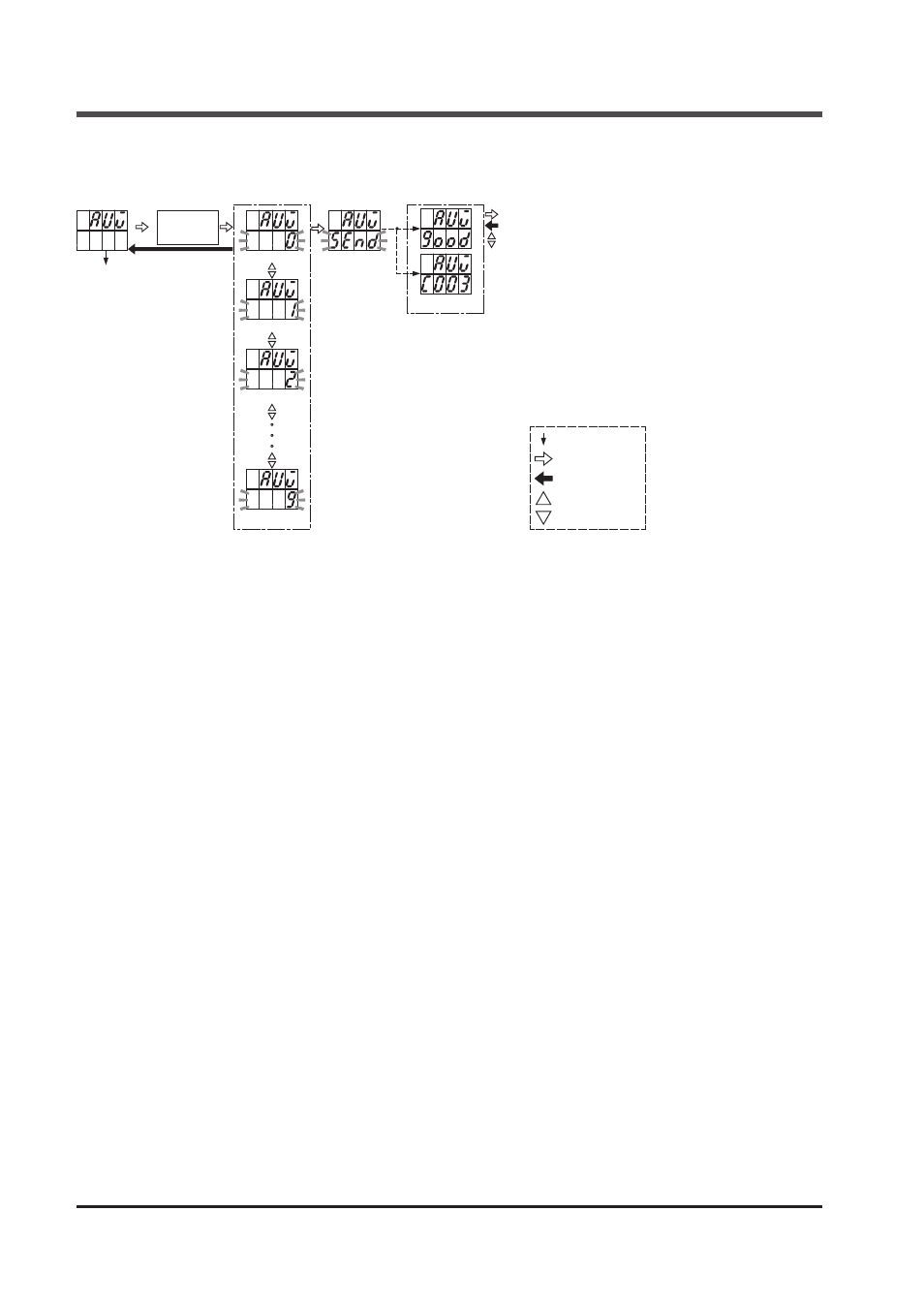
19
Function Setting
3-2-3 Auxiliary Output Switching Function
*: When two or more
SE4D series are connected, cancel the protective function of all SE4D series.
Mode 0: Negative logic of the control output (OSSD 1 / 2) (factory setting)
Mode 1: Positive logic of the control output (OSSD 1 / 2)
Mode 2: ON during emission, OFF when emission is not done.
Mode 3: OFF during emission, ON when emission is not done.
Mode 4: OFF when the received light level is unstable (Note 1)
Mode 5: ON when the received light level is unstable (Note 1)
Mode 6: ON during muting
Mode 7: OFF during muting
Mode 8: ON in the light receiving condition
Mode 9: OFF in the light receiving condition
Notes: 1) This cannot be used when the fixed blanking function, the floating blanking function or the muting setting changing
function is used.
2) When using with
SE4D series only, if the external device monitor function is not used, set the monitor setting to
ineffective in “
3-2-8 External Device Monitor Setting Changing Function.”
(Mode 9)
4. To Emission intensity
control function
Select output
(Mode 0)
(Mode 1)
(Mode 2)
Send
(Error)
To 3
OK
NG
・・・
Input pass-
word (*)
3. Auxiliary output
switching function
key operation
: FUNCTION
: ENTER
: CANCEL
: -
: +
