Setting current levels – Hochiki TE-TLE User Manual
Page 27
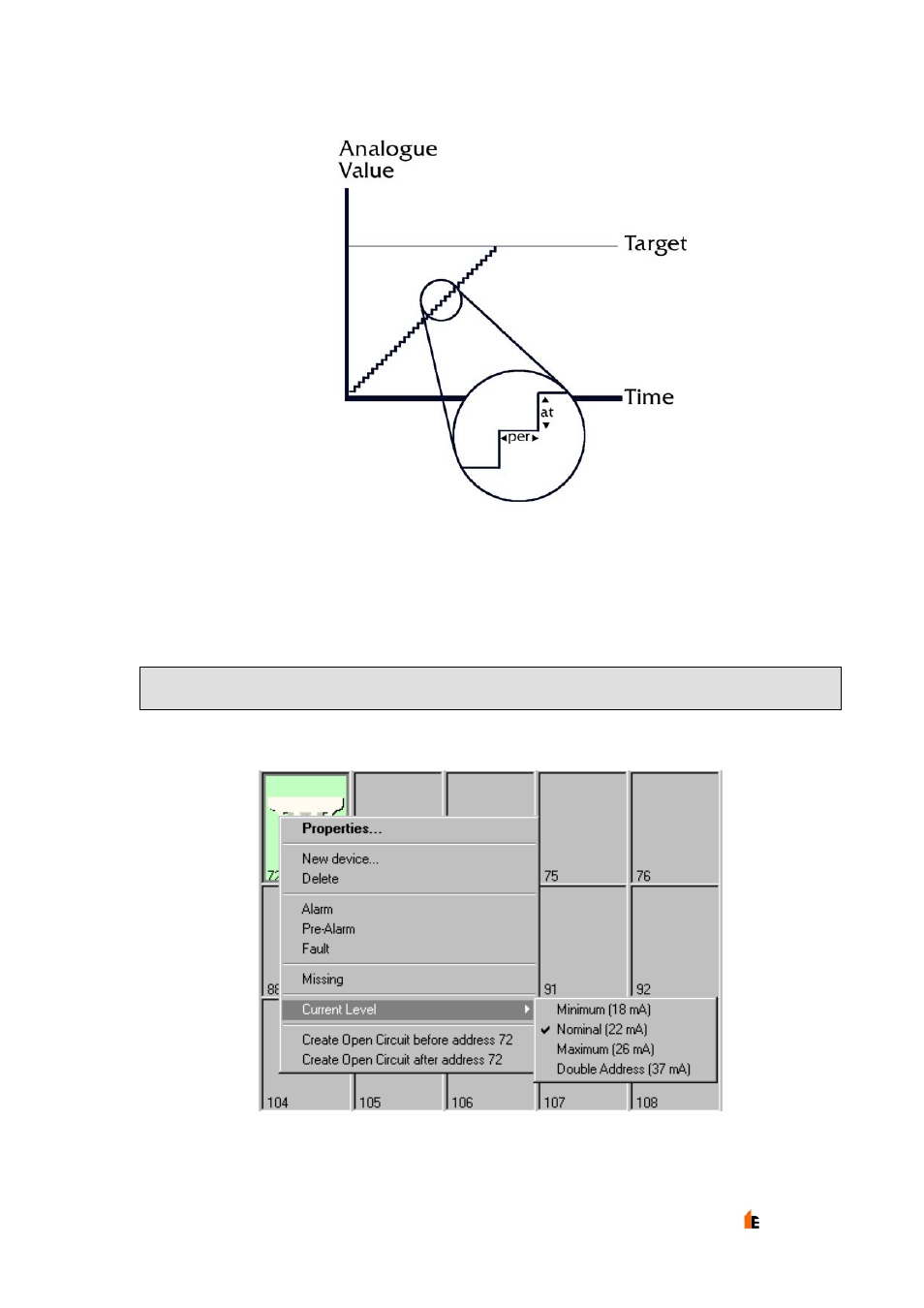
Hochiki TE-TLE True Loop Emulator – User Manual
27
Hochiki Europe (UK) Ltd
2-3-0-416/Mar04/Iss3
Change the ramp settings to ramp from 61 to 200 at 10 per 5 seconds and then click on the
OK button. Move the mouse pointer over address 72 and watch the analogue value change
in the status bar at the top.
The analogue value will rise until it reaches the programmed value (200 in this instance) and
the device will then enter into Pre-Alarm and then into Alarm as it reaches the threshold.
Setting Current Levels
Right-click on address position 72 and highlight the Current Level menu item.
