Device type families, Removing devices – Hochiki TE-TLE User Manual
Page 18
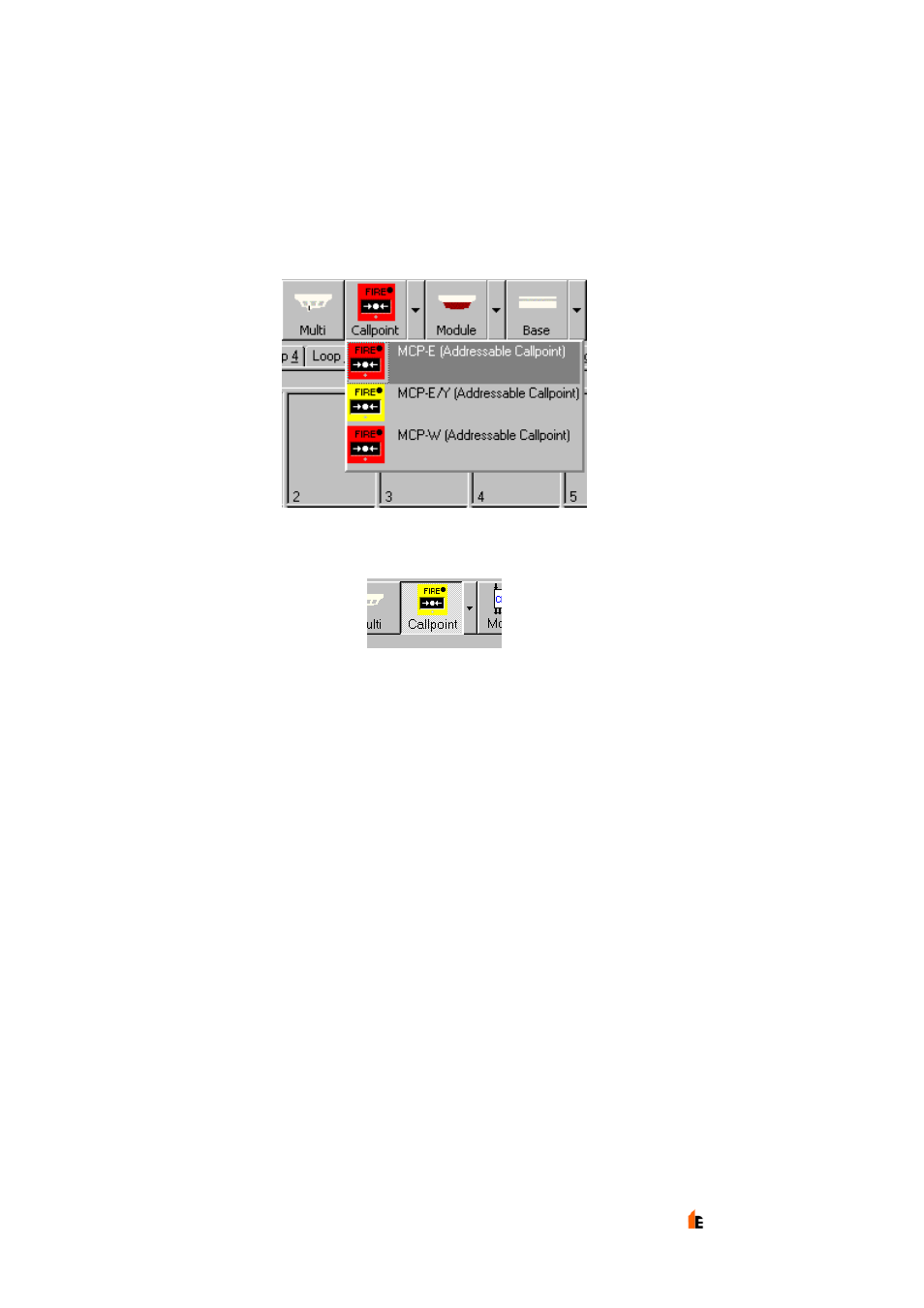
18
Hochiki TE-TLE True Loop Emulator – User Manual
Hochiki Europe (UK) Ltd
2-3-0-416/Mar04/Iss3
Device Type Families
Some Device Buttons have an arrow on their right-hand side. This indicates that there is a
‘family’ of device types and that the button shows just one member from the family. For
example, click on the arrow to the side of the Callpoint button, to see the drop-down list of
device types:
Click on an item in the list to change the picture on the device button.
Now use this to add a device at another address; for example address number 18.
Removing Devices
If for any reason you place a device at the wrong address, simply follow these steps to
remove it:
Change the mouse shape back to the pointer by clicking on the Pointer button (white
arrow).
Click on the device address you wish to remove so that it is highlighted with the blue
lines.
Click on the Delete button - the device icon will disappear from the Address Square
denoting the device has been removed from the loop.
Other ways to delete selected devices are
Press
the
Delete key on the keyboard whilst device is highlighted
Select
Delete
from the Edit menu or Device menu whilst device is highlighted
Select
Delete
from the Properties pop-up menu when right-mouse clicking the
device.
