Tango 3.0 pcie quick start guide – Sonnet Technologies Tango 3.0 PCIe User Manual
Page 3
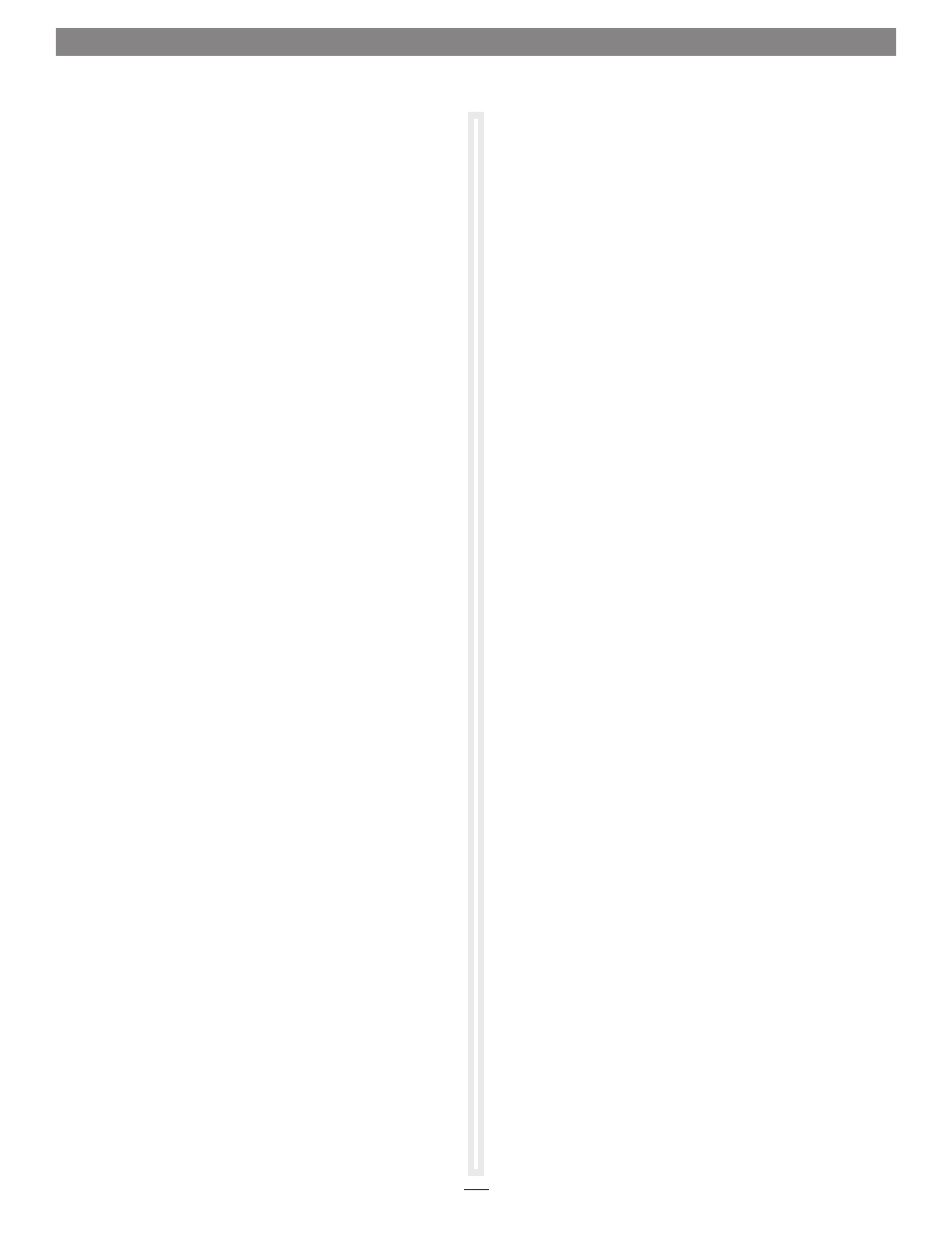
3
Known Limitations and Advice
USB and FireWire peripherals have some limitations you should
be aware of, and we have listed some additional advice here. Refer
to the peripheral manufacturers’ Websites for more information.
• USB 3.0 devices require USB 3.0 cables to support USB 3.0
(SuperSpeed) transfer speeds (up to 5 Gb/s). Use of USB
2.0 cables between USB 3.0 devices and Tango 3.0 PCIe is
supported, but data transfers are limited to USB 2.0 speeds (up
to 480 Mb/s).
• Many peripherals require additional drivers and application
software to operate or have full functionality. Software should
be included with the device, or available to download from the
manufacturer’s Website. Check the peripheral’s user’s manual
for information about necessary software.
• Mac Users: Always “eject” any drive (hard drive, memory card,
iPad
®
, iPod
®
, iPhone
®
, etc.) before disconnecting it from its
cable or the Sonnet card.
• Windows Users: Always “stop”, “unplug”, “eject”, or “put away”
any drive (hard drive, memory card, iPad, iPod, iPhone, etc.)
before disconnecting it from its cable or the Sonnet card.
• Disconnecting drives while they are transferring or receiving
data may result in damage to the file(s) being transferred or
cause your system to hang.
• Although many peripherals may draw power directly from the
Sonnet card, other devices require an external power source.
Remember to use external power supplies when necessary.
• Always “eject” any memory card before removing it from the
card reader, or disconnecting the card reader (with the card
inserted in it) from its cable or the Sonnet card.
Tango 3.0 PCIe Quick Start Guide
