Quick start guide for mac users – Sonnet Technologies Aria Extreme N PCI Adapter Card User Manual
Page 5
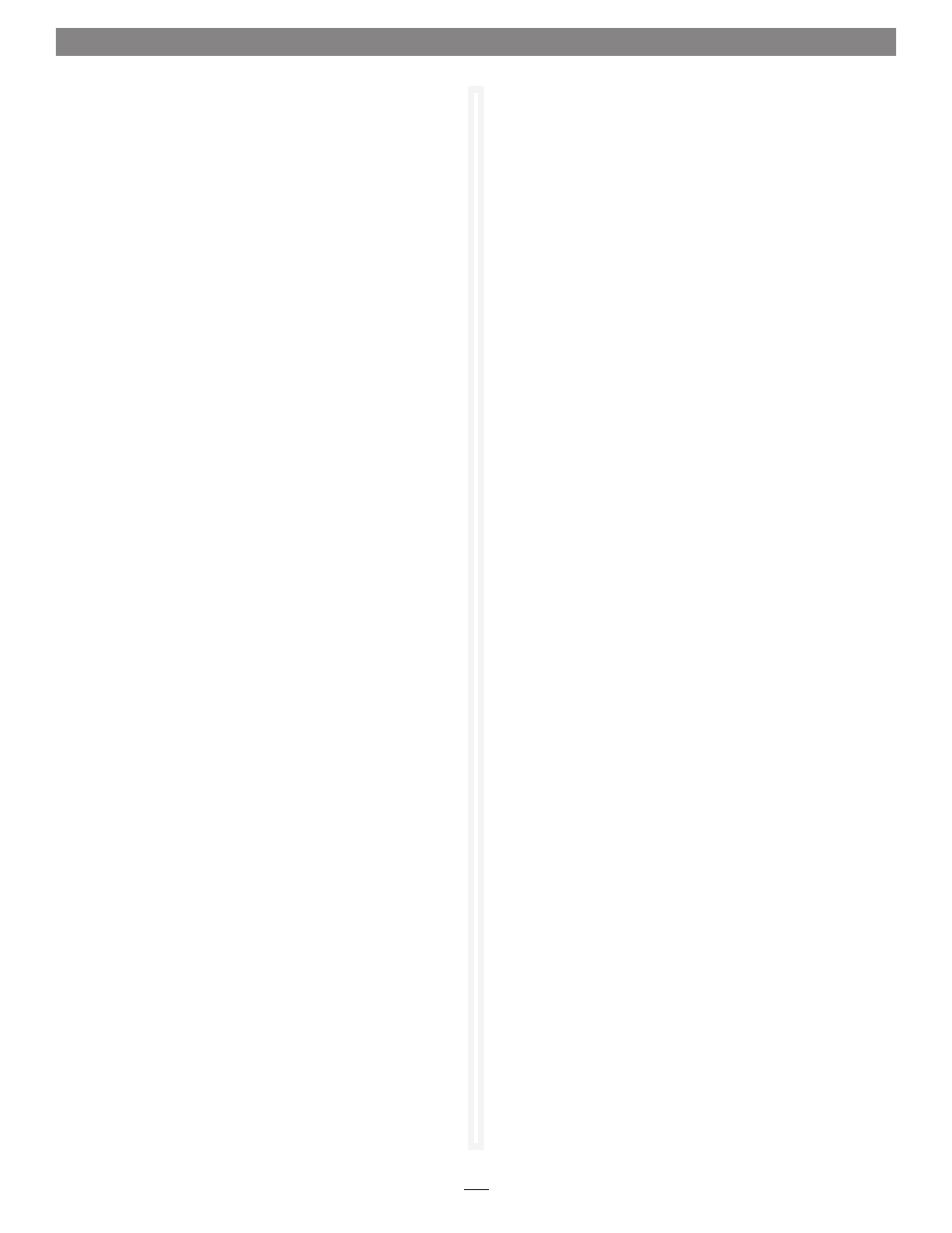
System Configuration Steps—Mac OS X Version 10.
(Leopard) Users
Listed below are the steps necessary to configure your computer
running Mac OS X Version 10.5 to use the Aria card as its active
network port.
1. From the Apple menu, select System Preferences, and then
click the Network Preferences button; a message will appear
stating a new network interface has been detected. Click OK.
2. If it is not already selected, click on the Aria card (identified
as a PCI Ethernet card) in the left panel, and then click
Apply.
3. Close System Preferences; your installation is complete.
System Configuration Steps—Mac OS X Version 10.
(Tiger) Users
Listed below are the steps necessary to configure your computer
running Mac OS X Version 10.4 to use the Aria card as its active
network port.
1. From the Apple menu, select System Preferences. and
click the Network icon. If a window appears stating that
a new port is detected, click OK, and then skip to step 4.
Otherwise, go to step 2.
2. From the Show: drop-down menu, select Network Port
Configurations, and then click New.
3. From the Port: drop-down menu, select the Aria card
(identified as an Ethernet adapter), enter a name, and then
click OK.
4. From the Show: drop-down menu, select Network Port
Configurations. Locate the Aria card in the list, and then
drag it to the top of the list.
5. Click Apply Now, and then close System Preferences; your
installation is complete.
Glossary of Terms
Listed below are descriptions for some of the terms used in the
Wireless Utility application.
SSID: The Service Set IDentifier is the name of the wireless access
point or device, as determined by the manufacturer (default
name), user, or network administrator.
BSSID: The Basic Service Set Identifier refers to the unique
Ethernet ID (or MAC address) for a wireless access point or
device. For example, if you are in a neighborhood with several
wireless routers from the same manufacturer, the SSID may be
the same for all of them, but the BSSID for each is unique.
Signal: Signal indicates the signal strength of wireless access
points and devices.
Channel: Refers to the radio frequency the Aria card is tuned to
and using for communication with the wireless access point.
Encryption: Refers to the data encryption method (WEP, WPA,
AES, etc.) used between wireless access point or device and the
Aria card.
Authentication: Refers to the type of key used for authenticating
communication between the wireless access point or device and
Aria card.
Network Type: Infrastructure or AdHoc. Infrastructure refers to a
computer-to-wireless access point (e.g. a wireless router) network.
AdHoc refers to a computer-to-computer network or computer-
to-device link without a wireless access point between.
Quick Start Guide for Mac Users
