SKC 224-PCXR8 Universal Pump User Manual
Page 15
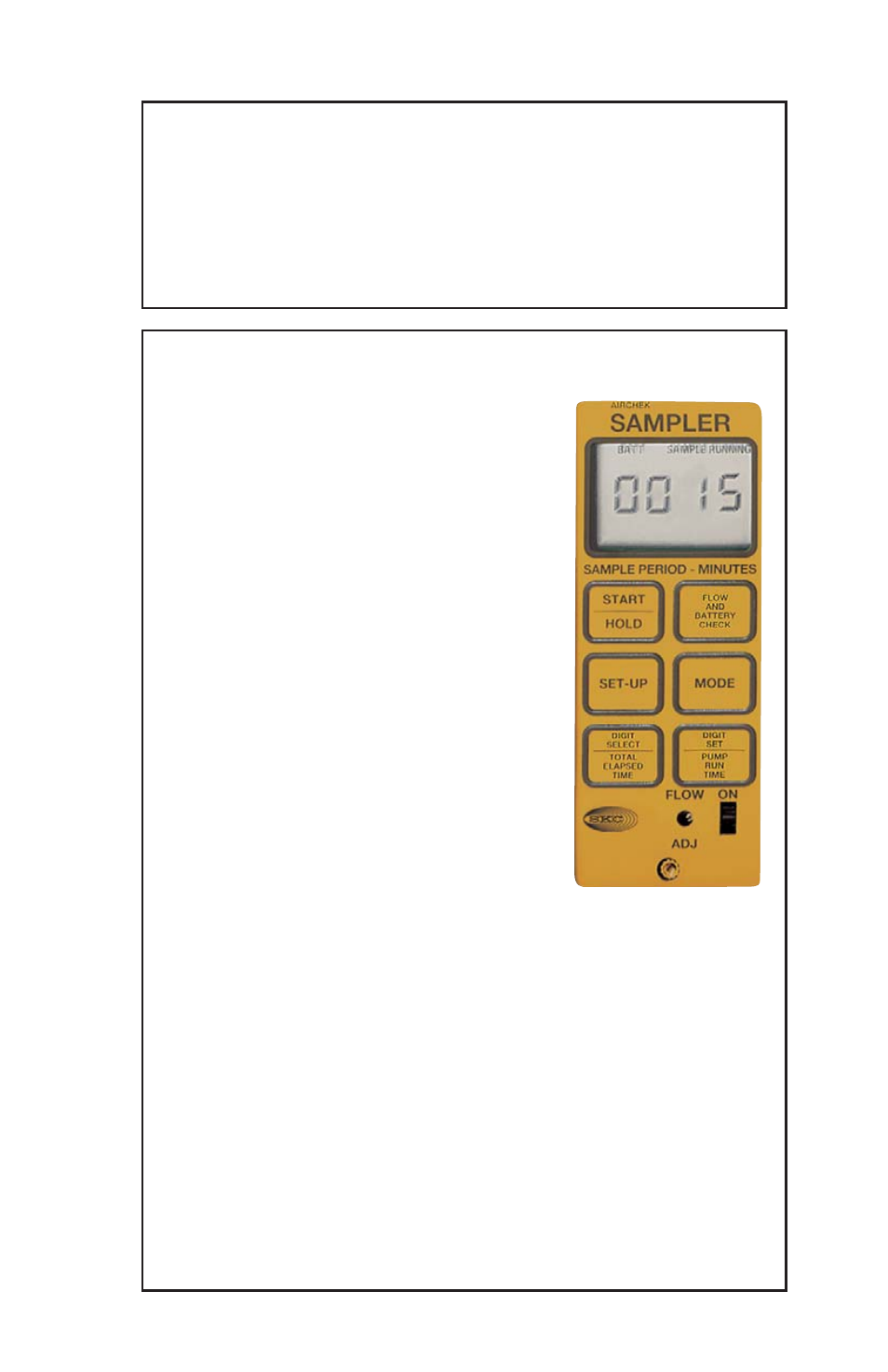
13
When the desired fl ow is set, place the pump in Hold by pressing
Flow and Battery Check. Disconnect the calibrator. Replace
the sorbent tube used for setting the fl ow with a new unexposed
sorbent tube for sample collection.
Place the appropriate size tube cover over the tube, and screw it
into place on the low fl ow holder.
Programming Delayed and Intermittent
Sampling
To enter Delayed Start Mode: From
Hold, press Set-up. Enter the number
of minutes delay (up to 9999) before
the sampling period begins by pressing
Digit Select and Digit Set. Digit Select
advances the fl ashing digit and Digit Set
increases the value of the fl ashing digit.
To enter Sample Period Mode: Press
Mode. Press Digit Select and Digit Set to
enter the sampling time period in minutes
(up to 9999). Note: The sample period
is the total period in which sampling is
performed and not the pump run time.
To enter Pump Period Mode: Press
Mode. This is the actual running time of
the pump. Use Digit Select and Digit Set
to enter the pump run time in minutes (up
to 9999).
Intermittent Sampling Options:
Option 1 - Sample Period and Pump Period Both > 10 Minutes
Ensure the Sample Period and Pump Period are set to be greater
than 10 minutes. Set the Pump Period for less time than the
Sample Period to initiate intermittent sampling. The pump will
automatically calculate pump “off” time and run 10 equal cycles
of “on” and “off” over the sampling period beginning with the
fi rst “on” time. Delayed start may be used with this option.
Option 2 - Sample Period and Pump Period Both < 10 Minutes
Ensure the Sample Period and Pump Period are set to be less than
10 minutes. The minimum “on” or “off” time setting is one minute.
4
PCXR8 Keypad
3
(cont’d)
continued on page 14
