SKC 224-PCXR8 Universal Pump User Manual
Page 10
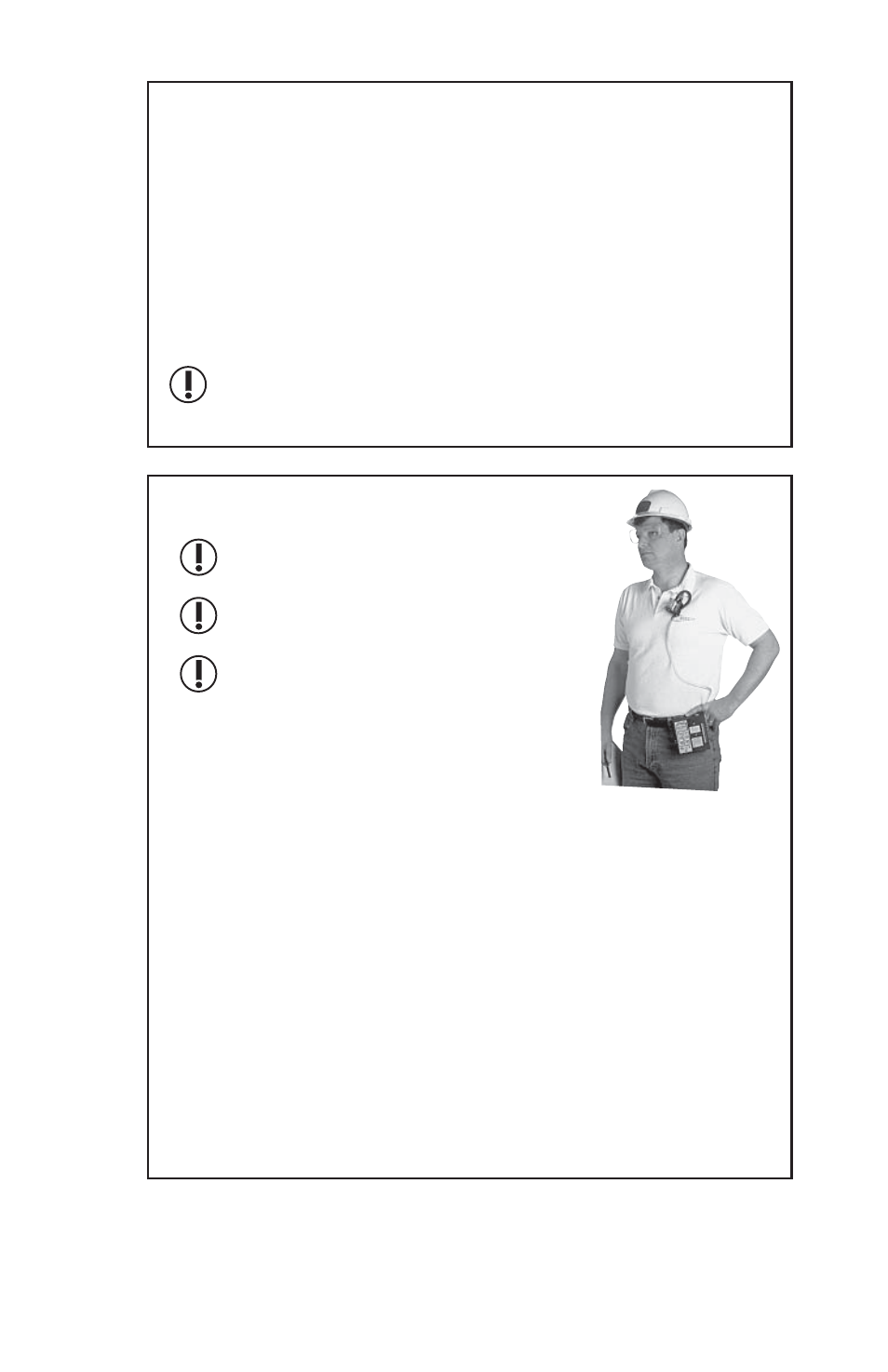
8
Set the Pump Period for less time than the Sample Period to initiate
intermittent sampling. The pump will automatically cycle “on” and
“off” at one-minute intervals adjusting the fi nal “on” or “off” time
to as many minutes as needed to reach the total programmed time.
If intermittent sampling is not desired, set the Sample Period to
equal the Pump Period.
Pressing Mode will scroll through the program sequence.
For intermittent sampling, the elapsed time maximum setting is
9999 minutes (6.8 days), at which time the sample pump will
shut down.
4
(cont’d)
Sampling
Before use, allow pump to equilibrate after moving
it from one temperature extreme to another.
Protect sample pump from weather when in use
outdoors.
Use of any device other than the approved bat-
tery pack to power the pump voids the UL List-
ing for intrinsic safety and any warranty.
For personal sampling, clip the sample
collection medium to the worker in the
breathing zone.
While the LCD displays HOLD, start
sampling by pressing Start/Hold. If a time delay has been
programmed, DELAYED START will fl ash on the LCD and
the amount of time remaining until sampling starts will appear.
SAMPLE RUNNING will display when the delay sequence has
ended. The LCD will automatically track sampling period time
elapsed.
At the end of the sampling period, press Start/Hold and record
the stop time.
Clip sample medium
to worker and pump to
belt.
continued on page 9
5
