SKC 224-PCXR8 Universal Pump User Manual
Page 13
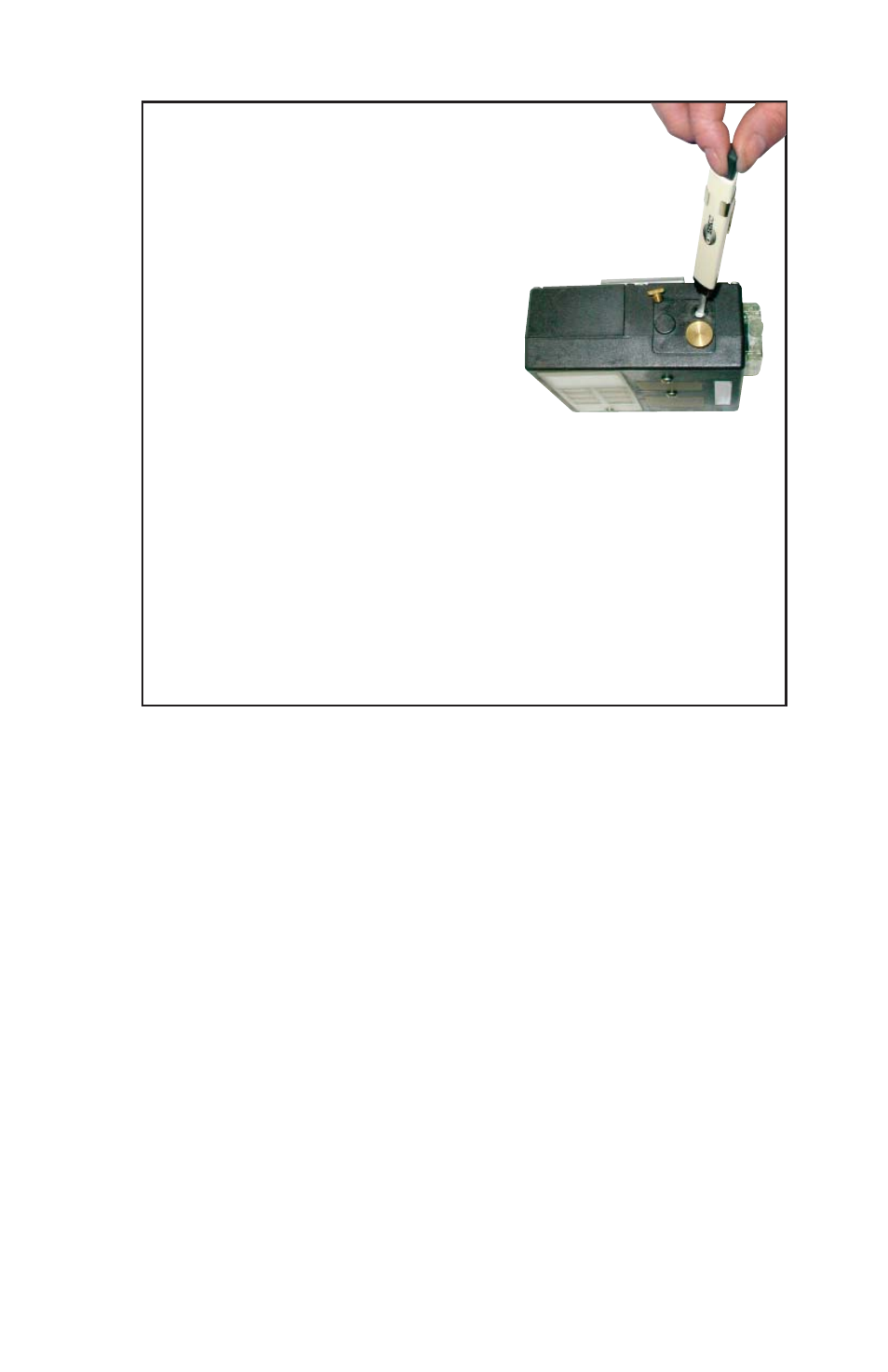
11
Activating the Regulator
Remove the tamper-resistant cover.
Start the pump using the On/Off
switch (Figure 1, #8). Press Start/
Hold (Figure 1, #3). Press Flow and
Battery Check (Figure 1, #2). Adjust
the fl ow using the fl ow adjustment
screw (Figure 1, #11) until the built-
in rotameter reads 1.5 L/min. The
LCD should indicate BATT OK in
the upper left corner (if it doesn’t,
recharge the battery). Press Flow
and Battery Check to place the pump
in Hold.
Remove the cap screw covering the regulator valve
(Figure 1, #18) and turn the exposed screw four to fi ve
turns counterclockwise.
Replace the cap screw. The pump is now set for low fl ow.
For low fl ow,
turn valve screw
counterclockwise.
2
