Programming the digital coin meter, Figure 15 and figure 16, Warning – Alliance Laundry Systems Washer User Manual
Page 19
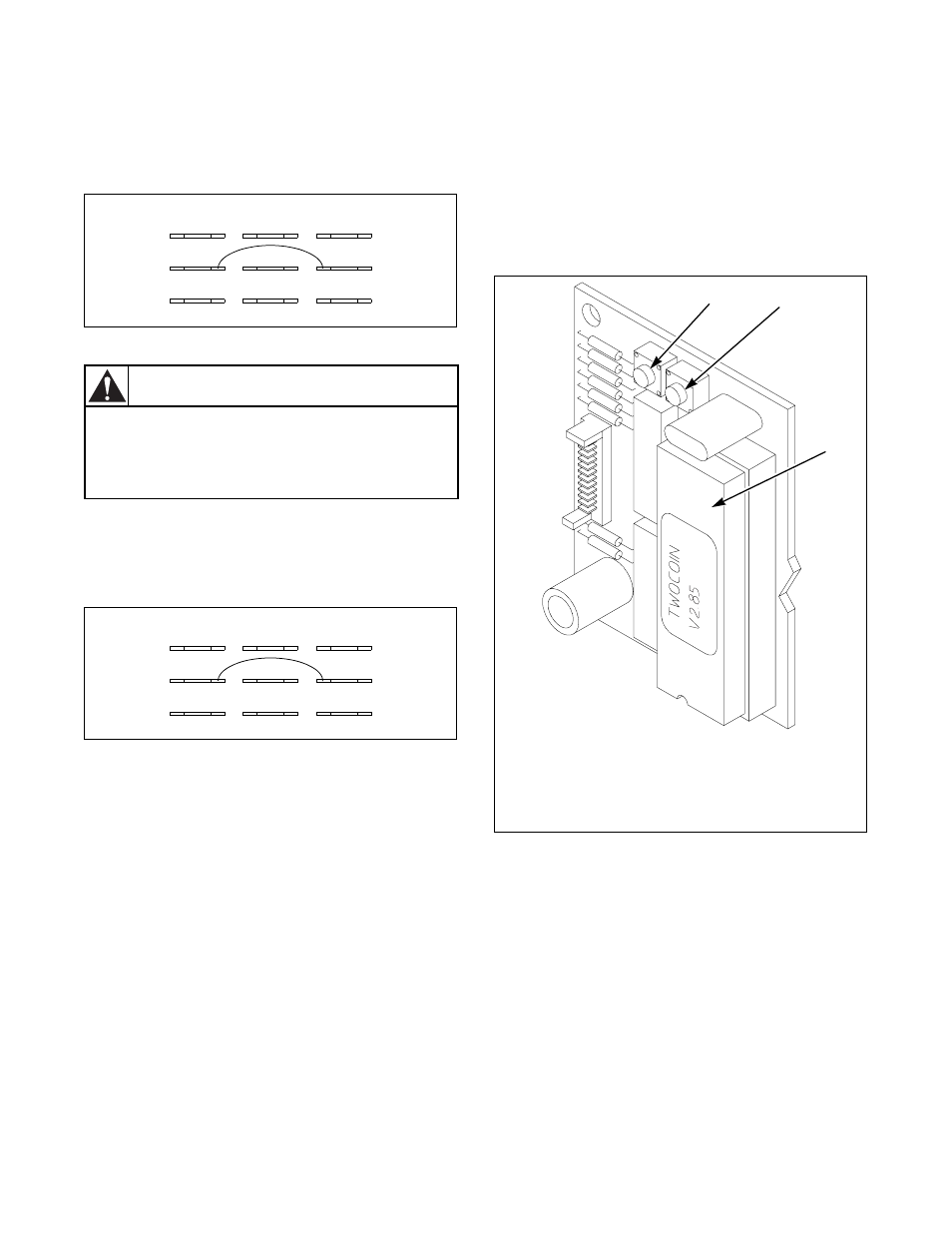
Programming
15
F232133
© Copyright, Alliance Laundry Systems LLC – DO NOT COPY or TRANSMIT
2a to 2b
This jumper configuration changes the fill temperature
for the rinses from cold to warm for all cycles. Refer to
Figure 15.
Figure 15
10a to 10b
This jumper configuration changes the water level for
the wash segment from low to high for all cycles.
Refer to Figure 16.
Figure 16
7. After the jumpers have been set, replace the
control module cover.
8. Close and lock the top cover.
9. Reconnect power to the machine.
Programming the Digital Coin Meter
Verify the software version to be a single-coin acceptor
or a dual-coin acceptor by checking the label on the
coin counter board located in the control module
behind the coin meter face. Refer to Figure 17.
For single-coin acceptors, the software version
identification code is “ONECOIN V2.62”; for
dual-coin acceptors, the code is “TWOCOIN V2.85”.
Figure 17
0b
0
0a
2b
2
2a
4b
4
4a
To avoid personal injury, recommended
inlet water temperature should be no
higher than 125° Fahrenheit (51° Celsius).
W709
WARNING
8b
8
8a
10b
10
10a
12b
12
12a
B164R
1
Left Program Button
2
Right Program Button
3
Coin Counter Board
1
2
3
