20 english, Operating overview – Robinair 17801B Recovery, Recycling, Recharging Unit User Manual
Page 22
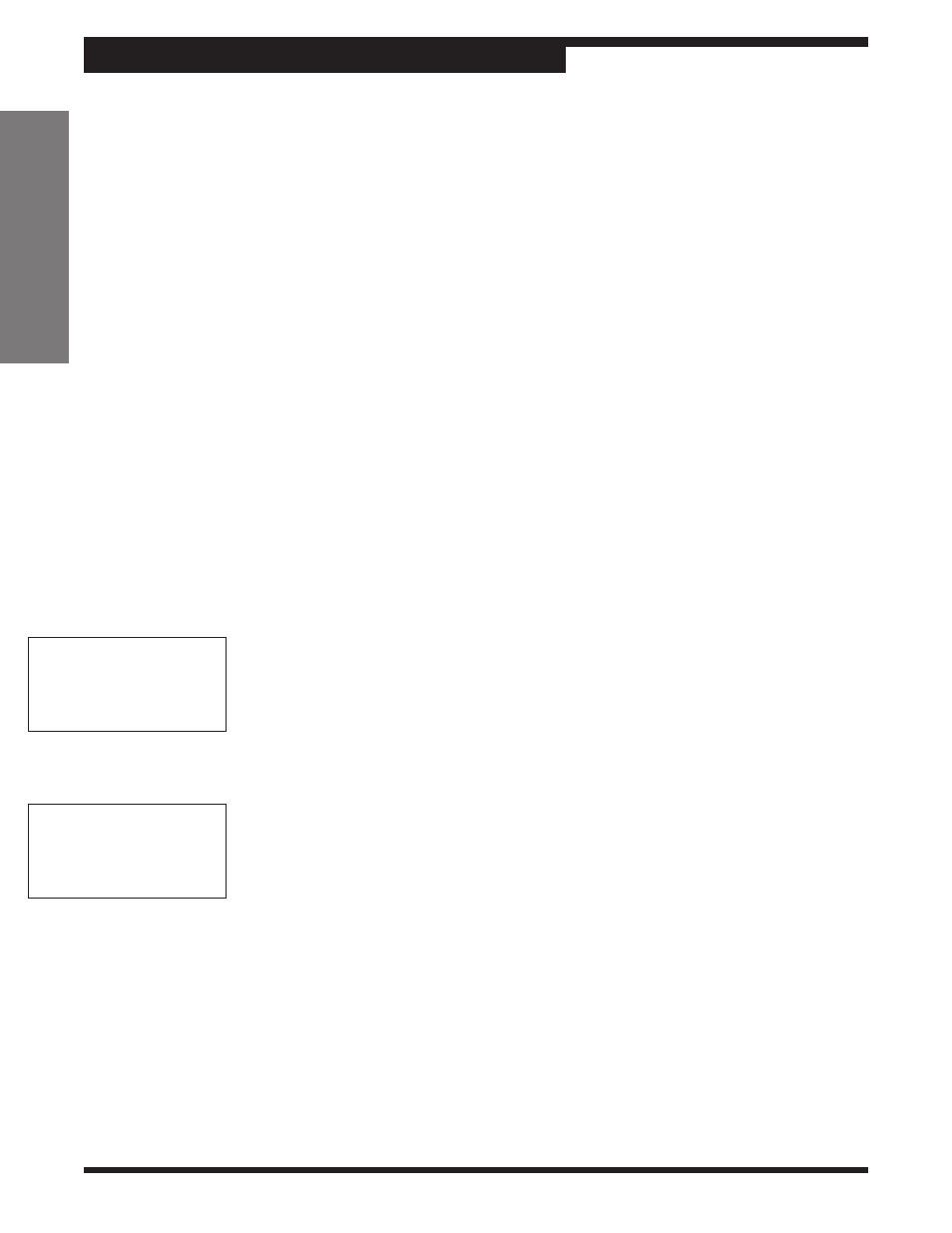
© Bosch Automotive Service Solutions LLC
20
ENGLISH
This overview is designed as a quick reference when using your unit. Read and
follow all warnings in the operating manual.
RECOVERY OVERVIEW
1. Connect the high- and low-side hoses to the A/C-R system.
2. Check the manifold gauges. There must be pressure to recover refrigerant.
3. Verify both the high- and low-side valves on the control panel are open. Also
verify both valves on the tank are open.
4. Plug the unit into a correct voltage outlet, then turn on the
MAIN POWER
switch.
5. Press
RECOVER:
• If there is pressure in the unit, the self-clearing process starts.
• If there is no internal pressure, refrigerant recovery begins.
• The unit then shows “RECOVER AUTOMATIC” and the weight of
refrigerant being recovered into the tank.
6. Once the recovery and/or self-clearing procedure is complete, the compressor
shuts off automatically. The display will flash “CPL” and the weight of
refrigerant recovered.
7. If the A/C-R system pressure rises above zero, press
HOLD/CONT to
recover the remaining refrigerant.
8. The display also shows “OIL (OUNCES).” This is a reminder to drain the
system oil separator into a suitable container by opening the ball valve on the
side of the unit.
You must replace any oil lost from the A/C-R system during recovery with
new oil. Dispose of waste oil in an appropriate manner.
Operating Overview
Weight Example
VACUUM
PROGRAM
MINUTES
CPL
AUTOMATIC
LBS
RECOVER
7.95
FLASHES
a a
