Additional operating guidelines – Robinair 34100 Automatic A-C Charging Station User Manual
Page 13
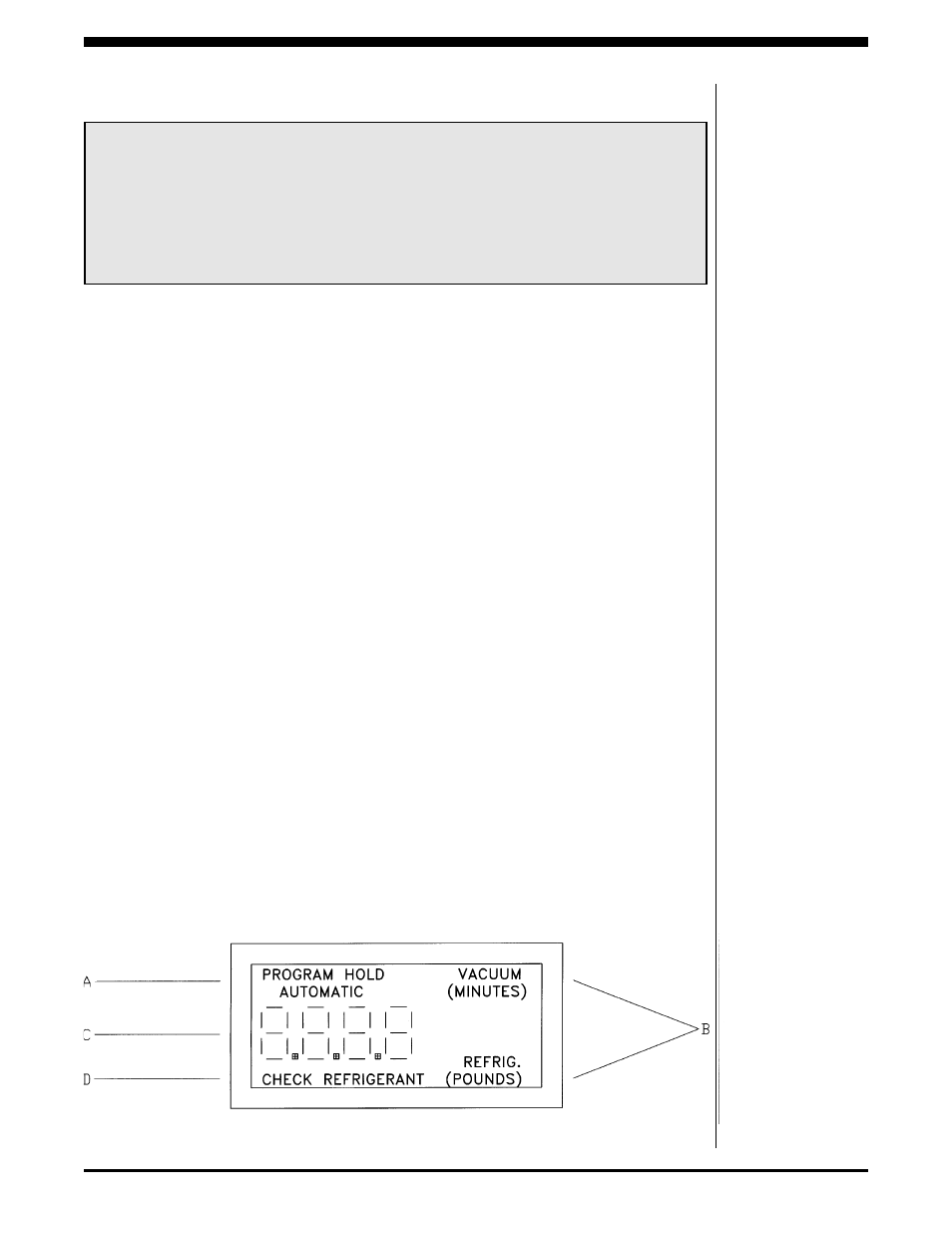
11
R-134a Smart Cart
®
Automatic A/C Charging Station
Quick Reference Chart
Segment B Messages
VACUUM
+ PROGRAM
= Program station for vacuum
VACUUM
+ AUTOMATIC
= Vacuum pump is running
VACUUM
+ HOLD
= Evacuation complete or
interrupted vacuum cycle
REFRIGERANT
+ PROGRAM
= Program station for charge
REFRIGERANT
+ AUTOMATIC
= Station is charging A/C system
REFRIGERANT
+ HOLD
= Interrupted charging cycle
REFRIGERANT (POUNDS)
• With PROGRAM, indicates the
station is ready to be programmed
for the amount of refrigerant to be
charged into the A/C system;
on the keypad enter the charge in
pounds (or kilograms, depending on
the model you have).
• With AUTOMATIC, indicates the
station is charging refrigerant into
the A/C system; the number shown
on the display counts down, showing
the remaining amount of refrigerant
to be dispensed.
• With HOLD, indicates the HOLD key
was pressed to interrupt the charging
cycle; the number shown on the
display is the amount of refrigerant
remaining to be charged into the
system. To continue charging, press
CONT.
Use the quick reference chart above to
interpret Segment B messages.
Segment C
— Shows a number or a
coded error message on the display that
indicates the station’s operating status or
any specific problems.
NUMBER
Indicates the vacuum time in min-
utes or the refrigerant weight in
pounds (or kilograms, depending on
the model you have).
MESSAGE CODES
• CPL — Indicates the refrigerant
charging cycle is complete.
• ERR5 — Indicates an overloaded or
broken scale.
Segment D
— Indicates the transfer of
refrigerant is slow or has stopped.
• If the disposable tank is empty or
the refillable tank is low , replace
the tank following the instructions in
“Installing a Refrigerant Tank.” A
small amount of refrigerant always
remains in a refillable tank.
• If there is adequate refrigerant in
the tank , you need to pull the
remainder of the programmed charge
into the low side of the A/C system,
as outlined in Step 7 of “To Use
Automatic Vacuum/Charging Cycles.”
Additional
Operating
Guidelines
Diagram of Display Panel
