Additional operating guidelines – Robinair 34100 Automatic A-C Charging Station User Manual
Page 12
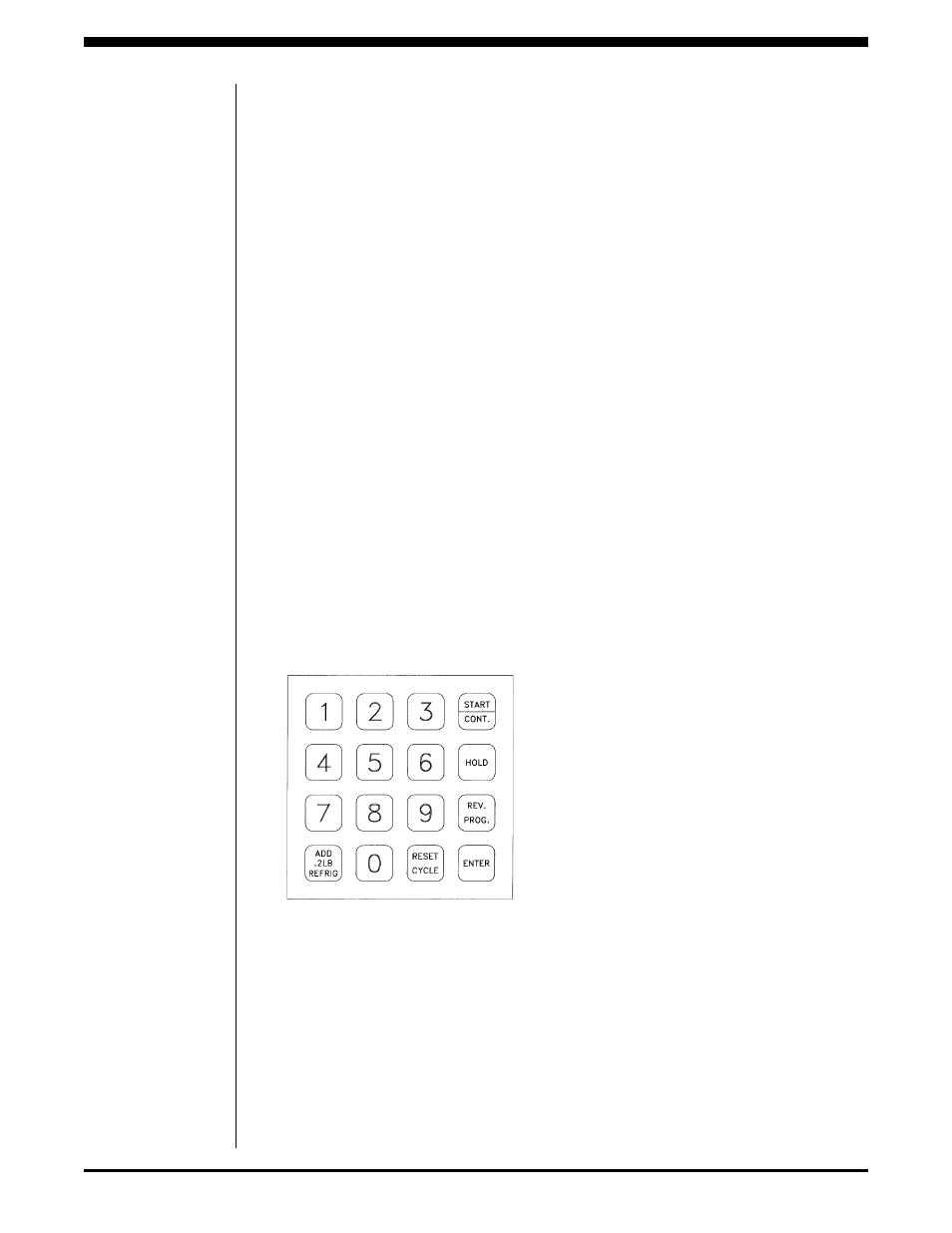
10
© 1991 Robinair Division, SPX Corporation
Additional
Operating
Guidelines
USING THE KEYPAD
The charging station also has a unique
keypad for data entry. It uses only six
keys for sequence control, and the LCD
display indicates the operating mode.
CAUTION!
Do not operate the station
until you have filled the vacuum pump
with oil and removed the exhaust plug
from the pump’s handle, as outlined in
“Preparing the Vacuum Pump.”
START
— Press to begin the automatic
cycle after the charging station is pro-
grammed.
CONT
— Press to resume (or continue)
operations after pressing the HOLD key
(described below).
HOLD
— Press to interrupt the
automatic cycle.
REVIEW PROGRAM
— Press to review
the existing programmed data.
ENTER
— Press to enter program data
into the computer’s memory.
RESET CYCLE
— Press to access
program mode.
ADD .2 LB. REFRIG.
— Press to partially
charge the A/C system.
USING THE DISPLAY PANEL
The charging station also displays
various messages on the display panel.
CAUTION!
Do not operate the station
until you have filled the vacuum pump
with oil and removed the exhaust plug
from the pump’s handle, as outlined in
“Preparing the Vacuum Pump.”
Segment A
— Indicates in which mode
the station is operating:
PROGRAM
— The station is in the
programming mode, which allows
you to program vacuum time and
refrigerant weight or to review the
existing program.
HOLD
— The evacuation process is
complete and the vacuum pump is
off, or no refrigerant is being
charged; also HOLD is used while
changing a refrigerant tank or to
interrupt the vacuum/charging
cycles.
AUTOMATIC
— Either the vacuum
or refrigerant charging cycle is in
process.
Segment B
— Indicates the station is
either evacuating the A/C system or
charging refrigerant or the station is
ready to be programmed for one of these
two functions:
VACUUM
• With PROGRAM, indicates the
station is ready to be programmed for
evacuation.
• With AUTOMATIC, indicates the
vacuum pump is running; the num-
ber displayed counts down in sec-
onds, showing the amount of time
remaining for evacuation.
• With HOLD, indicates the vacuum
cycle is complete (if the display shows
“0.00”), or if you pressed the HOLD
key to interrupt the vacuum cycle,
indicates the remaining time the
pump runs when you press the
CONT
key.
Diagram of Keypad
