Setup – Robinair 34788-H Recovery, Recycling, Recharging Unit User Manual
Page 8
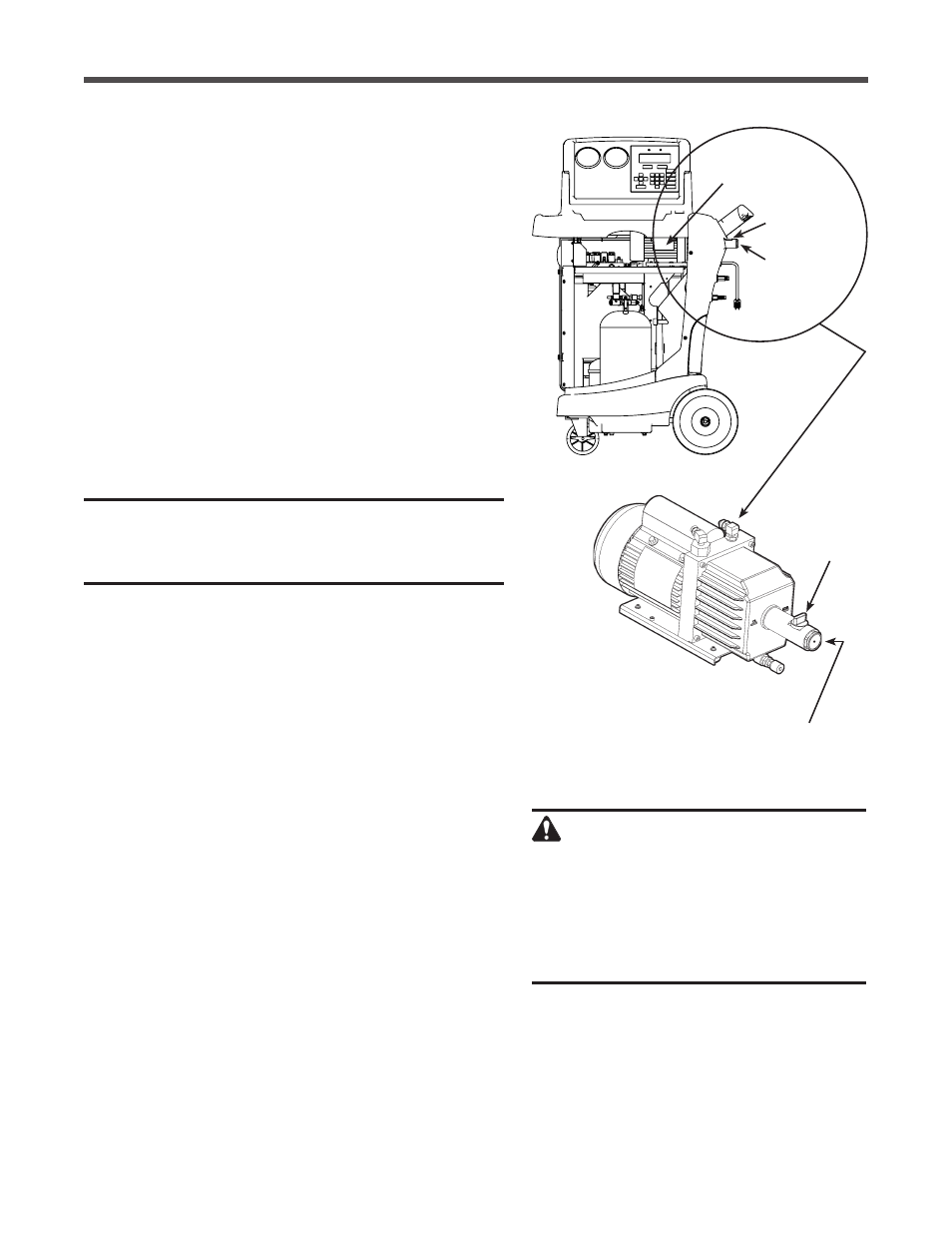
6
Set Tank Fill Level
The operator may either accept the unit’s pre-set
default weight of 15 lbs. (6.8 kg) of refrigerant
stored in the internal storage vessel (ISV),
or change the amount to accommodate the
application.
The unit displays
LEVEL: 15.00 LBS.
ENTER TANK FILL LVL
LIMIT: 4 TO 17 LBS.
PRESS START / YES TO SAVE
1. Press START / YES to accept the default
amount, or use the keypad to enter a desired
amount and press START / YES.
Add Oil to the Vacuum Pump
CAUTION: The vacuum pump is shipped
without oil in the reservoir . Failure to add oil to
the vacuum pump will damage the pump .
The unit displays
ADD 5 OZ OF NEW OIL
TO VACUUM PUMP
START TO CONTINUE
1. Remove the brass plug from the vacuum pump
oil fill port. See Figure 3.
2 . Attach the flexible tube/cap to the oil bottle; pour
only five (5) ounces of vacuum pump oil into
the fill port. Note: You will top off the oil in the
next step as the vacuum pump is running.
3. Press and release the START / YES key. While
the vacuum pump is running, slowly add oil until
the level rises to the center of the reservoir’s
sight glass.
4. Press the STOP / NO key to stop the vacuum
pump, and install the brass plug in the fill port.
5. Press START / YES to continue.
Setup
Sight
Glass
Fill Port
Vacuum Pump
Sight Glass
CAUTION: The unit is programmed
to run the setup procedure as outlined
here . To prevent personal injury, do
NOT operate the unit at any other
time without the brass plug installed,
because the vacuum pump is
pressurized during normal operation .
Fill Port
Figure 3
