System flush – Robinair 34788-H Recovery, Recycling, Recharging Unit User Manual
Page 18
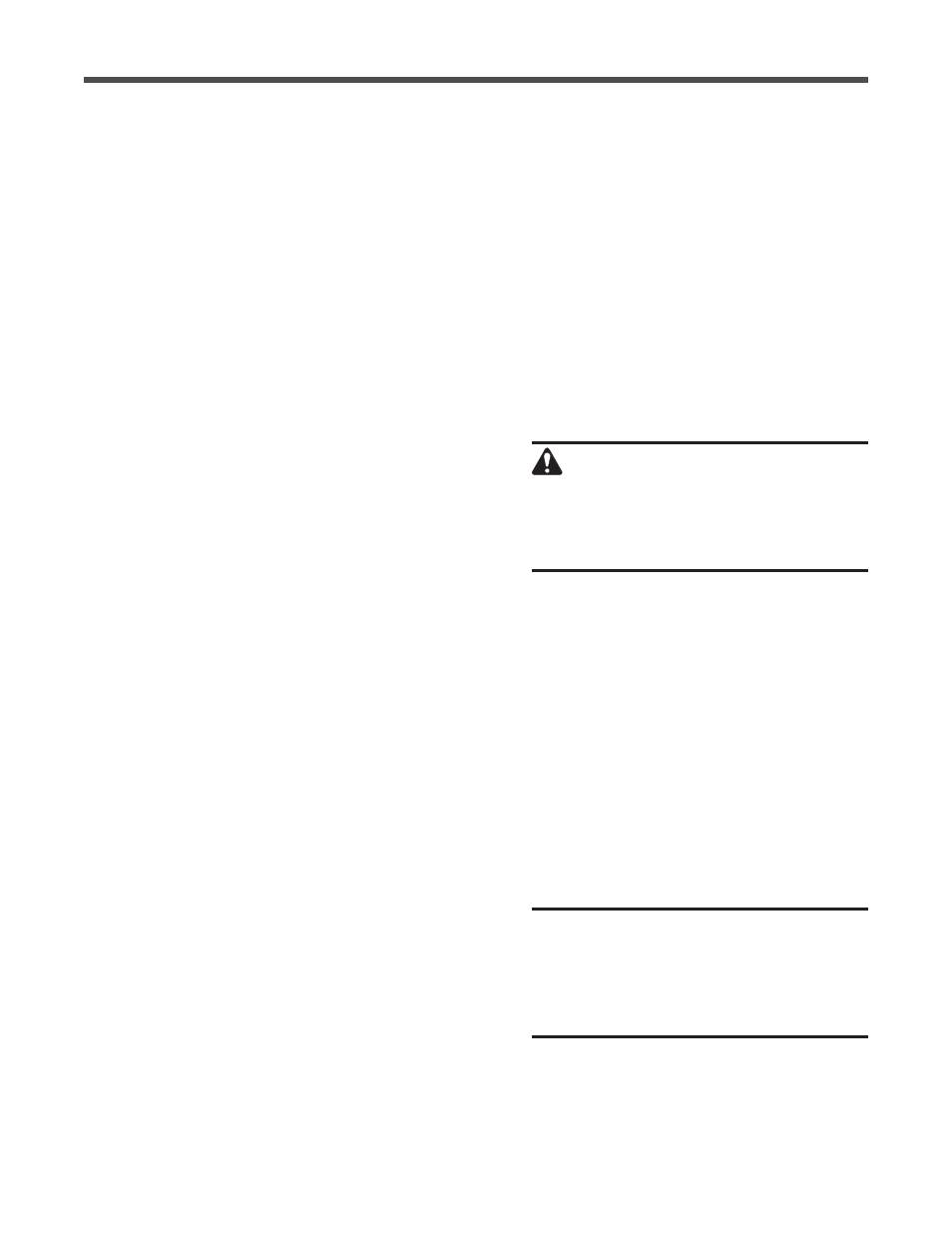
16
System Flush
9. Verify that a flushing filter is correctly installed
in the flushing filter housing. Open the isolation
valve on the hose.
Operating Instructions
1. Press the MENU button on the keypad.
2. Press the UP or DOWN arrow key to scroll
through the menu choices until SYSTEM
FLUSH is displayed. Press START / YES .
3. Press START / YES to accept the default flush
time of 10 minutes, or enter the desired flush
time using the number keys. Press START /
YES.
4. The unit automatically runs the vacuum pump
for five minutes to remove air from the A/C
system.
5. The unit flushes the system for the designated
length of time, and then enters a recovery
mode. Note: If the external flushing filter gets
plugged, the unit displays
FLUSH FILTER BLOCKED
RETRY?
Press START / YES to retry. Press STOP /
NO to end the flush process and recover the
refrigerant. With the refrigerant recovered, the
filter can be serviced and the process repeated.
The message repeats until the filter is replaced.
6. Oil that has been collected drains into the
graduated oil drain bottle. Remove the bottle
and measure the oil.
Dispose of oil according to the laws in your
jurisdiction. It is the responsibility of the user to
determine if a material is a hazardous waste at
the time of disposal.
7. When the unit displays FLUSHING
COMPLETE, close service couplers, remove
hoses, and reassemble the vehicle’s A/C
system to its original state.
8. Open the valve on the source tank.
9. Evacuate and recharge the vehicle according to
the instructions in this manual.
WARNING: Do NOT disconnect
service couplers during the flushing
process . Refrigerant would spray
out of the fittings, and exposure may
cause personal injury .
CAUTION: To prevent vehicle damage,
use a separate oil inject tool to replace
the system oil . Flushing removes
all oil from the system except what
remains in the compressor .
