Archive, Airtronic - operation – Ransburg AirTronic 79053 User Manual
Page 14
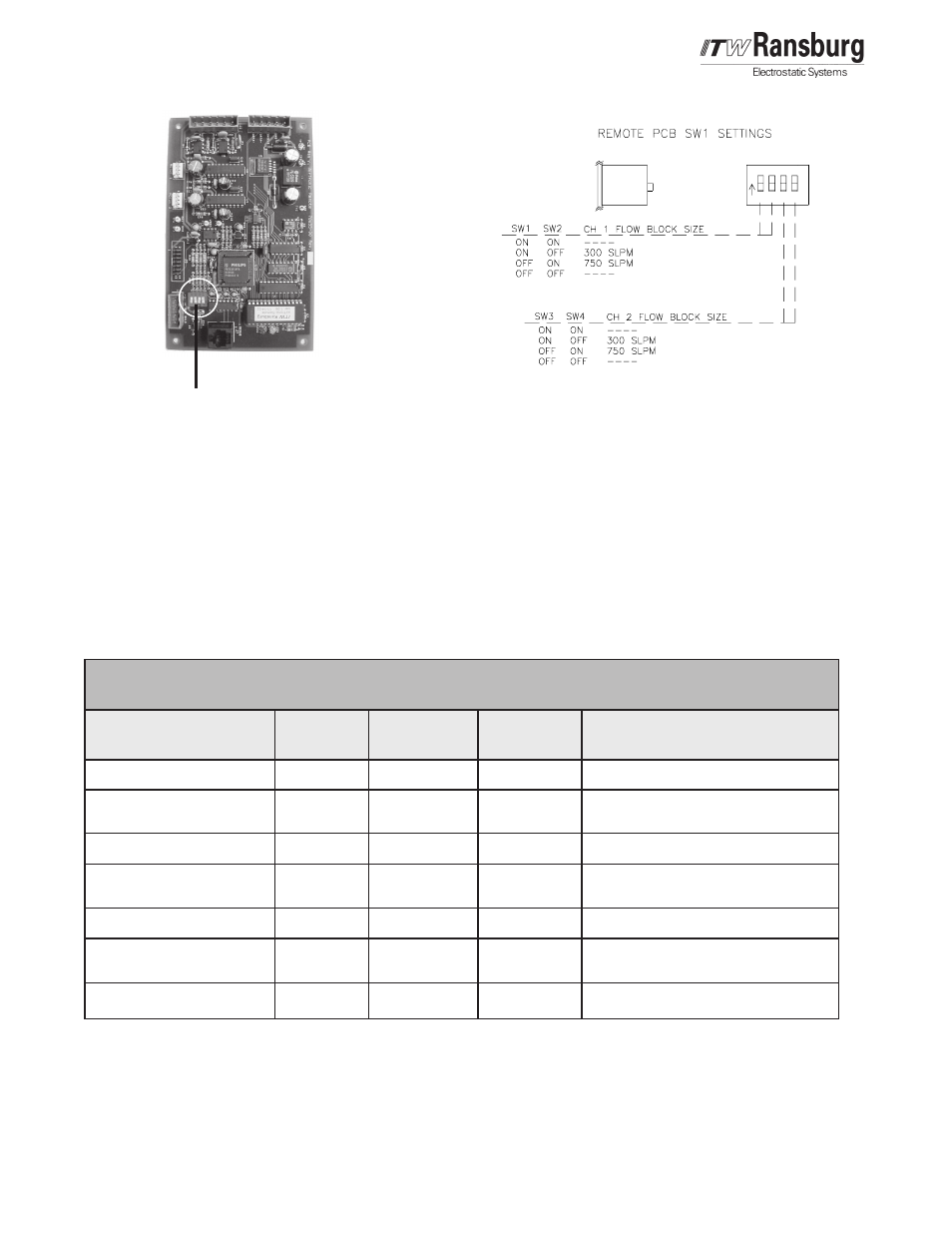
LN-9241-02.1
AirTronic - Operation
1 1
1 1
1 1
1 1
1 1
Figure 6: Remote Unit PCB
Figure 6: Remote Unit PCB
Figure 6: Remote Unit PCB
Figure 6: Remote Unit PCB
Figure 6: Remote Unit PCB
Status Conditions
Status Conditions
Status Conditions
Status Conditions
Status Conditions
The following table shows the error conditions
determined by the AirTronic Display Module. The
Low and High Flow errors are determined by the
tolerance set by the PLC input or fixed at 10% or
24% (SW2 Array - SW6) if there are no PLC
inputs.
The error codes (E4, E3, etc.) are shown on the
Display Module display. If more than one error
condition is present, the display will show them
both. For example, E1 and 3 (E13) indicates low
input pressure and low flow.
Get parameter back within tolerance.
Get parameter back within tolerance.
Get parameter back within tolerance.
Get parameter back within tolerance.
Get parameter back within tolerance.
Get parameter back within tolerance.
Reconnect Local Canbus
DISPLAY
DISPLAY
DISPLAY
DISPLAY
DISPLAY
CODE
CODE
CODE
CODE
CODE
ERROR / FAULT
ERROR / FAULT
ERROR / FAULT
ERROR / FAULT
ERROR / FAULT
E3
E4
E3
E4
E1
E2
E5
Low Flow - Channel 1
High Flow - Channel 1
Low Flow - Channel 2
High Flow - Channel 2
Pressure Low (<75 psi)
Pressure High (>95 psi)
CanBus Comm. Fault
AIR
AIR
AIR
AIR
AIRTRONIC ERROR / F
TRONIC ERROR / F
TRONIC ERROR / F
TRONIC ERROR / F
TRONIC ERROR / FAUL
AUL
AUL
AUL
AULT
T
T
T
T FUNCTION
FUNCTION
FUNCTION
FUNCTION
FUNCTION
PLC
PLC
PLC
PLC
PLC
INPUT BIT
INPUT BIT
INPUT BIT
INPUT BIT
INPUT BIT
Signal Only
Signal Only
Signal Only
Signal Only
Signal Only
Signal Only
Shutdown
x0
x1
x2
x3
x4
x5
x6
ACTION
ACTION
ACTION
ACTION
ACTION
ACTION
ACTION
ACTION
ACTION
ACTION
REQ'D.
REQ'D.
REQ'D.
REQ'D.
REQ'D.
4
1 2 3
N
O
S W 1
S W 1
S W 1
S W 1
S W 1
ARCHIVE
