Manual screen – LOCKSTATE LS-90 Operation Guide User Manual
Page 5
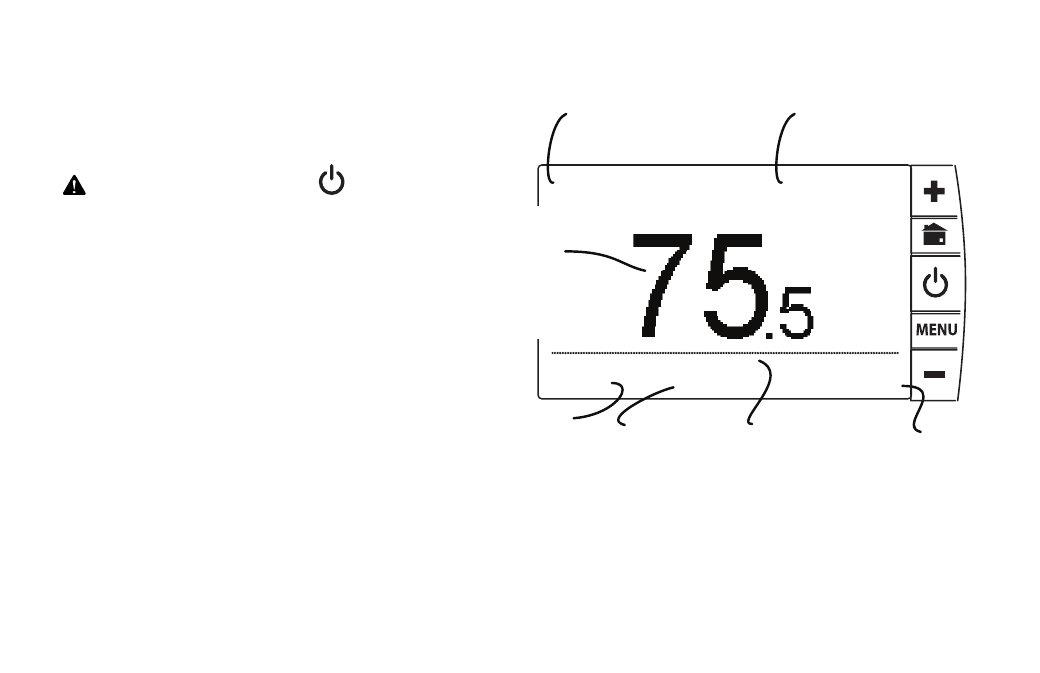
PG
4
PG
4
MANUAL Screen
The Manual Screen control screen is where you can make
temporary changes to your
LS-90’s operation. The LS-90 has 6 manual override commands. These
are accessed by pressing the +/- buttons
or touching the current temperature on the
HOME screen.
IMPORTANT: The Mode
must be in
HEAT or COOL to access the manual
screen.
Temporary OVERRIDE -
• Press the + / - buttons to select your
desired temporary Target Temperature.
• Press HOME to return to operation.
The TEMPORARY icon will display
indicating you have modified the Target
Temperature for the current Time Slot only.
HOLD -
This will hold the target temperature you set indefinitely, until you turn it off. Take care using the HOLD
function. To set a hold, touch HOLD to initiate a hold temperature. You can use the +/- buttons to select
your hold temperature. The HOLD icon will display on the HOME screen indicating you have changed the
Target Temperature. The system will HOLD this temperature until you return to this screen and de-select
HOLD, by touching it. (HOLD is also canceled when you set the mode to OFF).
EMER HEAT
HOLD
HOLIDAY
PROGRAM
VACATION
FRESH AIR
HEAT
o
F
Vacation
preset temp
Activates
HOLIDAY
program
set-up
holiday
PROGRAM
Holds current
until you remove
HOLD
Current Target
Temperature
use the +/- buttons
to temporarily modify
target temp setting
FRESH AIR
for HEAT or COOL
AUX heat
for HEAT Pumps
temp indefinitely
