Menu screen – LOCKSTATE LS-90 Operation Guide User Manual
Page 4
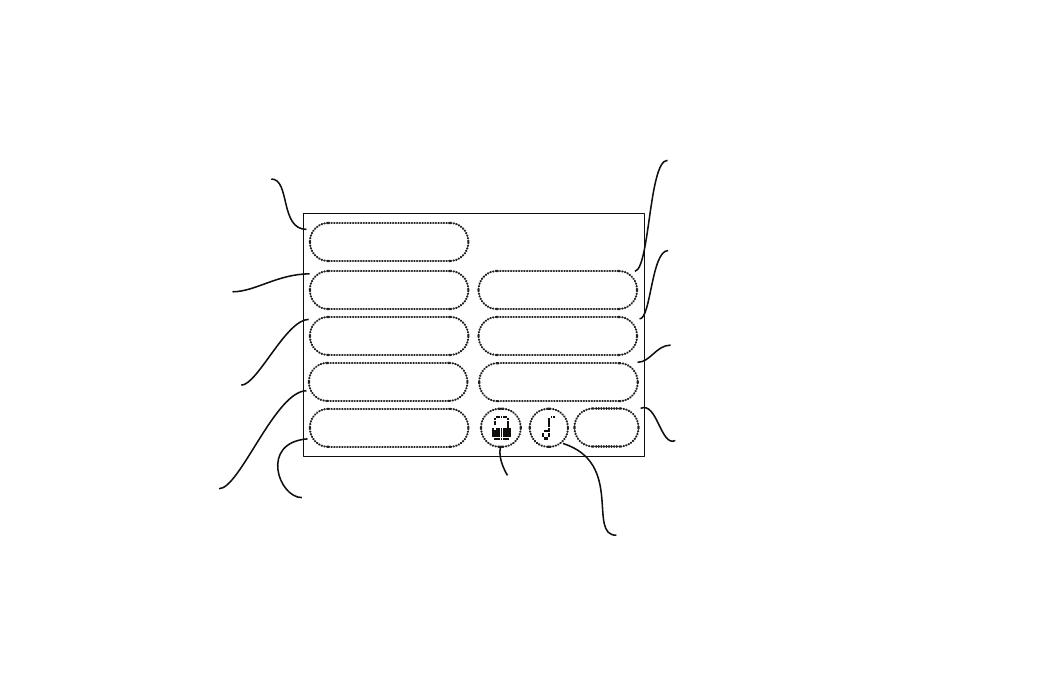
PG
2
PG
2
PG
3
MENU Screen
The MENU screen is the gateway to many functions of the
LS-90. It is
displayed when you press the purple MENU button on the control bar to the right side of the screen.
Note page numbers for further info about each function.
F˚/C˚
COMFORT
HUMIDIFY
HVACSET-UP
PROGRAM
INFORMATION
NETWORK
CALIBRATE
CONSUMABLES
12:30p WED 72
.
Calibration control
Use this to calibrate your LCD
display match to another device
pg15
Network control
Use this to configure network
connections
pg14
Information access
Use this to access info screens
from network connections
pg14
Set
o
F -
o
C
Touch this to set
temperature display
pg9
Lock Control
pg14
Consumables
UV Bulb, Filter,
and Humidifier pad
remindersTimer set
pg11
Chirp set
Touch this to turn the
audible chirp on or off
pg9
HVAC SET-UP
Use this to set
your
LS-90 to control
your HVAC system
(displayed in OFF only)
pg12-13
Program
Use this to set a daily
time/temp schedule
(displayed in HEAT or
COOL modes only)
pg6-7
Comfort setting
Use this to select
efficiency or comfort
pg8
Humidity control
Use this to select MIN
and Max humidity
pg10
