Network – LOCKSTATE LS-90 Operation Guide User Manual
Page 19
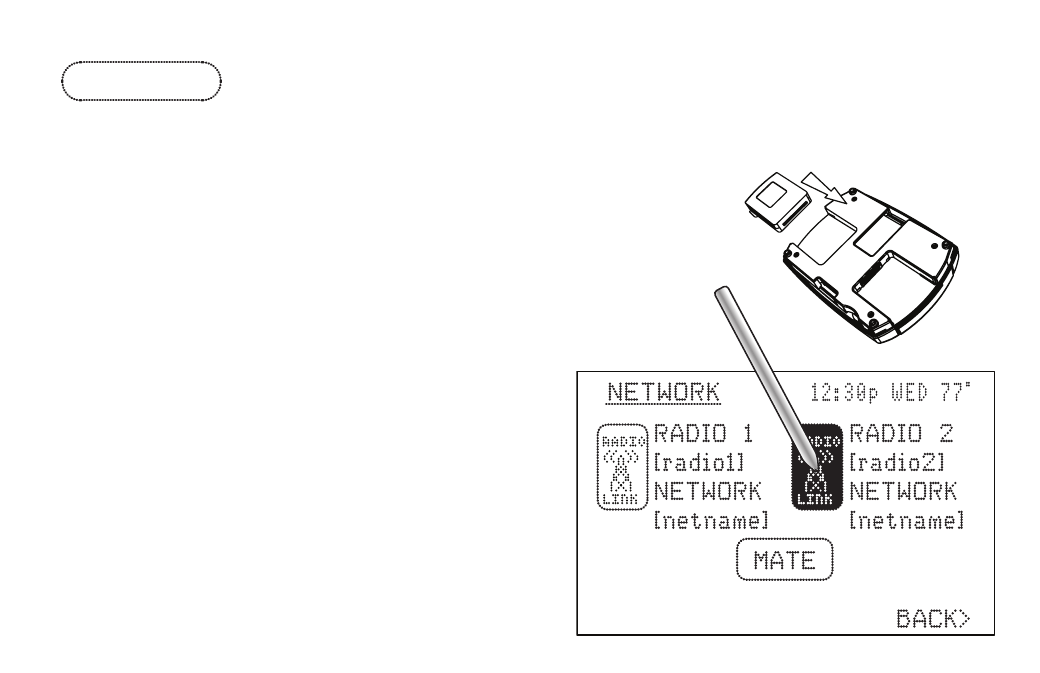
PG
18
PG
18
NETWORK
The NETWORK button allows you to identify the network you are connected with
and further manage your settings. You can connect your
LS-90 to an AMI network for In Home
Display of electric meter data or connect to a Home Automation network for HA functionality with
remote access to your HVAC system and home conditions.
To Insert a RTM-1 radio module:
1. Power off the
LS-90
2. Insert the the radio module in either slot on the back of the
LS-90.
3. Power up
LS-90.
NOTE: DO NOT HOT SWAP RTM-1 modules this can damage the
thermostat or radio modules.
To MATE to a network:
1. Select MENU, then NETWORK.
2. Make sure the network is ON.
3. Select the Radio Icon for the radio you want to mate
with the network.
4. Touch Mate. Initiate the mate procedure on the
network device side. Wait for radios to sync.
5. The
LS-90 will display the netname (network name) it
is connected to under “network”.
