Adjusting print position, Media settings, Keys to set the x offset value. 5. press the – AMT Datasouth Codewriter 4500 Series User Manual
Page 44: Keys to set the y offset value. 6. press the, Key to save these values
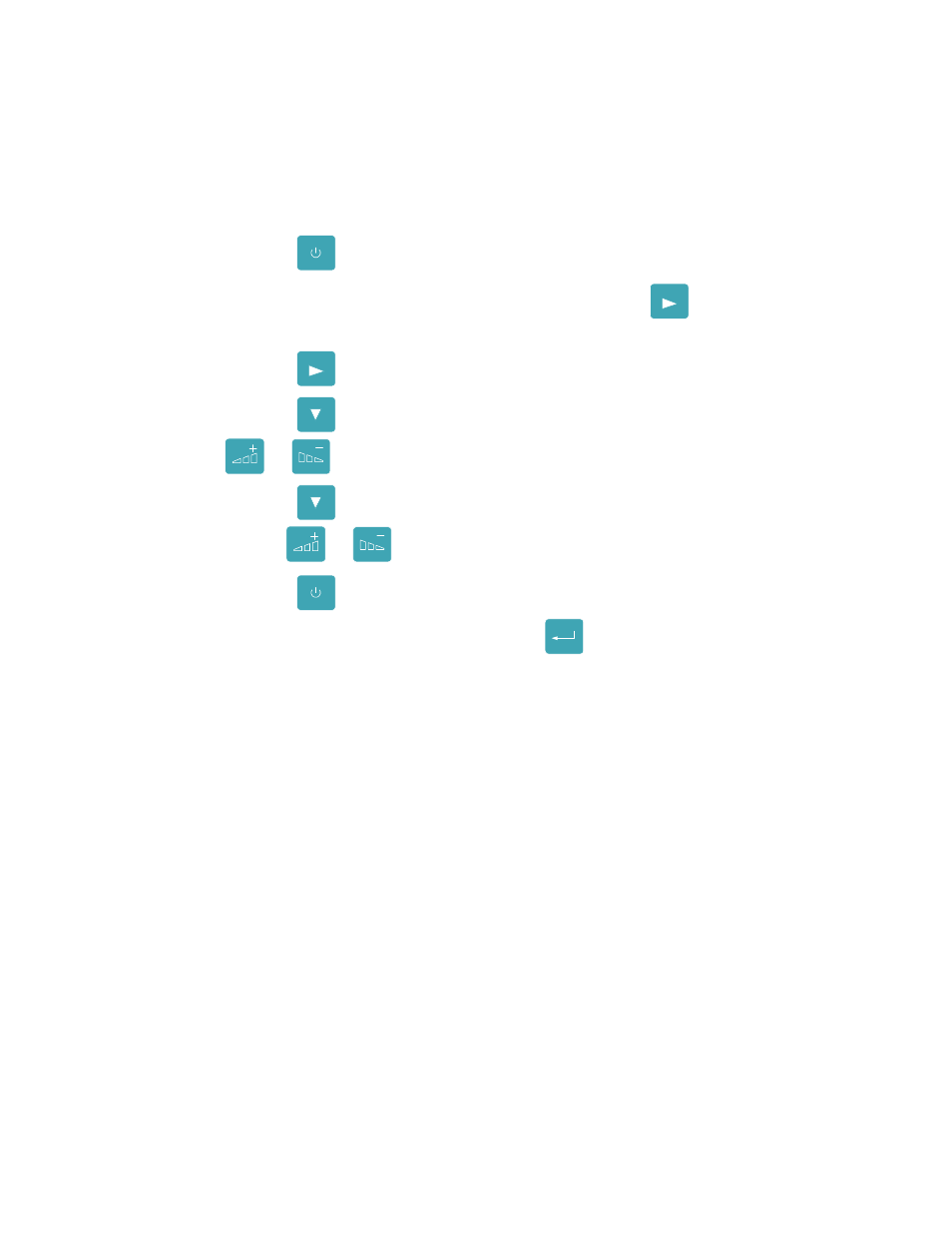
Media Settings
34
Adjusting Print Position
The Operator Panel menu includes a feature for adjusting the print position in
the X (label width) and Y (along the feed direction) directions. Use the
following procedure when the label requires a minor adjustment (+ or - 1.0
inch) to improve the position of the printed image.
1. Press the
ONLINE
PAUSE
key. This takes you to the off-line menu.
2. When Interface Status Off-Line is displayed, press the
MENU
key. This
will take you the to the listing of sub-menus.
3. Press the
MENU
key until the Label Parameters option is displayed.
4. Press the
ITEM
FEED
key until the X Offset parameter is displayed. Use the
or
CANCEL
keys to set the X offset value.
5. Press the
ITEM
FEED
key again. The Y Offset parameter is displayed.
Use the
or
CANCEL
keys to set the Y offset value.
6. Press the
ONLINE
PAUSE
key. If any parameters were changed, the display will read
ENTER to save new defaults. Press the
ENTER
key to save these values.
