Operator panel media settings, Quick start guide – AMT Datasouth Codewriter 4500 Series User Manual
Page 21
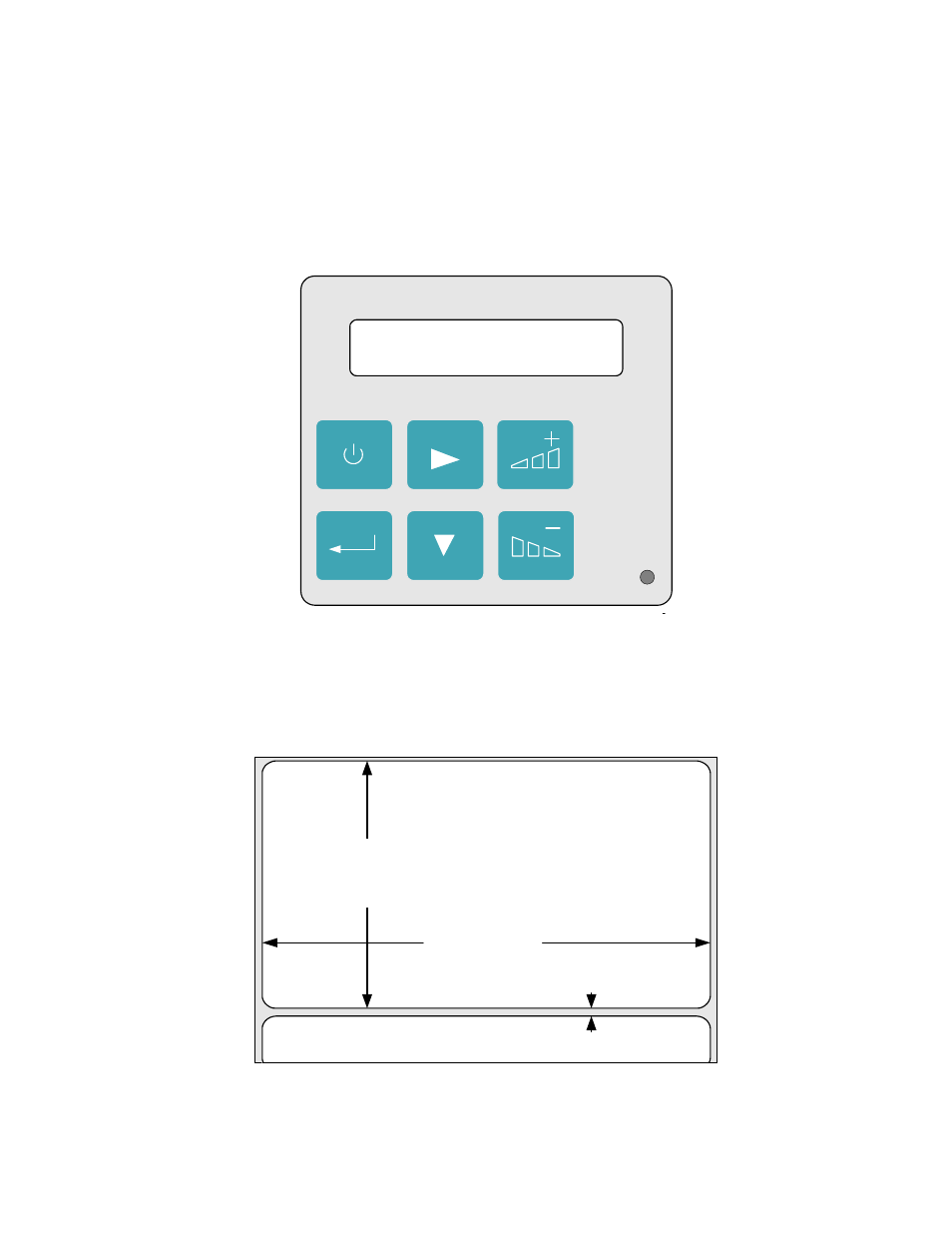
Quick Start Guide
11
Operator Panel Media Settings
During this step the label’s dimensional characteristics and darkness settings are
programmed into the printer via the Operator Panel (Figure 5).
Figure 5 – CodeWriter 4500 Series Operator Panel
Printing a label requires that the printer understand the exact dimension of each
feature that makes up the label. Figure 6 diagrams a die cut label with a translucent
backing. The dimensions shown indicate values the printer will need prior to printing
a label. (This procedure also addresses black bar labels and continuous labels.)
Figure 6 – Identification of Label Dimensional Features
ONLINE
PAUSE
MENU
ITEM
FEED
ENTER
CANCEL
POWER
Label Width
Label
Length
Label Gap
This manual is related to the following products:
