Setting the dtr polarity, Setting the parity, Setting the data bits – AMT Datasouth Codewriter 4500 Series User Manual
Page 35: Setting the stop bits, Data communications, Press the, Key. dtr polarity is displayed. 11. use the or, Key. parity is displayed. 13. use the or, Key. data bits is displayed. 15. use the or, Key. stop bits is displayed. 17. use the or
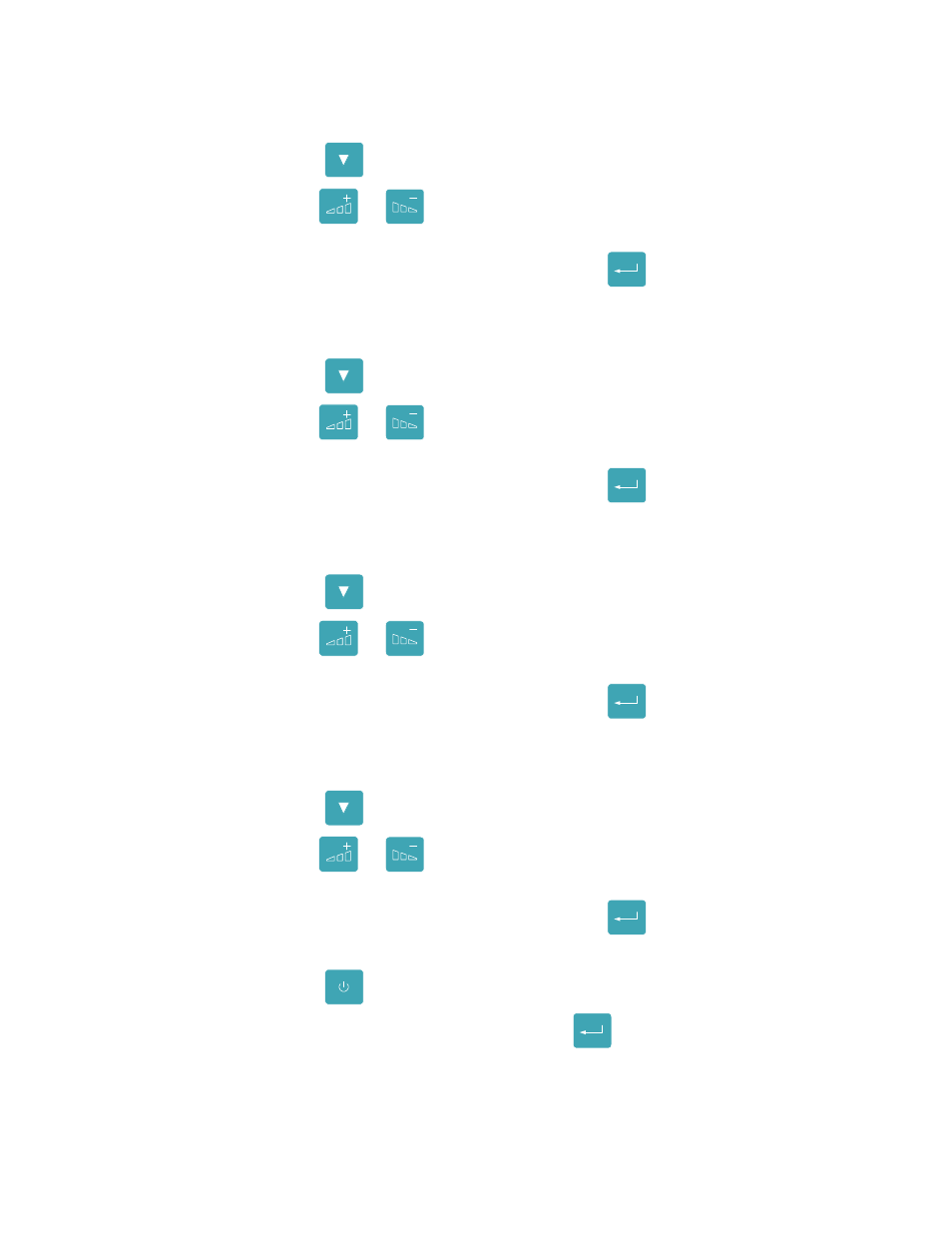
Data Communications
25
Setting the DTR Polarity
10. Press the
ITEM
FEED
key. DTR Polarity is displayed.
11. Use the
or
CANCEL
keys to set the DTR Polarity
[Ready = High, Ready = Low].
Complete the selection process by pressing the
ENTER
key. An asterisk (*)
will appear in front of the selected option.
Setting the Parity
12. Press the
ITEM
FEED
key. Parity is displayed.
13. Use the
or
CANCEL
keys to set the Parity
[None, Even, Odd].
Complete the selection process by pressing the
ENTER
key. An asterisk (*)
will appear in front of the selected option.
Setting the Data Bits
14. Press the
ITEM
FEED
key. Data Bits is displayed.
15. Use the
or
CANCEL
keys to set the Data Bits
[8 or 7].
Complete the selection process by pressing the
ENTER
key. An asterisk (*)
will appear in front of the selected option.
Setting the Stop Bits
16. Press the
ITEM
FEED
key. Stop Bits is displayed.
17. Use the
or
CANCEL
keys to set the Data Bits
[1 or 2].
Complete the selection process by pressing the
ENTER
key. An asterisk (*)
will appear in front of the selected option.
18. Press the
ONLINE
PAUSE
key. If any parameters were changed, the display will read
ENTER to save new defaults. Press the
ENTER
key to save these values.
The display will then read Interface Status Online.
