Adjusting sensor sensitivity, Adjusting the gap sensor sensitivity, Printer is displaying “media out” message – AMT Datasouth Codewriter 4500 Series User Manual
Page 67: Adjusting sensor, Sensitivity in this se, Adjusting, Sensor sensitivity in this se, Troubleshooting guide, Key to lower the value by 10%. 4. press the, Key to save these values. 5. press the
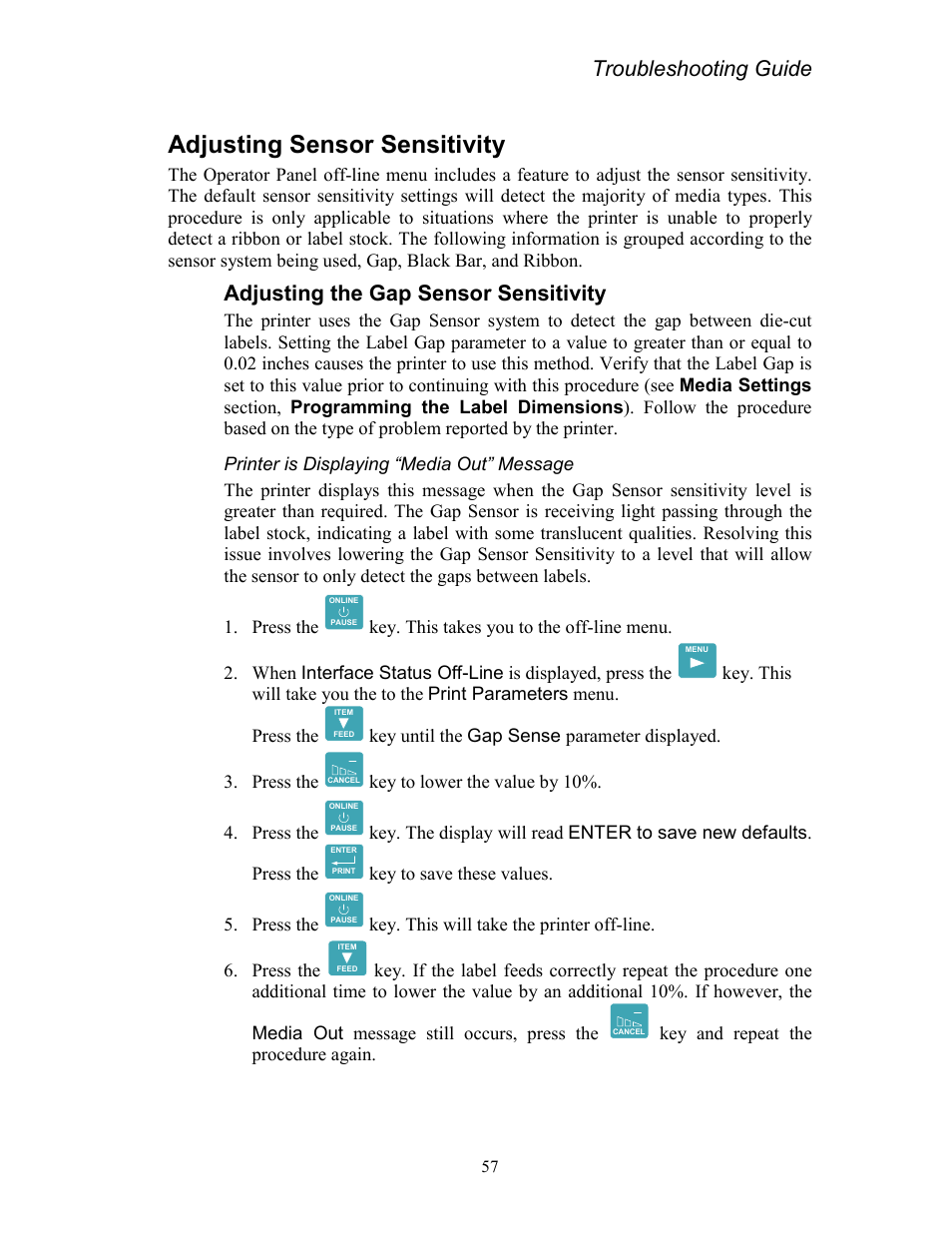 Adjusting sensor sensitivity, Adjusting the gap sensor sensitivity, Printer is displaying “media out” message | Adjusting sensor, Sensitivity in this se, Adjusting, Sensor sensitivity in this se, Troubleshooting guide, Key to lower the value by 10%. 4. press the, Key to save these values. 5. press the | AMT Datasouth Codewriter 4500 Series User Manual | Page 67 / 94
Adjusting sensor sensitivity, Adjusting the gap sensor sensitivity, Printer is displaying “media out” message | Adjusting sensor, Sensitivity in this se, Adjusting, Sensor sensitivity in this se, Troubleshooting guide, Key to lower the value by 10%. 4. press the, Key to save these values. 5. press the | AMT Datasouth Codewriter 4500 Series User Manual | Page 67 / 94 This manual is related to the following products:
