Veraging, Averaging display, Averaging display options panel – Gentec-EO PC-MAESTRO (Old Software for MAESTRO) User Manual
Page 25: Veraging display, Veraging display option panel
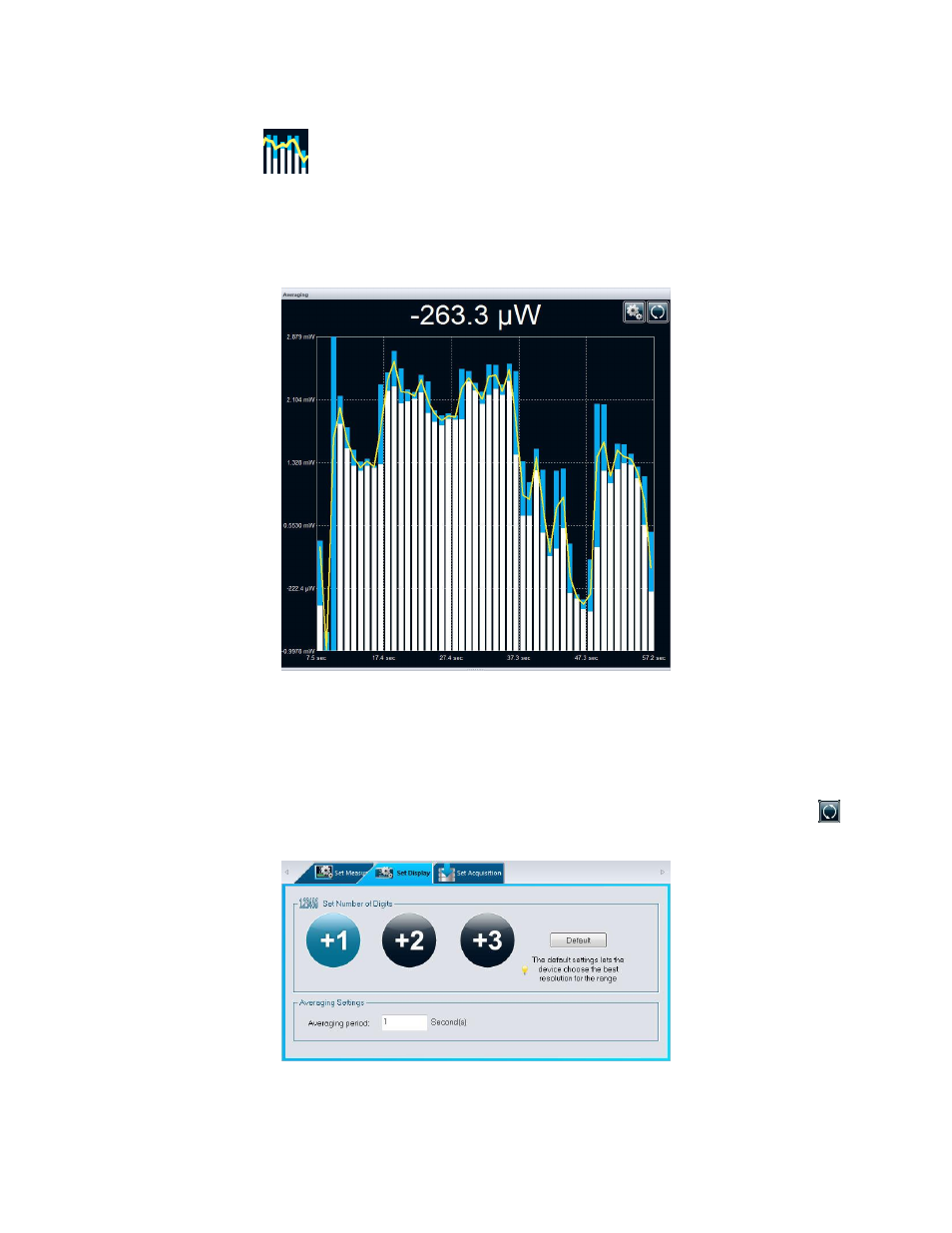
PC-
MAESTRO User’s Manual Revision 1.0
24
5.4 Averaging
5.4.1
Averaging Display
The averaging graph is the perfect tool to check laser stability over time. For more information on how this
graphical display works, check the MAESTRO user manual.
Fig. 5-11 Averaging display
5.4.2
Averaging Display Options Panel
The options panel for the Averaging display allows to control the number of digits and to change the
averaging period (the period of one bar on the graph). Whatever the period entered, the total number of
bars (once the screen is filled) is 50. To refresh the screen and accumulate new data, use the Refresh
button directly in the graphic panel.
Fig. 5-12 Averaging display option panel
