1 without a gentec-eo monitor – Gentec-EO HP User Manual
Page 11
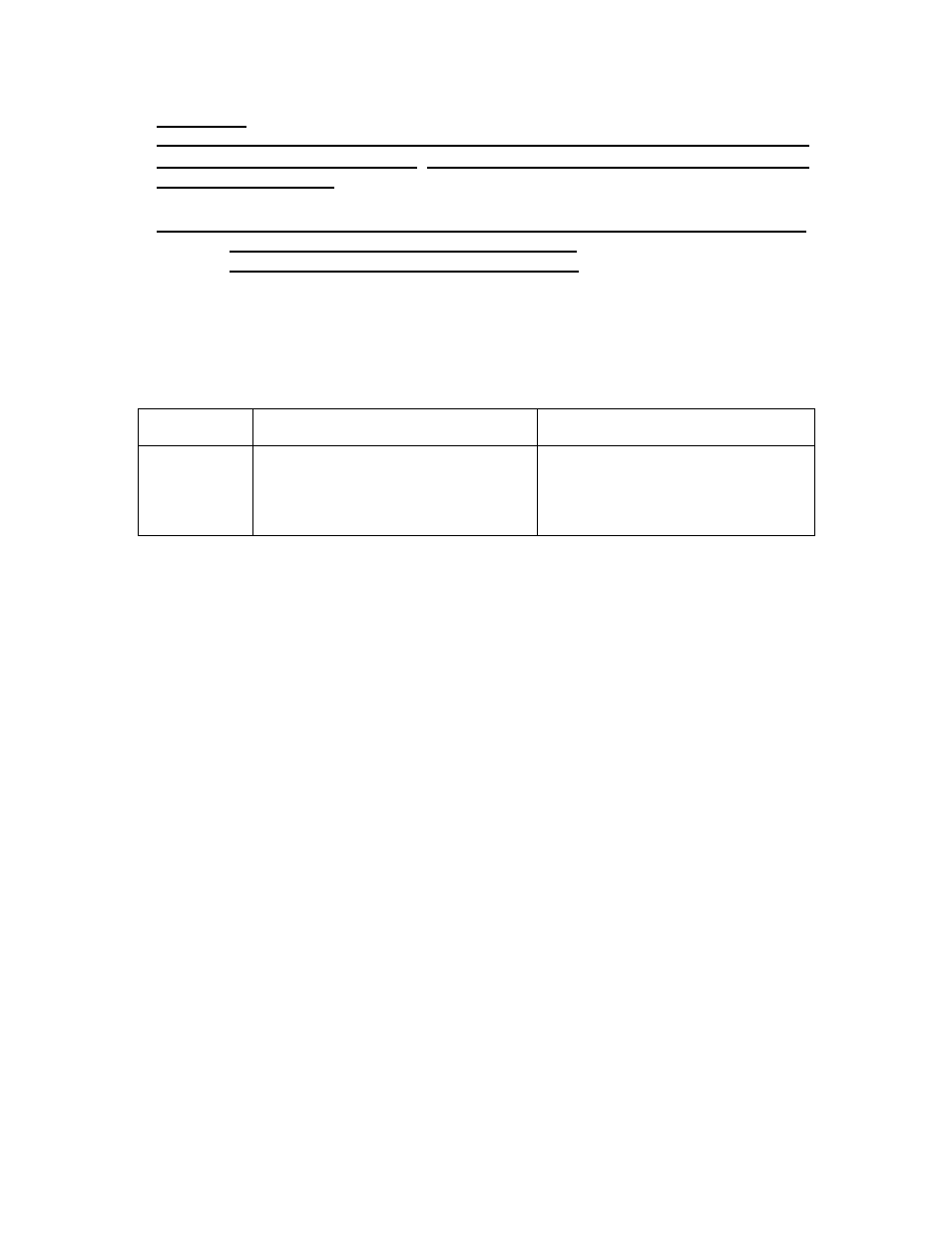
Version 2.2
7
HP Series Instruction Manual
Gentec Electro-Optics Inc. All rights reserved
WARNING:
Be careful not to exceed the maximum levels and densities stated in the
specifications, refer to section
, Damage to the optical absorber material, for
detailed informations.
Strong fluctuations in the zero level are usually caused by one of the following :
1) Rapid fluctuations in water temperature.
2) Rapid fluctuations in the water flow rate.
WITH ANY GENTEC-EO MONITOR
-
To operate the HP detector, connect the detector head to the input socket of the monitor (see
the monitor’s instruction manual).
Compatibility
Powered by the monitor
Optional USB
power adapter required
Monitor
Maestro, SOLO 2, UNO, TUNER, P-
LINK USB, S-LINK, TPM-300CE and
S-LINK ETHERNET (if only one HP is
used).
.
SOLO PE, DUO, P-LINK RS232 and,
S-LINK ETHERNET (if more than one
HP is used simultaneously).
-
If a extension cable is used to connect the HP to a monitor, the HP must be powered from a
PC via the USB port or with an optional USB power adapter.
-
Before taking measurements, block off the detector head to prevent it from sensing heat from
random sources. To obtain an accurate reading, the monitors must be zero adjusted.
-
Allow the detector head to thermally stabilize before making any measurements. Let the signal
stabilize for a few seconds before adjusting the offset. Refer to the monitor’s operating
instructions for further details.
2.1 WITHOUT A GENTEC-EO MONITOR
-
The HP must be powered from a PC via the USB port or with an optional USB power adapter.
-
Connect the power head to a precision microvoltmeter, or data acquisition system, with a load
impedance that is >100 k
. Because of the very low voltages at lower power levels for some of
these detectors, analog or digital filtration may be required to remove ambient electromagnetic
interference.
-
Put the power head into the laser beam path (the laser beam must be contained within the
sensor area) for about a minute.
-
Switch on the voltmeter and adjust its voltage range to the range required for the
measurement. To determine the voltage range to be measured, refer to the detector head
specifications:
Vout
=
(expected power) x (sensitivity of power detector)
-
Block off any laser radiation to the detector.
-
Wait until the signal has stabilized, then measure the zero level voltage offset from the
detector.
-
Apply the laser beam to the power head.
-
Wait until the signal has stabilized (between one to three minutes for optimum measurements),
then measure the voltage output from the detector .
