General Tools and Instruments RGR126 User Manual
Page 3
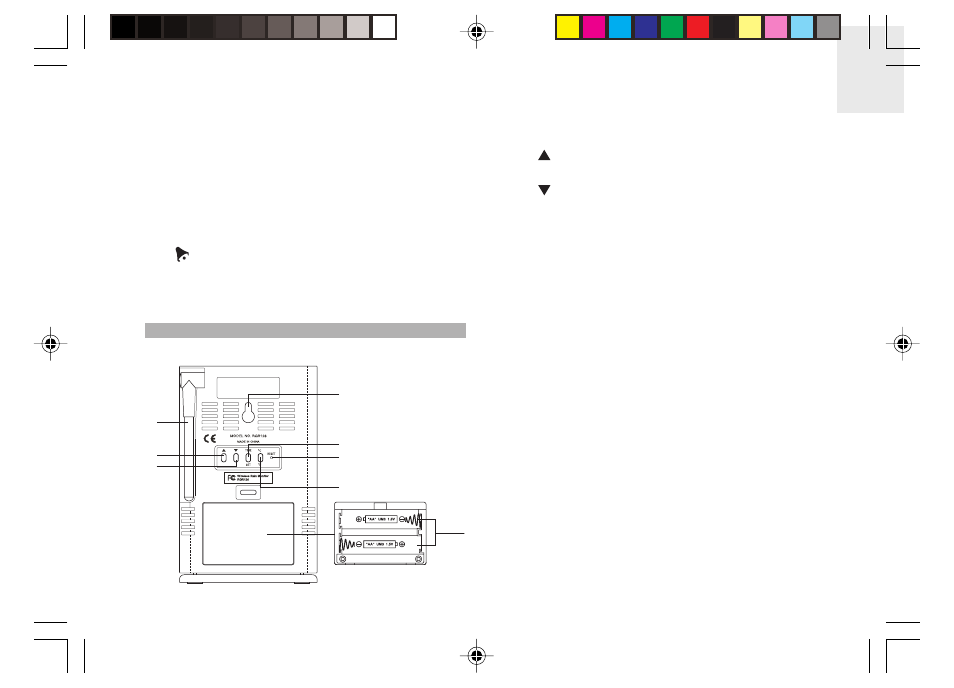
EN
3
4.
((.)): Displays the rain alarm setting; press and hold to
enter the rain alarm setting mode
5.
SINCE: Toggles between displaying the start day or
start year for total rainfall; press and hold to clear the
previous rainfall start time and reset the rainfall counter
to start again
6.
HISTORY: Toggles between rainfall history and daily
rainfall
7.
: Enables or disables the rainfall alarm
8.
REMOVABLE TABLE STAND: For securing the main
unit on a flat surface
BACK VIEW
1.
ANTENNA: Receives radio signal from rain gauge
and remote thermo sensor
2.
: Increases setting values; press and hold for
rapid increase
3.
: Decreases setting values; press and hold for
rapid decrease
4.
WALL MOUNT HOLE
5.
TIME / SET: Toggles among the time, day, year
and rainfall display; press and hold to enter the time
setting mode
6.
RESET: Returns all settings to their default values
7.
°C / °F BUTTON: Selects between °C and °F
8.
BATTERY COMPARTMENT: Accommodates 2 x
UM-3 or AA-sized batteries
4
5
6
7
8
1
2
3
RGR126(R13)-4(final)
4/6/05, 5:46 PM
3
