General Tools and Instruments PM930SD User Manual
Page 7
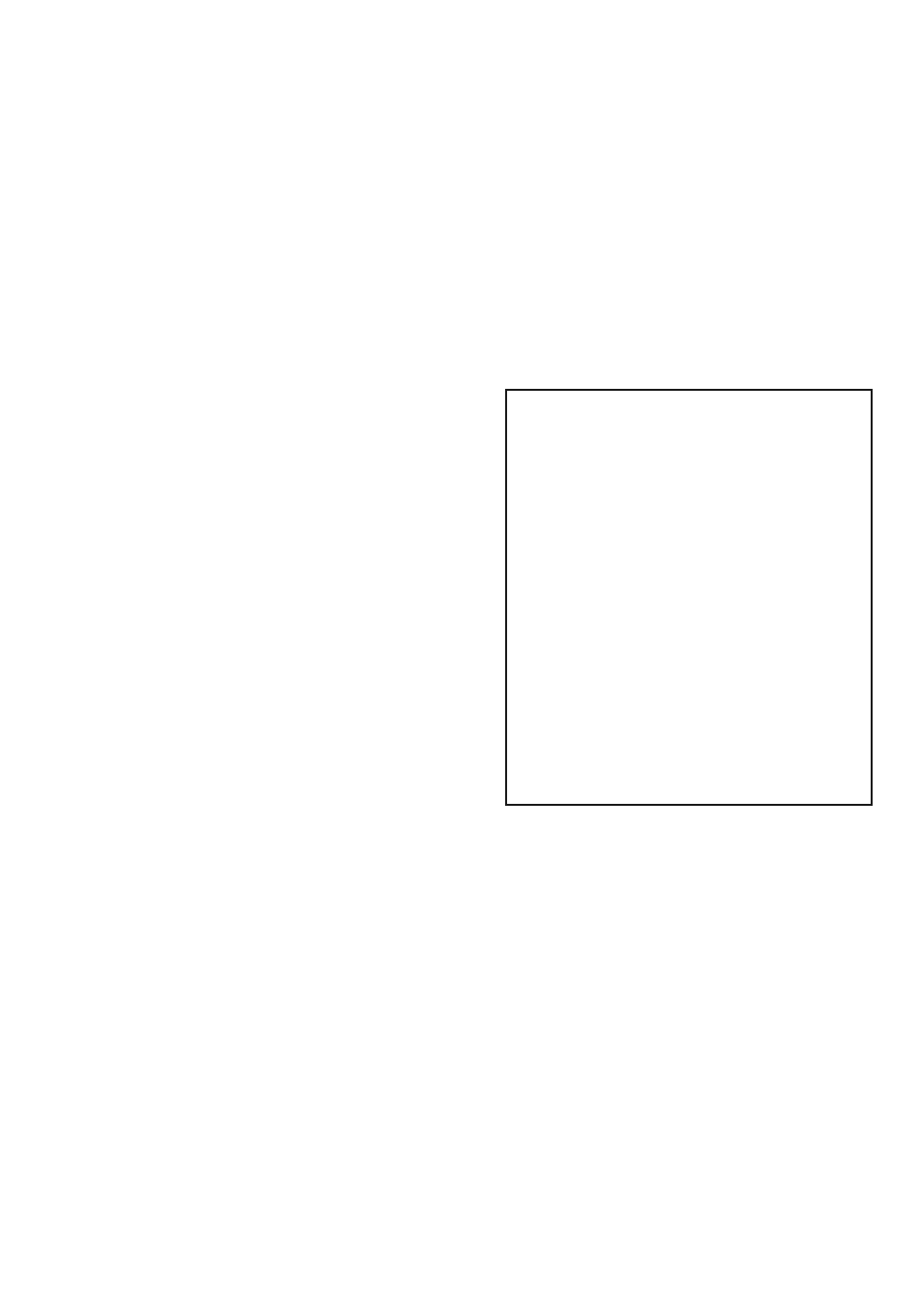
7. Choose the full-scale range of the optional pressure sensor. Once the format of
decimal divisions has been set and stored, the term “tyPE” will appear in the lower part
of the display. Above it will appear the default value “2”, for a 2-bar sensor. Press the
▼
or ▲ button until the value displayed matches the full-scale range, in bar, of your
optional sensor. General Tools & Instruments offers pressure sensors with full-scale
ranges from 2 bar to 400 bar. Press the REC/ENTER button to store the setting.
Once the pressure sensor’s range has been set and stored, the display will then either
return to the first of the seven steps in the setup sequence—choosing whether or not to
format the SD memory card—or show the term “ESC”. If “ESC” appears, press either the
HOLD/ESC button or the LOGGER SET button to exit the setup procedure and enter normal
operating mode.
NORMAL OPERATION
1. To prepare to measure pressure:
• Plug the connector (callout 1-20 of Fig. 1) of an
optional pressure sensor (callout 1-19) into the
socket on the top of the meter (callout 1-13).
• Power on the meter by pressing the POWER
button. Press the ▼ button (which has the
word “Sensor” stenciled above it) once to
confirm that the sensor’s full-scale range is
the same as the one you stored as Step 7 of
the setup procedure.
• Press the ▲ button (which has the word “Unit”
stenciled above it) repeatedly until the desired
pressure unit appears on the display. The table
below correlates available pressure units with
their display readings.
After confirming the display unit, power off the meter and then power it on again. This will
make the chosen unit the default display unit.
If the display does not show a zero value after the pressure sensor has been plugged into
the instrument, press the TIME button (which has the word “Zero” stenciled above it) on the
front panel and hold it for at least 10 seconds, until the display shows a zero reading.
2. To measure pneumatic or hydraulic pressure, connect the sensor’s port (callout 1-18)
to the equipment you wish to measure. The PM930SD will measure the pressure at the
interface point and display it in the unit you selected.
Whenever the PM930SD is in measurement mode, you can turn off the backlight (which is
on by default) by briefly pressing (but not holding) the POWER/ESC button. To reactivate the
backlight, briefly press the button again.
Whenever the instrument is in measurement mode, you also can check the current date
and time by briefly pressing the TIME button. Doing so causes both values to appear briefly
at the lower left of the display.
7
Pressure unit____Display reading
psi____PSI
inches Hg____In Hg
inches H2O____In H2O
hPA____hPA
kPA____PA
bar____bAr
kg/cm
2
____g C2
mm Hg____--Hg
meters H2O____-t H2O
Atmospheres____AtP
