General Tools and Instruments MM70D User Manual
Page 2
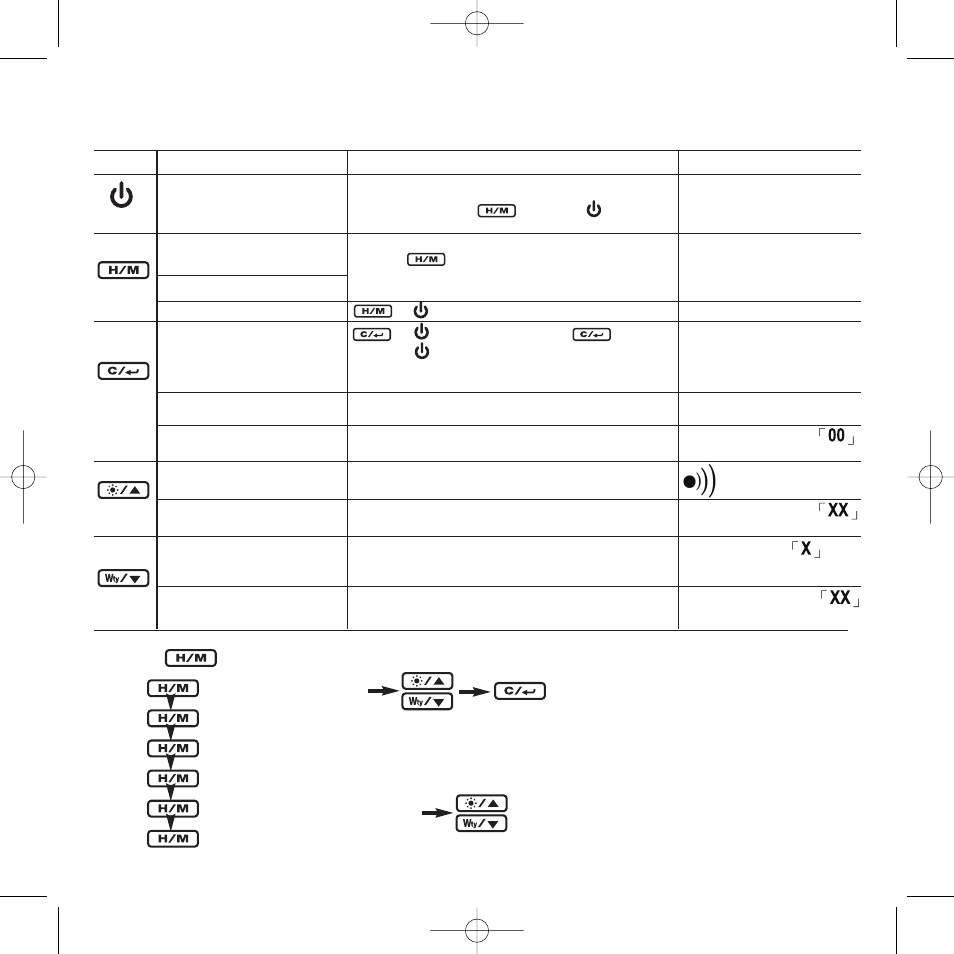
PLEASE READ THE CONTENT BELOW FOR THE DETAIL OPERATION AND FUNCTION.
KEY DESCRIPTION:
KEY
FUNCTION
DESCRIPTION
LCD DISPLAY
POWER key
Press one time for power “ON” or “OFF”
When power is off, hold
then press
to
turn on and process manual power of mode
A. Hold status reading,
MIN/MAX and Average value
As below:
key operating and function description
HOLD
Á MAXÁ MINÁ
AVG
Á REC
B. Enter memory reading
REC
C. Manual power off function
+
: as above
M
A. Process instrument
+
: When power is off, press
and hold,
CAL
calibration function
then press
to turn on and enter calibration function.
Unavailable to auto power off while calibration function
is processing.
B. Process reading storage
Hold the present value and select memory location,
HOLD
function
then press this key to process storage
C. Process deletion all
Hold this key over 1.5 seconds to delete all memory data
Display memory volume
memory function
A. Turn on LCD back-light
Hold this key over 1.5 seconds to turn on back-light
function
B. Memory location back
Press this key one time to move backward a memory location; Display memory location
search function
hold this key to further search location speedily
A. Wood species or measured
Press this key to select 1~ 8 wood species groups
Display group code
material groups selection function (please refer to the calibration table) or built
material coefficient reference code
B. Memory location front
Press this key one time to move forward a memory
Display memory location
search function
location; hold this key to further search location speedily
REMARK:
key operation and function description (circle operating): . . . . . . . . . . . . . . . . . . . . . . . . . . Display symbol
Press
Hold reading/memory reading
. . . . . . . . . . . . . . . . . . . . . HOLD
Read the maximum value in memory . . . . . . . . . . . . . . . . . . . . . . . . . . . . . . . . . . . . . . . . . . . . . MAX
Read the minimum value in memory . . . . . . . . . . . . . . . . . . . . . . . . . . . . . . . . . . . . . . . . . . . . . MIN
Read the average value in memory . . . . . . . . . . . . . . . . . . . . . . . . . . . . . . . . . . . . . . . . . . . . . . AVG
Read the value of every memory location
. . . . . . . . . . . . . . . . . . . . . . . . . . . REC
including tree kinds (groups) code
Return to normal measurement function
MM70D-users manual-final-062008:Layout 1 6/20/08 8:16 AM Page 2
