General Tools and Instruments FHT User Manual
Page 2
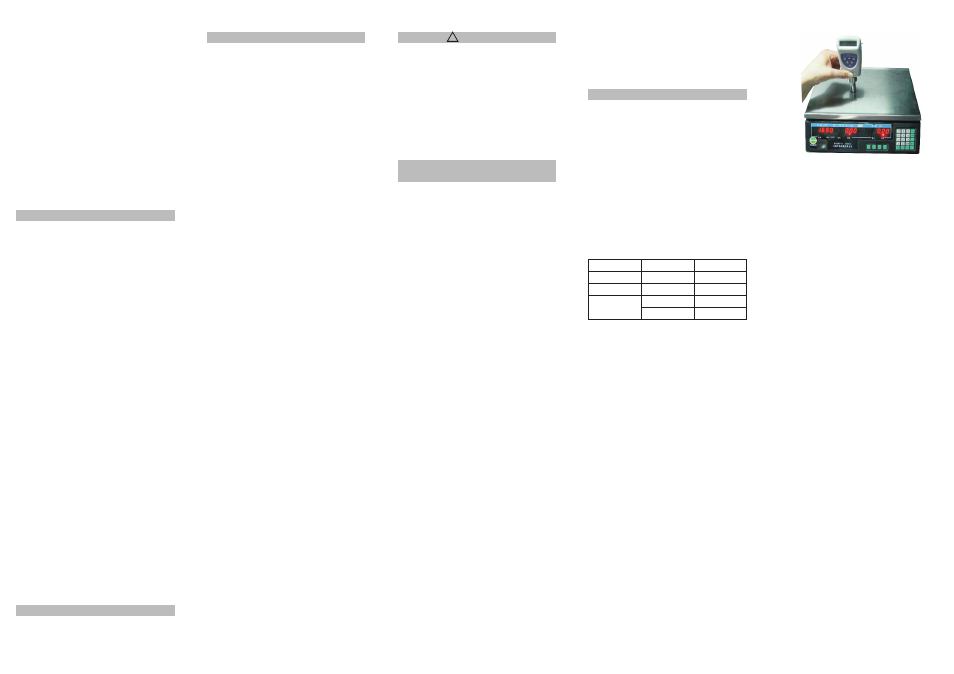
Apply a force N to the tip.
W h e n r e a d i n g s a r e a l m o s t
u n c h a n g e d , p r e s s t h e k e y
'MAX' to hold the reading P
w h i c h s h o u l d s a t i s f y t h e
equation below.
P=k×N
e.g. if applying 0.4 kgf to FHT-
801 or 802, the reading should
be
0.4
10.399=4.16
Max. deviation is
±(4.16*1%+0.1)=±0.14
so correct reading should lie in
×
7. MAINTENANCE
A. Before daily use, exercise the
plunger in and out for 10
s e c o n d s t o e n s u r e t h e
mechanism functions freely.
B. After daily use, clean the
penetrometer tips. Carefully
hold the tester with the load
shaft pointing down under a
slowly flowing water faucet
for a few seconds, dry with a
towel and allow to dry further
b y s t a n d i n g i t w i t h s h a f t
pointing down.
C. The FHT tester should never
be lubricated with oil since
t h i s w i l l a c c u m u l a t e d u s t
causing increased friction and
decreased accuracy.
Model
Tip
Coefficient
FHT-801
FHT-802
FHT-803
3.5mm
7.9mm
11.1mm
k=10.399
k=2.041
k=1.053
3.5mm
k=10.399
with the tip size on the display. If
not, press the key '7.9/11.1' to
choose.
Smaller Fruits
Similar to large fruit testing except:
A. Make a puncture test on only
one cheek midway between
the stem and the bottom.
B . R e m o v a l o f t h e s k i n i s
unnecessary.
C . P e n e t r a t i o n s h o u l d b e
s u ff i c i e n t t o o b t a i n p e a k
reading. Repetitive testing is
a perfect testing technique for
small fruits.
6. BATTERY REPLACEMENT
A. When the battery symbol
appears on the display, it is
time to replace the batteries.
B. Slide the Battery Cover away
from the tester and remove the
batteries.
C. Install batteries paying
careful attention to polarity.
!
WARNING
PART 8 AND 9 ARE ONLY FOR
SKILLED AND PROFESSIONAL
PERSONNEL ONLY.
Users are not suggested to try
to carry out the operations in
part 8 and part 9. Improper
operation will lead to the FHT
tester inaccurate, even could
not work.
8.HOW TO SET THE TIME OF
AUTO POWER OFF
The default setting for auto power
off at the factory is 5 minutes.
That means the tester will auto
power off 5 minutes from the time
of last key operation. Users can
change it to any value between 0-
9 minutes by following steps.
Depress the POWER for about 4
seconds, release it after "OFF"
shows on display, then press the
key 'MAX' to preset the time as
desired. To disable the function of
auto power off, just preset the
time to 0. the tester will only be
shut down manually in such a
case.To quit the time setting, just
press the key ZERO.
9.ACCURACY VERIFICATION
Prior to use, the FHT tester
accuracy should be verified by
testing with weights.
FHT accuracy can be easily
verified by the following formula.
P=N/S
Here P is FHT reading
N is the force applied to the
plunger tip
S is the area on which the
force is applied.
Based on the above formula,
coefficients are given for
different models below.
4.16±0.14
=4.02-4.30kgf
But if applying 11.0 kgf to
FHT-803 (7.9mm) the reading
should be
11x2.041=22.45
Max. deviation is
±(22.45*1%+0.1)=±0.32
so correct reading should lie in
22.45±0.32
=22.13-22.77kgf
If the deviation is beyond its
accuracy, Depress Power key
and not release it till 'CO'
appears on the Display. It takes
about 6 seconds from starting
depressing Power key. Then
adjust the reading P by the
'MAX' key (increase) or 'UNIT'
key (decrease) to the desired
value. store that value and quit
by pressing Zero key.
A
.
Install the optional RS232C
software to the PC.
10. COMMUNICATE WITH PC
B
.
Connect the tester to the COM
or USB port of the PC with the
optional RS232 cables. To
connect to a USB port, a USB
adaptor is required.
C. Run the software on the desktop
and select the COM port or
U S B p o r t i n t h e s y s t e m
settings.
D . C l i c k t h e b u t t o n o f d a t a
c o l l e c t i o n , t h e n c l i c k t h e
button of Begin/Continue.
