General Tools and Instruments EMR813 User Manual
Page 4
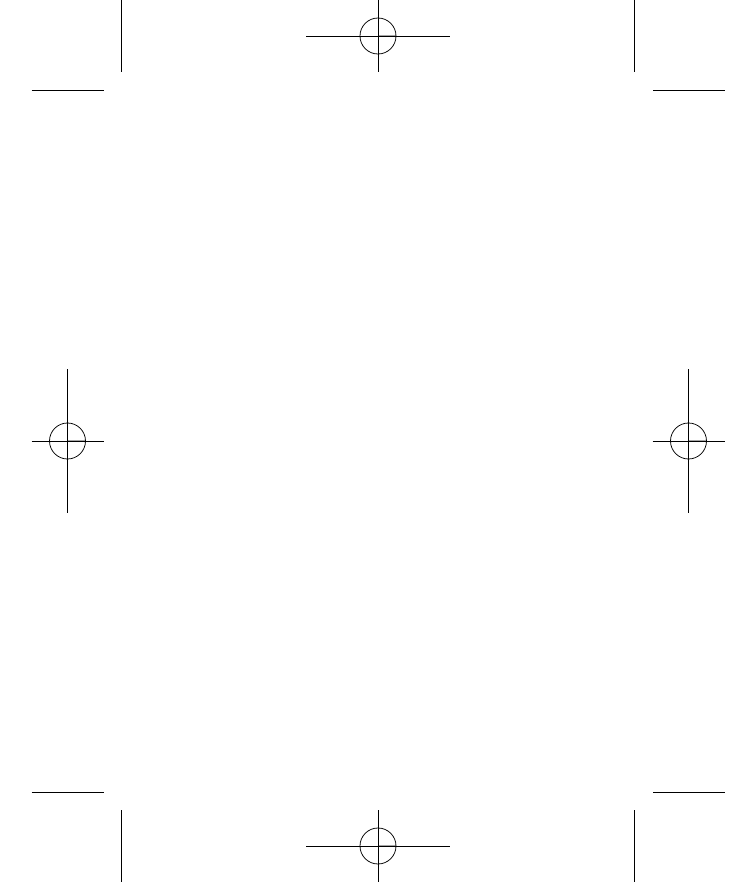
• When replacing batteries for the home receiver,
please remove batteries of all remote sensors and
re-install the batteries to the sensors according to
the desired channel sequence.
• Press the Tx button on the back of remote sensor
to verify the RF reception, hold the button 3 sec to
reset.
°F/°C SELECTION:
In normal mode, press “ - ” button to select F and C.
MAX/MIN MEMORY:
Press the “MAX/MIN” to view the maximum values
for 5 seconds, press again to view the minimum
memory. To clear the memory record, press “CLEAR”
while the respective values displaying on screen.
TEMPERATURE ALERT:
• Press “ALERT” to turn temperature alert on and off.
• Hold “ALERT” 3 seconds to enter the alert setting
mode. The remote channel and the Upper + Lower
pointers flash. (if more than 1 remote sensor is
registered, press Ch to select channel & press
ALERT to confirm)
EMR813 MANUAL-FINAL-82407 8/24/07 3:57 PM
- 119 (1 page)
- 146 (2 pages)
- 1478 (1 page)
- 147 (1 page)
- 80560 (1 page)
- 840 Pro Doweling Kit (36 pages)
- 840 use of Dowel Centers (4 pages)
- 841 (8 pages)
- 849 (2 pages)
- 850 (2 pages)
- 860 v.1 (16 pages)
- 860 v.2 (44 pages)
- 860 Addendum (1 page)
- 870 v.1 (2 pages)
- 870 v.2 (46 pages)
- 880 (2 pages)
- 861 (16 pages)
- AQ150 (16 pages)
- AT60LR (1 page)
- BAR4225 (13 pages)
- BF10 (12 pages)
- CA10 (16 pages)
- CAF4221 (12 pages)
- CAF4224 (14 pages)
- CDM77232 (15 pages)
- CDM77535 (12 pages)
- CGD900 (12 pages)
- CIH20DL (28 pages)
- CL10 (20 pages)
- CMM880 (11 pages)
- CMR35 (36 pages)
- CPH12101 (1 page)
- CT101 (8 pages)
- CT102 (8 pages)
- CT103 (8 pages)
- CT6235B (16 pages)
- DA833 (16 pages)
- DAF2005MDL (27 pages)
- DAF3300 (40 pages)
- DAF3010B (12 pages)
- DAF4207SD (16 pages)
- DAF4223 (13 pages)
- DAF80PWM (10 pages)
- DAF80PW (10 pages)
- DBAR110 (16 pages)
