General Tools and Instruments DPH7011 User Manual
Page 5
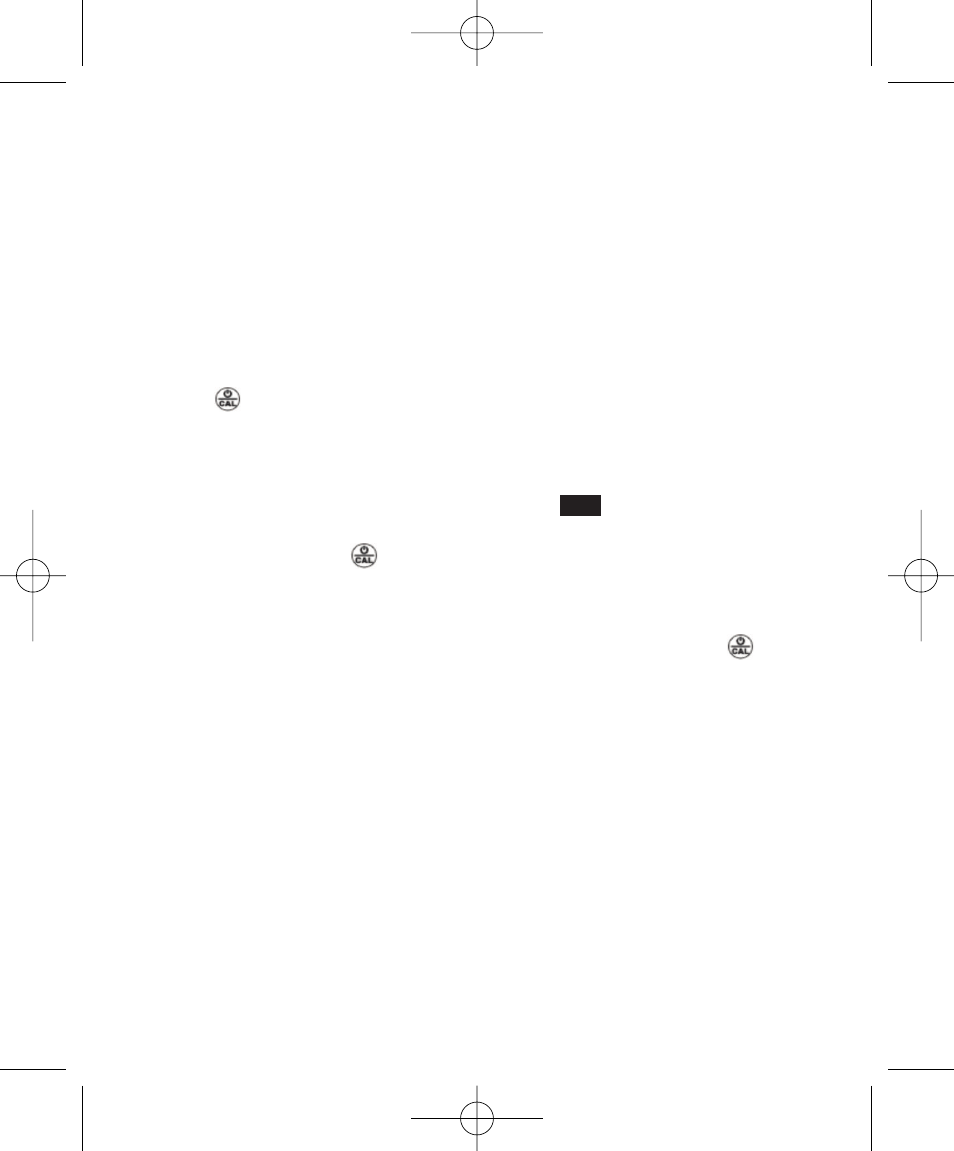
OPERATING PROCEDURE:
ACCESSORIES
Upon receiving the shipment, inspect the container and equipment for any signs of damage.
Verify that you have received all the items listed below:
Meter, Buffer Solution pH 4 & 7, Soaking Solution, Lanyard, Battery (installed), Instruction
Manual and Carrying Case. Optional: ORP electrode, Buffer pH 10.01
PREPARATION
1. Remove the protective cap and unscrew the soaking solution from the meter to rinse the
electrode with clean water and wipe it dry. Don't leak soaking solution from bottle and place
the protective cap back on the bottle at the end of usage.
2. Press
button to turn the meter power on.
CALIBRATION
<pH>
1. Make sure the sensor is pH electrode or check the icon
appears in the LCD display.
2. Dip the electrode into the buffer solution pH 7. Stir gently and wait until the display is
stabilized. Press and hold
button to enter calibration mode until the icon
CAL appears on
the display, and flashes 7.00. When the display stops flashing and indicates “SA”, then “End”
while calibration is ending and returns to measurement mode.
3. Rinse the electrode with clean water and wipe it dry. Dip the electrode into the buffer
solution pH 4. Stir gently and wait until the display is stabilized. Press and hold
button
to enter the calibration mode until the icon
CAL appears on the display, and then flash 4.00.
When the display stops flashing and indicates “%” (percentage of slope), it will then display
“SA”, then “End” while calibration is ending, and then return to measurement mode.
4. After slope calibration pH 4 or pH 10, the display will indicate percentage of slope (PTS) to
show the status of electrode. If the PTS is below 70% or above 130%, the electrode must be
replaced. A slope of 100% is ideal.
Note: (1) Icon “SA” will not appear if the calibration fails.
(2) When doing a 2 or 3 point calibration, Calibrate with buffer pH 7 first, and then
follow with buffer pH 4 or pH 10.
MEASUREMENT
<pH>
1. After calibration, rinse the electrode with clean water and wipe it dry.
Dip the electrode into sample solution to be measured. Stir gently and wait until a stable
reading can be obtained.
PH
DPH7011 Manual FINAL-8-15-08:Layout 1 8/15/08 12:10 PM Page 5
