Operating & maintenance tips – General Tools and Instruments DLM204 User Manual
Page 10
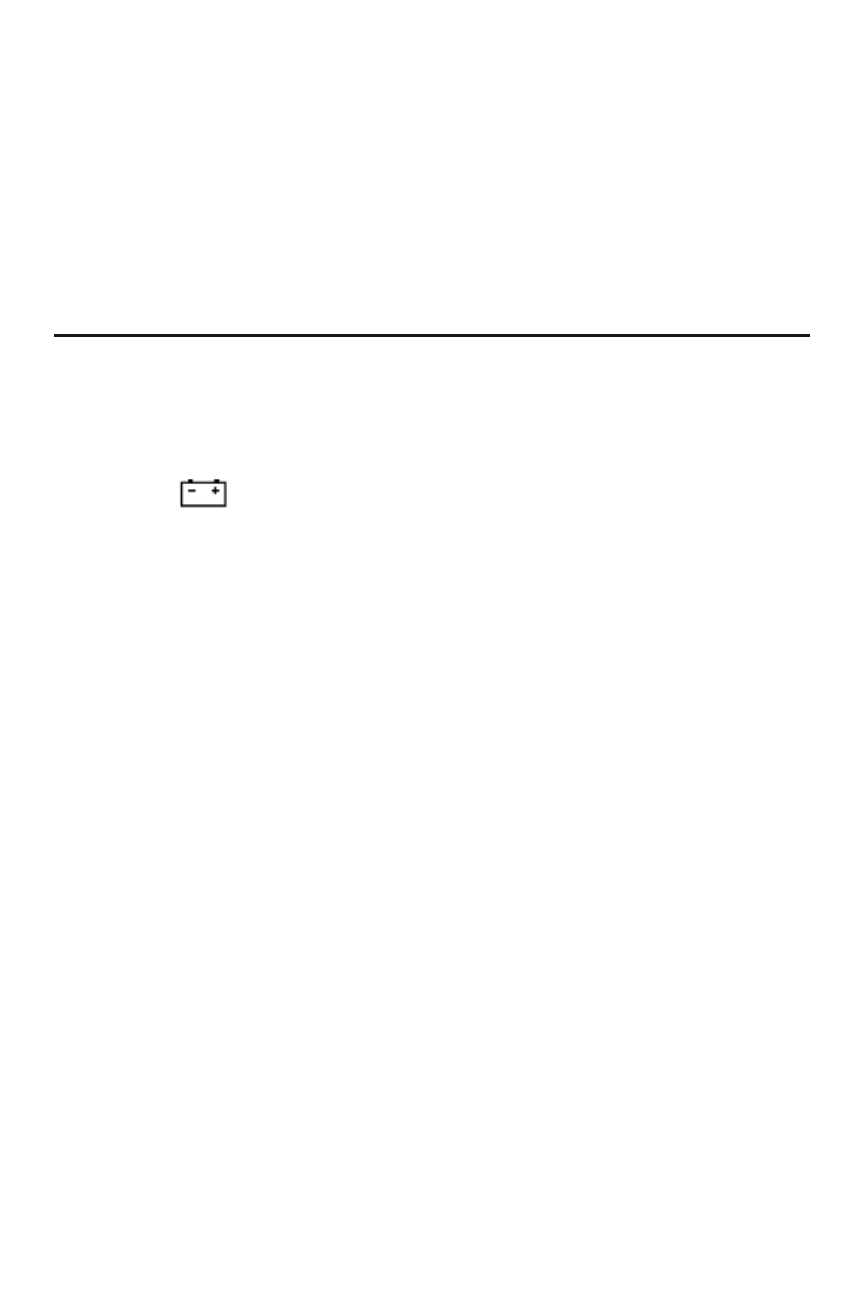
Operating Altitude: Up to 2000m (6561 ft.)
Storage Temperature: 14° to 122°F (-10° to 50°C)@<70%RH
Dimensions: 6.7 x 2.2 x 1.5 in. (172 x 55 x 38mm)
Weight (including battery): 8.8 oz. (250g)
Power Source: (1) “9V” battery
(NEDA 1604/IEC 6F22/JIS 006P)
OPERATING & MAINTENANCE TIPS
Keep the light sensor clean and covered by the protective cap
when the meter is not in use.
When the
icon appears on the LCD, it’s time to replace
the “9V” battery that powers the meter (although
measurements will remain valid for several hours after the
low-battery indicator first appears). To replace the battery,
follow the instructions on page 5.
To avoid draining the battery prematurely, remember to
power off the meter after each measurement session. The
DLM204 has no Auto Power Off (APO) function.
Remove the battery before storing the meter for an extended
period of time (months rather than weeks), to minimize the
risk of having the battery leak and damage or ruin the meter.
Every so often, perform a rough calibration of the meter by:
1) Selecting the 0 to 20 FC range; and 2) placing the
protective cap over the light sensor with the meter on. If this
does not produce a reading of 0.00 FC, use the end of a
paper clip to press the 0 ADJ button on the right side of the
meter.
Try not to drop the meter. And never disassemble it or
immerse it in water; doing so would void the limited warranty.
10
